Unlock Excel's Potential: Easy Steps to Design Mode

Unlock Excel's Potential: Easy Steps to Design Mode
Microsoft Excel is not just a tool for crunching numbers; it's a versatile platform for designing custom user interfaces that can enhance data entry, streamline workflows, and make spreadsheet navigation intuitive. However, to fully harness this functionality, one must delve into Excel's Design Mode. This post will guide you through the process of enabling and utilizing Design Mode, offering insights on creating dynamic forms, custom controls, and more.
What is Design Mode?

Design Mode in Excel is essentially the development environment where you can insert and edit custom controls like buttons, drop-down lists, checkboxes, and form controls. It turns Excel into a sandbox for building user interfaces that can help automate tasks or make data interaction more user-friendly.
Activating Design Mode

- Step 1: Open Excel and navigate to the ‘Developer’ tab. If you don’t see the Developer tab, you’ll need to enable it by going to File > Options > Customize Ribbon > and check the box next to ‘Developer’ in the list of Main Tabs.
- Step 2: In the Developer tab, find the ‘Controls’ group. Click on ‘Design Mode’ to toggle it on.
💡 Note: Ensure macros are enabled for full functionality of Design Mode.
Creating Custom User Forms

- Step 1: With Design Mode activated, click on ‘Insert’ under the Developer tab. Choose ‘Form Controls’ or ‘ActiveX Controls’ to begin creating custom forms.
- Step 2: Click on your desired control (e.g., command button, textbox, combobox) and draw it onto your worksheet or an existing form.
- Step 3: Right-click the control to set properties like color, text, and assign macros for interactivity.
Using ActiveX Controls

- Step 1: From the ‘Insert’ menu, select ‘ActiveX Controls’. These controls offer more customization and event-driven programming capabilities.
- Step 2: After inserting an ActiveX control, you can program its behavior using VBA (Visual Basic for Applications).
💡 Note: ActiveX controls are more complex but offer greater control over the user interface.
Integrating Macros with Controls

- Step 1: Select a control in Design Mode and right-click to access properties.
- Step 2: In the properties window, under ‘Event’, you can choose ‘Click’, ‘Change’, or other events and assign a macro to these events.
Formatting Your Controls

| Control Type | Formatting Tips |
|---|---|
| Command Button | Change size, color, and text for visual appeal. Use it to trigger macros or navigate sheets. |
| Checkbox | Adjust position and text. Link it to cells for easy data entry. |
| Combobox/Drop-down List | Populate with options from a named range or directly enter them. Link to cells for data selection. |
| Textbox | Set font, size, and text alignment to make input fields user-friendly. |

💡 Note: Consistency in formatting ensures a professional look for your Excel interface.
Troubleshooting Common Issues
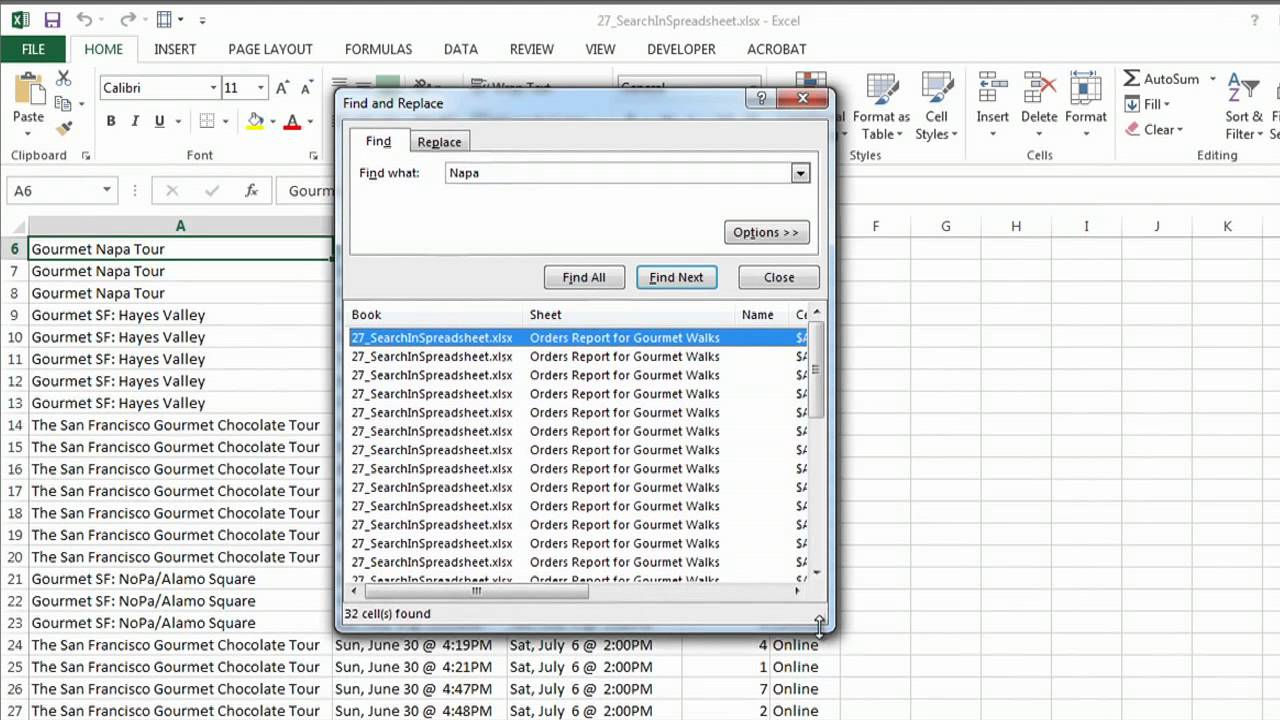
- Controls Not Responding: Ensure you are not in Design Mode when testing controls.
- Macros Not Working: Double-check macro settings under Excel Options > Trust Center > Macro Settings. Choose ‘Enable all macros’ for testing.
- ActiveX Controls Disabled: Adjust security settings in the Trust Center to allow ActiveX controls.
By now, you have unlocked the potential of Excel's Design Mode, transforming spreadsheets from static data repositories into interactive dashboards, forms, and dynamic workflows. Custom user interfaces, once a niche aspect of Excel, have now become integral for power users looking to increase efficiency, accuracy, and user interaction with data.
What is the difference between Form Controls and ActiveX Controls in Excel?
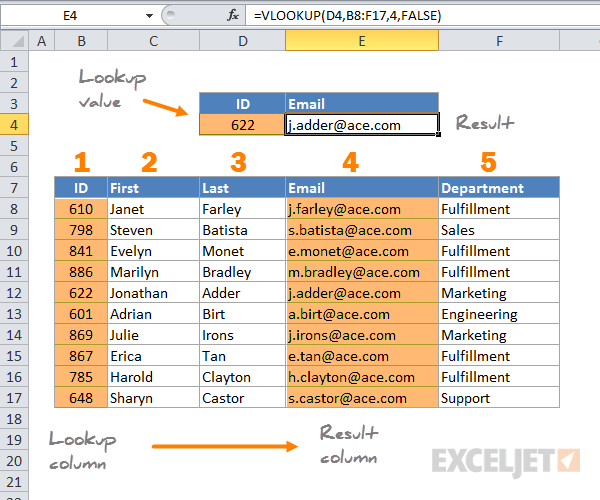
+
Form Controls are simpler to use and primarily designed for basic form functionalities. ActiveX Controls offer advanced customization, including event-driven programming, but they require a higher level of user interaction and programming knowledge.
Can I use Design Mode on a Mac version of Excel?

+
Unfortunately, the full range of Design Mode features, especially ActiveX controls, is not available in the Mac version of Excel due to different macro capabilities.
How do I distribute an Excel file with custom controls?

+
Ensure that the recipient has the necessary permissions to run macros. You might need to adjust the macro security settings or digitally sign the workbook to ensure macro compatibility.