5 Ways to Link Text to Another Excel Sheet

Hyperlinking Within the Same Workbook

In this comprehensive guide, we’ll explore the various methods you can use to hyperlink text to another Excel sheet. This functionality not only enhances user navigation but also significantly improves the usability of your spreadsheets. Here’s how you can achieve this:
- Hyperlink a text to an existing Excel sheet within the same workbook
- Create cross-references between sheets for easier data management
- Utilize cell references to link sheets dynamically
Using Excel's Built-In Hyperlink Feature

Excel provides a straightforward method to link text to another sheet. Here’s how:
- Select the cell where you want to insert the hyperlink.
- Right-click and choose Hyperlink from the context menu or press Ctrl+K.
- In the 'Insert Hyperlink' dialog box, click on 'Place in This Document.'
- Select the sheet you want to link to from the list on the left.
- Optionally, specify the cell you want to jump to. If no cell is specified, it will default to A1 of the linked sheet.
- Click OK.
Here’s an example of what this dialog box looks like:

🌟 Note: The cell in which you insert the hyperlink can contain text, numbers, or be empty. The link will work regardless, but it’s often more intuitive to use descriptive text.
Using Hyperlink Function

If you prefer to use Excel’s formula approach, you can directly insert hyperlinks using the HYPERLINK function:
=HYPERLINK("#SheetName!A1", "Link Text")
This formula will create a hyperlink that, when clicked, jumps to cell A1 of ‘SheetName.’ Here are some points to consider:
- Replace 'SheetName' with the actual name of your target sheet.
- The cell reference (A1) is optional; if omitted, it will link to the top-left cell of the sheet.
🔧 Note: Spaces and special characters in sheet names must be URL encoded. For example, use `%20` for spaces.
Linking to External Workbooks

Sometimes, you might need to link to sheets in different Excel files. Here’s how:
Using Hyperlink Feature

Follow the same steps as for internal linking, but instead of choosing ‘Place in This Document,’ select ‘Existing File or Web Page.’ Navigate to the Excel file you want to link to:
- Click on 'File' at the bottom of the dialog box.
- Locate and select your file. Ensure it’s accessible to others if you plan to share your workbook.
- After selecting the file, you can append the sheet and cell address to the file path:
[FilePath.xlsx]SheetName!A1
Using Formulas

For linking to an external workbook using a formula, here’s how:
=HYPERLINK("[FilePath.xlsx]SheetName!A1", "Link Text")
Creating Dynamic Hyperlinks

Excel can also create hyperlinks dynamically with cell references:
| Sheet Name | Cell Reference | Link Text | Formula |
|---|---|---|---|
| Summary | A1 | View Summary | =HYPERLINK("#'Summary'!A1", "View Summary") |
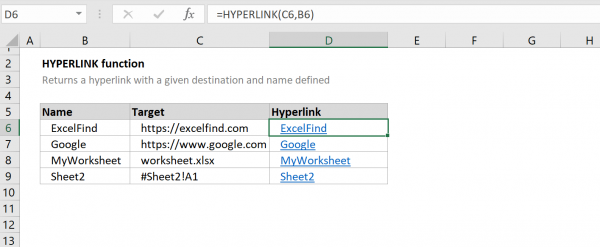
Inserting Hyperlinks in Comments

Comments in Excel can also contain hyperlinks, providing additional context:
- Right-click on the cell where you want to insert the comment with the hyperlink.
- Choose 'Insert Comment.'
- Type the comment text, and then right-click again inside the comment to insert a hyperlink.
📚 Note: Hyperlinks in comments are not interactive unless you click into the comment to expand it.
Summary

By mastering the art of hyperlinking in Excel, you can greatly enhance the navigation within your workbooks, making them more user-friendly and efficient for data analysis and management. We’ve covered five methods:
- Using the built-in hyperlink feature
- Creating hyperlinks with formulas
- Linking to external workbooks
- Dynamic hyperlinks for adaptable navigation
- Inserting hyperlinks in comments
These techniques will help you build more interactive and navigable spreadsheets, allowing you to manage complex datasets with ease and provide better accessibility to the information you share.
Can I link to a specific cell in another workbook?

+
Yes, you can link to a specific cell in another workbook by using the HYPERLINK function or the hyperlink dialog box, providing the file path and cell reference as instructed in the linking to external workbooks section.
What happens if I change the name of the sheet or move the workbook?

+
If the sheet name changes, you’ll need to update the hyperlink manually or use dynamic formulas. If the workbook is moved, external links will break unless you update the path or use relative paths.
Can I insert a hyperlink to a new sheet automatically?

+
You can’t automatically insert a hyperlink to a new sheet as it’s added, but you can use VBA to create macros that dynamically insert hyperlinks based on certain triggers or events.



