Merge Multiple Excel Sheets into One Easily

Handling data across multiple Excel sheets can be cumbersome, especially when you need to consolidate data from various sources. Whether you're compiling financial reports, client information, or inventory lists, merging multiple Excel sheets into one can streamline your workflow significantly. This comprehensive guide will walk you through how to merge Excel sheets, both manually and using automated methods, ensuring that you can manage your spreadsheets more effectively.
Understanding Excel and Its Features

Microsoft Excel is not just a spreadsheet application; it's a powerful tool for data analysis, visualization, and management. Here's a brief overview of why Excel is indispensable for data merging:
- Compatibility: Excel files are widely recognized and compatible with many software applications.
- Powerful Functions: Excel offers functions like VLOOKUP, INDEX-MATCH, and XLOOKUP for data manipulation.
- Automation: Macros and VBA scripting can automate repetitive tasks like merging sheets.
Manual Methods to Merge Excel Sheets
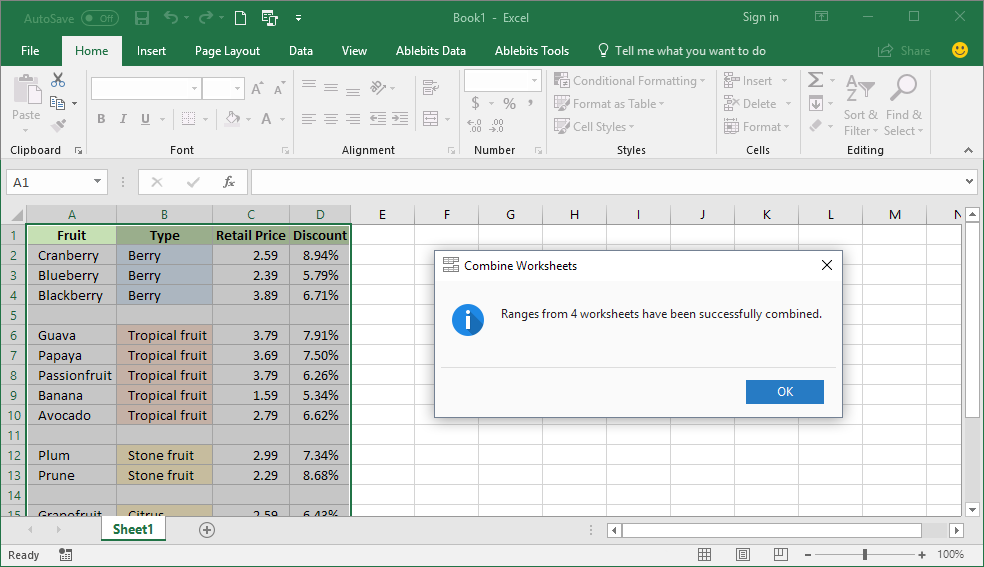
Copying and Pasting Data

The simplest way to merge sheets is by manually copying data from one sheet to another:
- Open the source Excel workbook containing the sheets you want to merge.
- Select the data from the first sheet. Ensure you include headers.
- Copy (Ctrl+C) the selected data.
- Open or create a new worksheet where you will merge the data.
- Paste (Ctrl+V) the copied data into the new worksheet.
- Repeat the process for each sheet you want to include.
⚠️ Note: This method is best for small datasets or when merging sheets with identical structures.
Using Consolidate Function
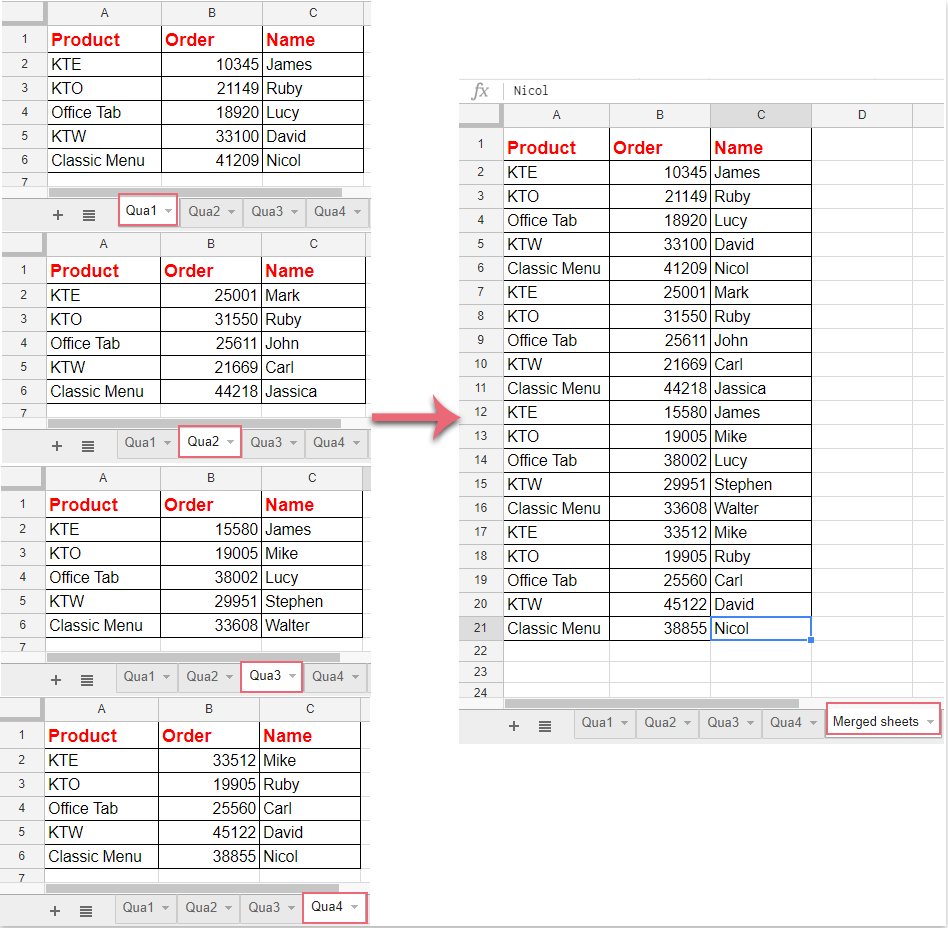
If you need to consolidate data based on a common key, Excel’s Consolidate function can help:
- Open your Excel workbook with the sheets you want to merge.
- Select the cell where you want to start the consolidated data.
- Go to Data > Consolidate.
- Choose the operation (e.g., sum, average) and select the ranges from each sheet you want to consolidate.
- Ensure Top row and Left column are selected if your data has headers or labels.
- Click OK to see the merged data.
💡 Note: This method works well for summarizing data but might not preserve detailed row-by-row data.
Automated Methods for Merging Excel Sheets

Using VBA Scripts

VBA (Visual Basic for Applications) scripts can automate the process of merging multiple Excel sheets:
Sub MergeSheets()
Dim WS As Worksheet
Dim DestSheet As Worksheet
Dim LastRow As Long
Dim LastColumn As Long
Set DestSheet = Worksheets.Add ' Create new sheet for merged data
DestSheet.Name = "MergedSheet"
For Each WS In ThisWorkbook.Worksheets
If WS.Name <> DestSheet.Name Then ' Skip the destination sheet
LastRow = DestSheet.Cells(DestSheet.Rows.Count, "A").End(xlUp).Row
LastColumn = DestSheet.Cells(1, DestSheet.Columns.Count).End(xlToLeft).Column
' Copy data from each sheet
WS.UsedRange.Copy Destination:=DestSheet.Cells(LastRow + 1, 1)
End If
Next WS
End Sub
📝 Note: To run this script, open the VBA editor (Alt + F11), insert a new module, paste the code, and run it by pressing F5.
Using Power Query

Power Query in Excel is an excellent tool for merging data:
- Open Excel and select Data > Get Data > From File > From Workbook.
- Navigate to and select your Excel file.
- In the Power Query Editor, choose Workbook, and you’ll see all sheets listed.
- Combine the sheets using Append Queries.
- After merging, Load the data back into Excel.
Power Query provides an intuitive interface for managing and merging data, allowing for complex transformations.
Using Microsoft Power Automate

For those looking for a more automated approach outside of Excel, Power Automate (formerly Flow) can connect to Excel Online and merge sheets:
- Create a new Flow in Power Automate.
- Add an action to List rows present in a table from each sheet.
- Use Add a row into a table to merge this data into a designated table in an Excel workbook.
Ensuring Data Integrity
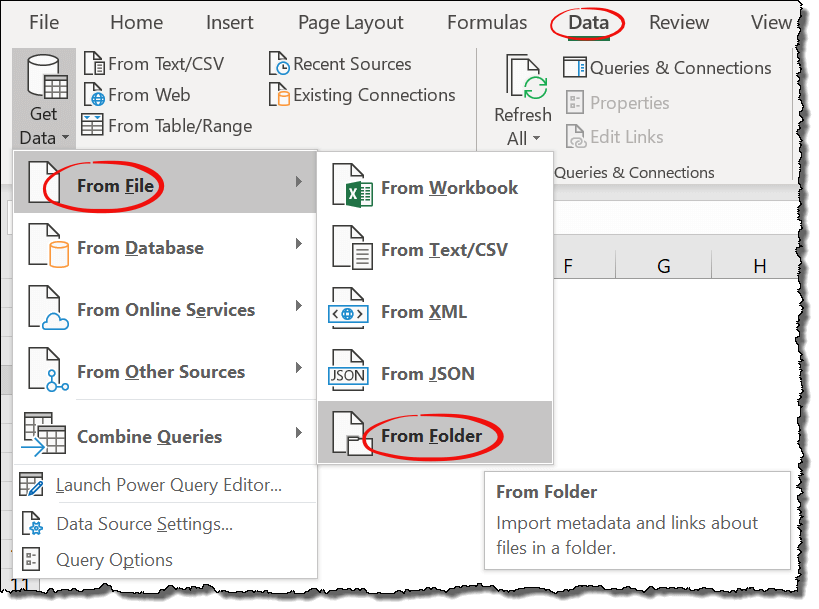
Merging sheets isn't just about putting data together; it's crucial to maintain the integrity of the data:
- Check for Duplicates: Use Excel's Remove Duplicates tool or conditional formatting to highlight duplicates.
- Handle Errors: Look for errors or inconsistencies in data (like mismatching headers) before merging.
- Data Validation: Ensure all merged data adheres to expected formats or rules.
Tips for Successful Data Merging

- Plan Ahead: Organize your data structure before you start merging. Consistent headers across sheets are essential.
- Backup Your Data: Always keep backups of your original sheets to avoid data loss.
- Document Your Process: Keep track of how you're merging data for future reference or in case issues arise.
In conclusion, merging multiple Excel sheets into one is both an art and a science. With Excel's plethora of tools ranging from simple copy-paste to advanced VBA scripts and Power Query, you have many options to achieve seamless data integration. By understanding your data needs and utilizing these methods, you'll ensure that your workflow is efficient, your data is accurate, and your analysis is robust. Remember to always verify the integrity of your merged data to maintain its value and reliability for decision-making processes.
Can I merge sheets with different structures?

+
Yes, you can, but it requires more effort. You’ll need to align the headers and possibly restructure data to ensure a seamless merge.
What if the sheets have a different number of columns?

+
Excel’s Power Query can handle this well. You can use the Merge Queries function to merge columns based on matching fields or by simply appending rows where data aligns.
Is there a way to automatically merge sheets without VBA?

+
Power Automate can automate the process of merging sheets without requiring VBA knowledge. It uses visual workflows to connect Excel Online sheets and perform operations.
How do I ensure no data is lost during the merge?
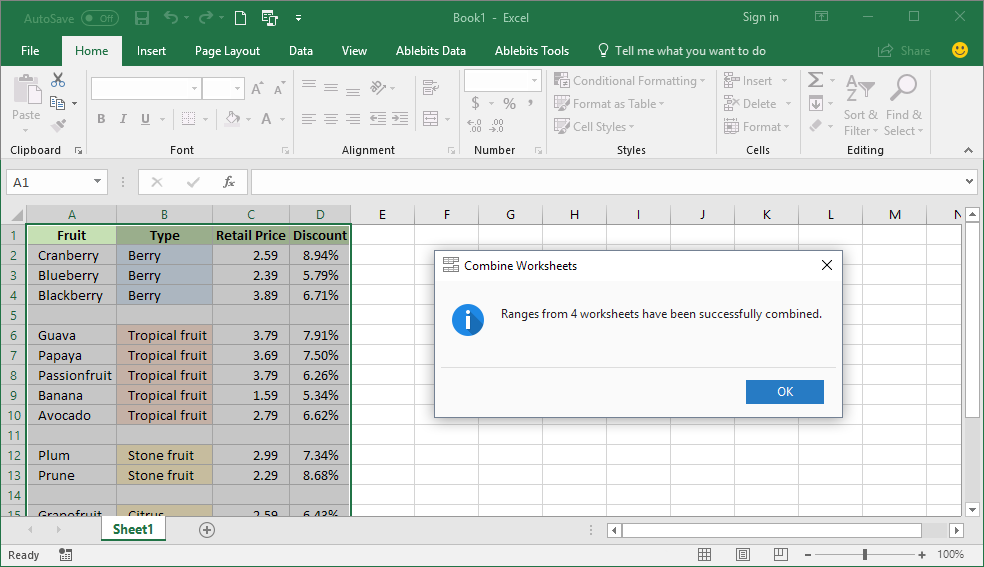
+
Always backup your original sheets before merging. Use Excel’s Consolidate function or check for duplicates post-merge to prevent data loss or duplication.
What if I have Excel sheets from different versions?

+
Ensure all sheets are compatible with the version of Excel you’re using to merge them. You might need to save older sheets in newer formats or vice versa to maintain compatibility.