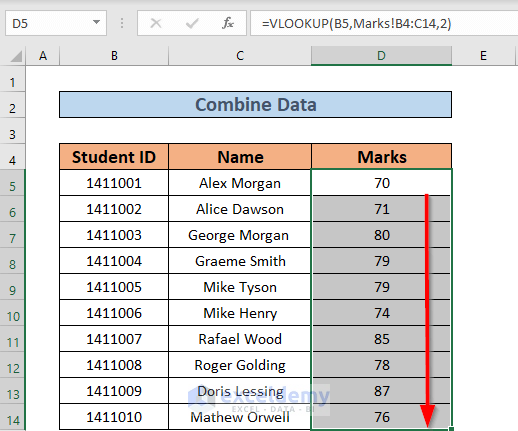Link Google Sheets to Excel: Easy Guide

Ever wondered how you could use your Google Sheets data seamlessly within Microsoft Excel? The integration of Google Sheets with Excel can streamline your work, especially if you collaborate with teams that use both platforms. This guide will walk you through the steps to link Google Sheets to Excel, ensuring your productivity isn't hindered by platform differences.
Why Link Google Sheets to Excel?

Before diving into the how, let's consider why you'd want to link Google Sheets to Excel:
- Collaboration: Teams might be split between users of Google Sheets and Excel, necessitating a way to share and update data across both platforms.
- Accessibility: Google Sheets is cloud-based, offering easy access from anywhere, while Excel provides advanced data analysis tools that many professionals rely on.
- Data Integration: Integrating data from both platforms allows for better decision-making with up-to-date information.
Steps to Link Google Sheets to Excel

The process of linking Google Sheets to Excel can be achieved through several methods. Here are the most straightforward ways:
1. Exporting Google Sheets to Excel Format

The simplest way to link data is by exporting your Google Sheets file into an Excel-compatible format:
- Open your Google Sheets document.
- Click on File > Download > Microsoft Excel (.xlsx).
- Save the file to your local drive.
- Now, open this .xlsx file in Excel, and you'll have your Google Sheets data ready to use.
2. Importing Data into Excel from Google Sheets

If you need to import data dynamically, consider the following:
- Open Excel and navigate to the Data tab.
- Select Get Data > From Online Services > From Google Sheets.
- You'll need to sign into your Google account if you're not already.
- Choose the specific Google Sheets file you want to import data from.
- Select the sheets or range of data you want to import.
- Once loaded, Excel will prompt you to load this data into your workbook.
3. Using the Power Query

For an advanced link, you can use Excel's Power Query feature:
- Open Excel and go to Data > Get Data > From Other Sources > From Web.
- Enter the URL of your Google Sheets. If your sheet is public, you can use the URL directly. If not, you'll need to share it first.
- Configure the data import by selecting the data range you want.
- The data will now be linked, and you can set up the query to refresh automatically at regular intervals.
4. Sharing via Google Drive

If you're sharing your spreadsheet directly:
- Open Google Sheets and click on Share > Get shareable link.
- Share this link with those who need access. They can view or edit the data directly in Google Sheets or open it in Excel if they have the permissions.
5. Using Third-Party Tools

If the native options don't meet your needs, consider tools like Zapier or Integromat for more complex integrations:
- Set up a trigger in Google Sheets for when data changes or is added.
- Create an action in Excel to update your workbook with this new data.
💡 Note: Third-party tools might require subscriptions for more advanced features.
Working with Linked Data

Once your Google Sheets data is linked to Excel, here are some tips:
- Refresh Data: For dynamic connections, ensure you refresh your data to get the latest updates.
- Formatting: Be cautious about formatting differences, as some formatting might not transfer correctly.
- Compatibility: Always check compatibility, especially with Excel functions not supported by Google Sheets.
Troubleshooting Common Issues

When you encounter problems, consider these:
- Access Permissions: Ensure users have access to both Google Sheets and Excel files.
- Data Consistency: Format your Google Sheets data uniformly to prevent import errors.
- Size Limitations: Be aware of any file size limitations when exporting or importing data.
Linking Google Sheets to Excel not only bridges the gap between two popular platforms but also enhances your ability to collaborate and analyze data with greater efficiency. With these steps and tips, you're well on your way to mastering this powerful integration.
Can I edit the Google Sheets data directly from Excel?

+
Yes, if you’ve set up dynamic linking through Power Query or a similar tool, changes made in Excel can reflect back in Google Sheets, although there might be some delay or requirements for manual refreshing.
How often does the data refresh?

+
You can set up automatic refresh intervals or refresh manually whenever you need updated data.
What if I need to share with users without Excel?

+
You can share the Google Sheets link directly, and users can access it through Google Sheets without needing Excel.