Link Excel Sheets Easily: Cell Linking Mastery

Linking Excel sheets together can revolutionize the way you handle data, enabling you to synchronize your work, streamline updates, and ensure consistency across multiple sheets. In this guide, we'll explore various methods to link cells between Excel sheets, understanding the benefits, potential challenges, and how to perform these connections effortlessly.
Understanding Cell Linking in Excel

Cell linking in Excel allows you to pull data from one cell or range of cells into another sheet or workbook, keeping the information current without manual intervention. Here's why mastering this skill is essential:
- Data Synchronization: Changes in the source cell automatically update in linked cells.
- Efficiency: Saves time by reducing the need for manual data entry.
- Consistency: Maintains data consistency across documents.
Types of Cell Links
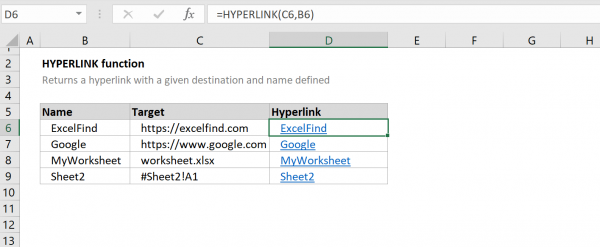
Excel offers two primary types of links:
- Internal Links: Links between different sheets within the same workbook.
- External Links: Connections to cells in different Excel workbooks.
Creating Internal Links

To create a link within the same workbook:
- Open the workbook containing both source and destination sheets.
- Select the cell where you want to place the link.
- Type the equal sign (=).
- Navigate to the source sheet, click on the cell you wish to link.
- Press Enter to confirm the link.
📌 Note: Ensure both sheets are within the same workbook for internal links to function properly.
Creating External Links

To link data between different Excel files:
- Open both source and destination workbooks.
- In the destination workbook, select the cell where you want the link.
- Type the equal sign (=).
- Switch to the source workbook, navigate to the appropriate sheet, and click the cell to link.
- Press Enter to establish the link.
The formula will look like this:
=[SourceWorkbook.xlsx]Sheet1!A1📌 Note: Make sure both workbooks are open when creating the link.
Managing and Editing Links
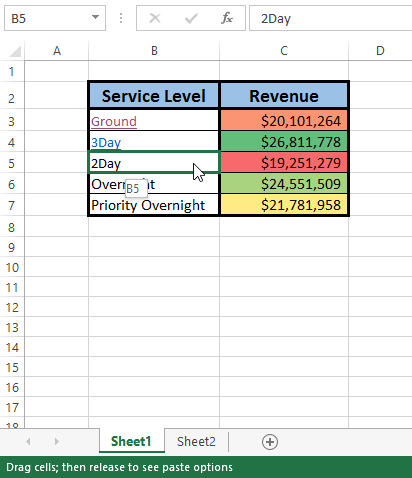
Once links are established, you might need to manage or edit them:
- Edit Links: Navigate to Data > Edit Links to manage external links.
- Update Links: Ensure links are updated by saving the source workbook.
- Remove Links: Either edit the formula to remove the reference or delete the cell containing the link.
Troubleshooting Common Issues

Here are some common problems and their solutions:
- Broken Links: If source files are moved or renamed, links break. Update the formula with the new location or remove and recreate the link.
- Formula Errors: Check for circular references or incorrect cell references.
- Link Update Failure: Ensure all linked files are accessible, and Excel's settings allow for automatic updates.
🔎 Note: Regularly check and maintain your links to prevent data discrepancies.
Best Practices for Cell Linking

To make the most out of cell linking, follow these best practices:
- Use Descriptive Sheet Names: Makes navigation easier.
- Consistent Naming: Keep file and sheet names consistent to reduce the chance of broken links.
- Keep Links Updated: Regularly save source files, and check for broken links.
- Avoid Excessive Linking: Too many links can slow down Excel; use them judiciously.
Wrapping up, mastering cell linking in Excel can significantly enhance your data management capabilities, making your workflow more efficient and your data more accurate. By linking cells, you can ensure your workbooks are interconnected, reducing errors and ensuring that changes are reflected across documents seamlessly. Remember to maintain your links to prevent data issues and utilize the techniques described to make your Excel work even smarter.
What happens if I rename or move the source workbook?

+
If you rename or move the source workbook, Excel’s links will break. You’ll need to update or recreate the link to the new location.
Can I link cells between Excel files on different systems?

+
Yes, but you need to ensure that the path to the file is accessible from both systems, which can be challenging if files are on different networks or systems.
How do I know if my links are working correctly?

+
Excel provides indicators for linked cells. Broken or outdated links usually show #REF! or #NAME? errors. You can also check links in the ‘Edit Links’ dialog under Data.
What’s the benefit of using Excel’s linking over manual data entry?

+
Linking cells in Excel automatically updates information across sheets or workbooks, reducing errors, saving time, and ensuring data consistency.



