Link Excel Sheets Easily: Step-by-Step Guide

Managing data across multiple Excel sheets can often feel like a daunting task, especially when you're dealing with large datasets or complex analyses. Whether you're consolidating financial reports, managing inventory lists, or just trying to keep your personal expenses in check, linking Excel sheets can significantly streamline your workflow. This guide provides a step-by-step approach to help you link sheets in Microsoft Excel, enhancing efficiency and accuracy in your data management.
Why Link Excel Sheets?

Before diving into the ‘how’, let’s discuss the ‘why’. Linking Excel sheets can offer several benefits:
- Streamline Data Management: By linking sheets, you can avoid the need to manually update data across multiple sheets, reducing errors and saving time.
- Enhance Data Analysis: With data linked, you can perform complex analyses or reporting across multiple sheets or workbooks with ease.
- Maintain Data Integrity: Changes in one sheet automatically update in linked sheets, ensuring that your data remains consistent.
Preparatory Steps

Here are some initial steps to take before you start linking your Excel sheets:
- Save all the workbooks you plan to link on your local drive or on a network where they are accessible.
- Ensure all the Excel sheets have unique names to avoid confusion.
- Open all the workbooks that contain the sheets you want to link.
Linking Sheets Within the Same Workbook

Linking data from different sheets within the same workbook is straightforward:
- Select the cell where you want to display the linked data.
- Enter the formula =SheetName!CellReference. For example, if you want to link data from cell A1 in Sheet2 to Sheet1, you’d write
=Sheet2!A1. - Press Enter to create the link.
🌟 Note: Ensure that the names of the sheets are exactly as they appear in the workbook. Excel is case-sensitive when it comes to sheet names.
Linking Sheets Across Different Workbooks

Here’s how to link data across different workbooks:
- Open both the source and destination workbooks.
- In the destination workbook, select the cell where you want to link the external data.
- Start the formula with an equal sign (=).
- Navigate to the source workbook by switching between open Excel windows or using the Browse feature.
- Click on the specific cell in the source workbook you wish to link to, and Excel will automatically enter the formula. It will look like this:
=‘[SourceWorkbook.xlsx]SheetName’!CellReference. - Press Enter to complete the link.
Here’s a quick example of how to link data from workbook A (A.xlsx) to workbook B (B.xlsx):
| Step | Action |
|---|---|
| 1 | In B.xlsx, select the cell where the data will appear. |
| 2 | Enter the formula =‘[A.xlsx]Sheet1’!A1 |
| 3 | Press Enter |

Managing Linked Sheets

Once your sheets are linked, you’ll want to manage them effectively:
- Updating Links: Open the destination workbook to automatically update linked data.
- Breaking Links: Use Data > Edit Links to break or manage the external links if needed.
- Consolidation: If you need to consolidate data from multiple sheets, consider using Excel’s Consolidate feature under the Data tab.
Advanced Linking Techniques
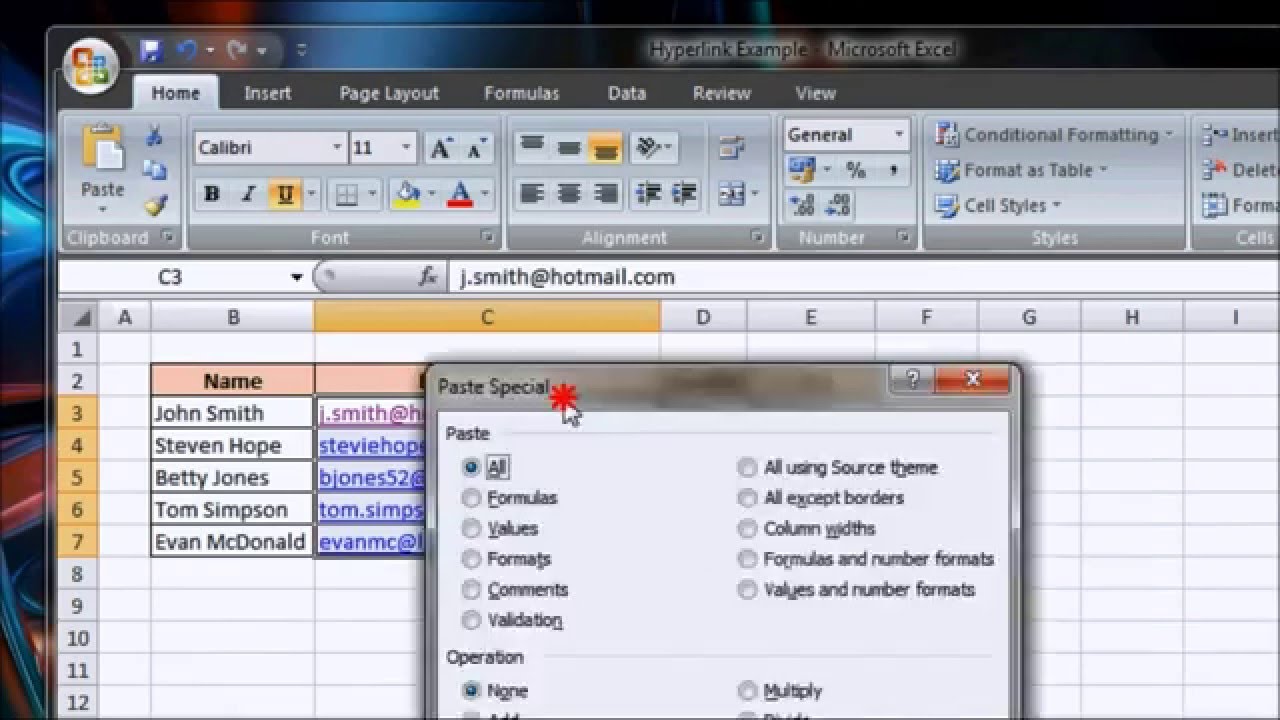
For more complex data management scenarios:
- Using Named Ranges: Define named ranges in source sheets to make linking more dynamic and readable.
- 3D References: Use 3D references to perform calculations across multiple sheets, for instance,
=SUM(Sheet1:Sheet3!A1:A10)to sum values from cell A1:A10 across Sheet1, Sheet2, and Sheet3. - Power Query: For data from different sources, consider using Power Query to automate the import and linkage process.
To wrap up, linking Excel sheets not only simplifies your data management process but also enhances the accuracy of your analyses. The steps provided ensure that even beginners can master this essential Excel function, leading to more efficient and error-free data handling. Whether you're linking within one workbook or across multiple, the process remains straightforward, but the benefits to your workflow are profound.
Can I link sheets automatically?
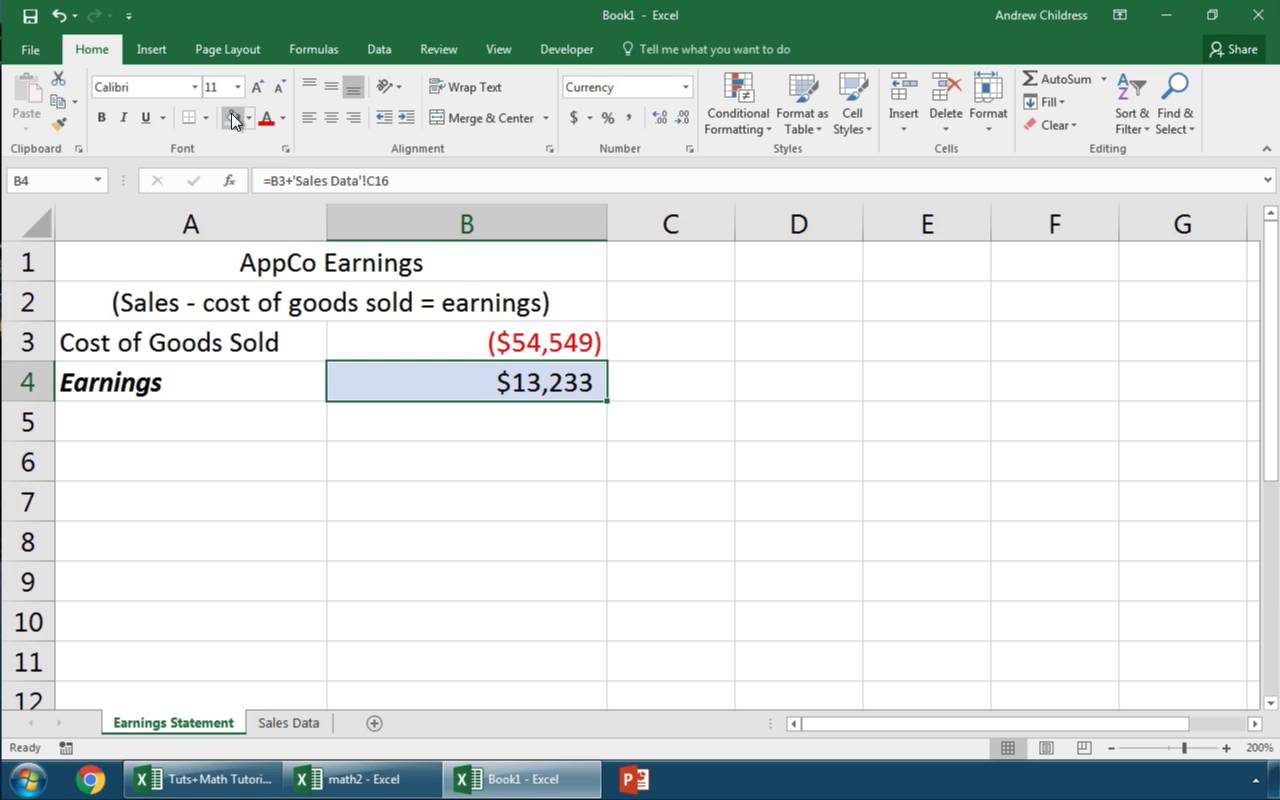
+
Yes, Excel can automatically update links when you open a workbook with external links, assuming the source files are accessible. However, manual intervention might be needed if the source files are moved or renamed.
What happens if the source data changes?

+
If the source data changes, the linked data in the destination sheet will update automatically next time you open the workbook or refresh the link manually.
How do I know if I’ve successfully linked sheets?

+
Check if the linked cell in the destination workbook reflects changes made in the source workbook. Also, if you use the Data > Edit Links feature, you’ll see all the active links.
Can linking sheets cause my Excel to crash?

+
While linking sheets itself doesn’t typically cause crashes, managing many large links or complex formulas can slow down Excel or cause issues if your system doesn’t have enough memory.



