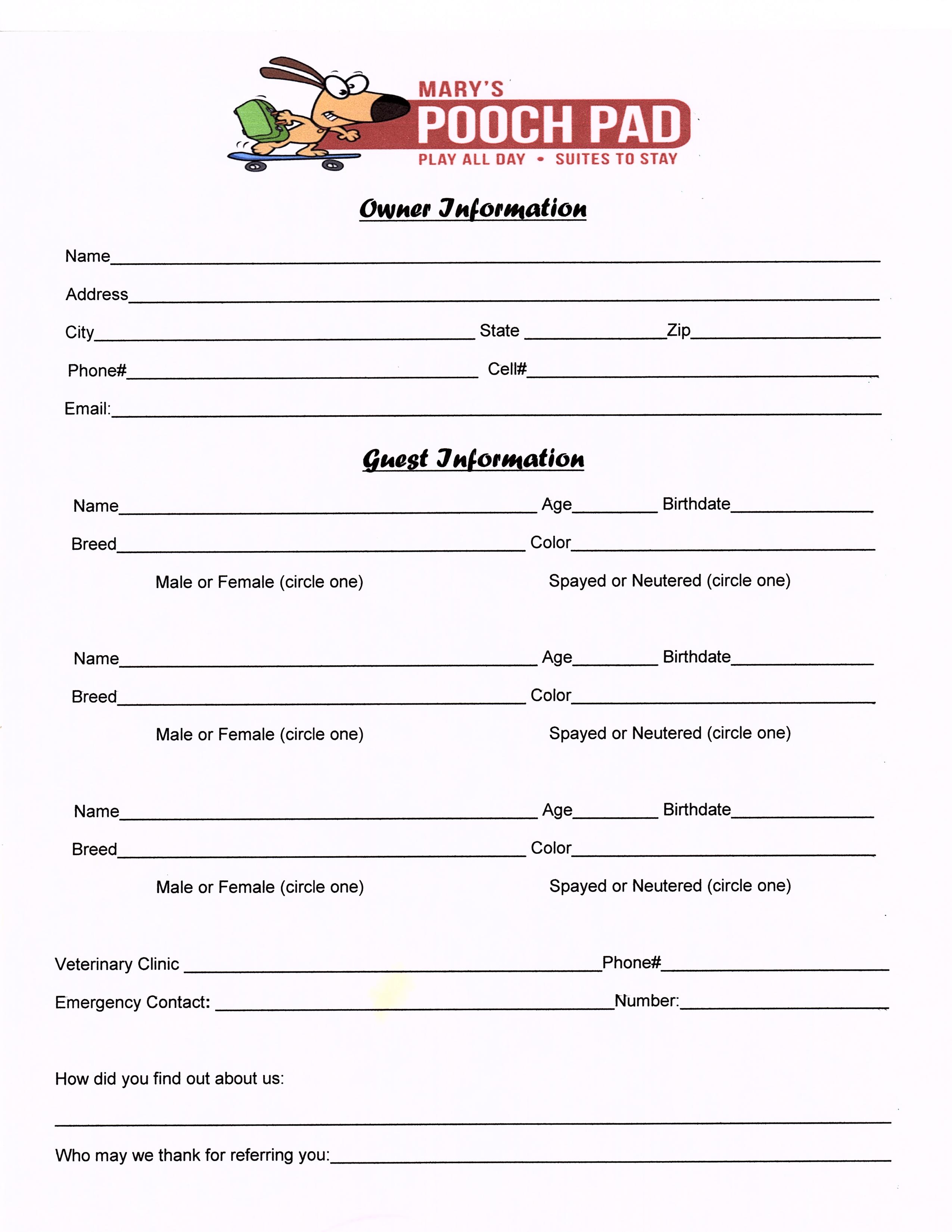Effortlessly Embed Word Documents into Excel Sheets
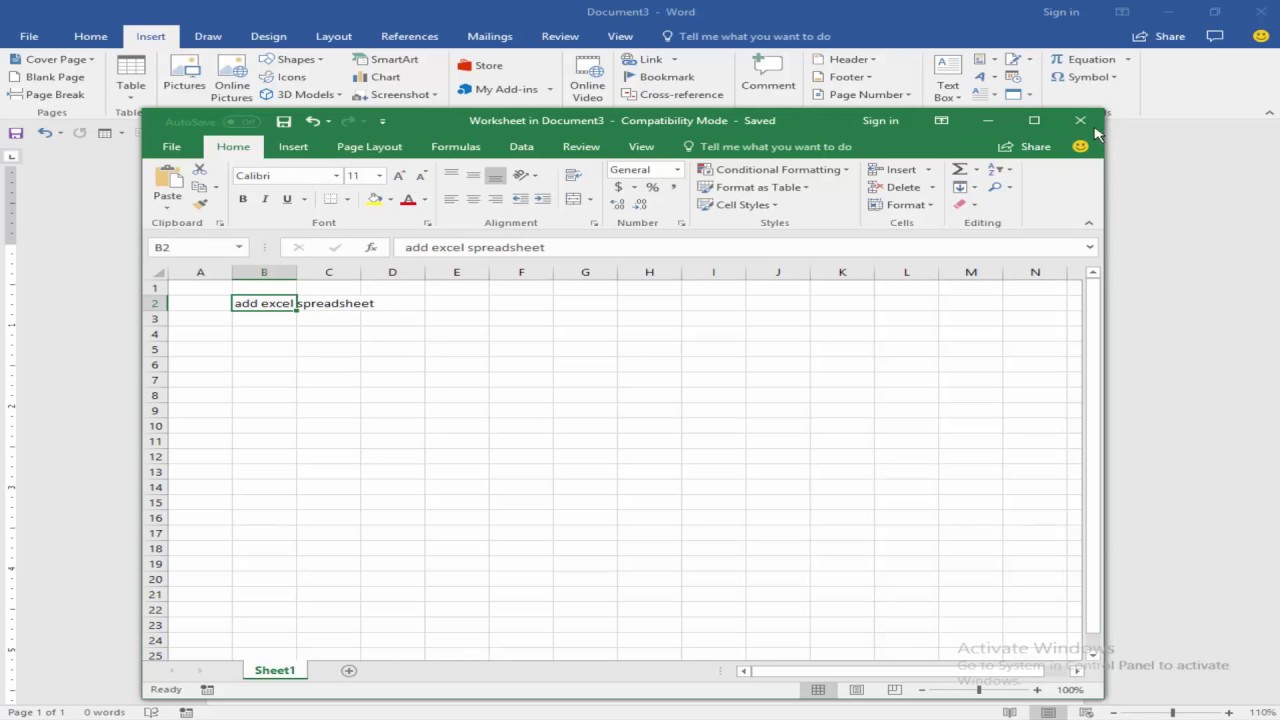
Imagine a scenario where you're working with both Word documents and Excel spreadsheets frequently. The seamless integration of Word files into Excel can be a powerful tool, enhancing productivity and streamlining your work processes. This blog post will guide you through the process of embedding Word documents into Excel, making your data management more efficient and visually appealing.
Why Embed Word Documents in Excel?

Embedding Word documents in Excel can serve several purposes:
- Unified Reporting: Combine text from Word with data from Excel for a comprehensive report.
- Data Tracking: Include company policies, standard operating procedures, or meeting minutes alongside financial or project data.
- Interactive Dashboards: Create dashboards that not only display numeric data but also provide detailed context through embedded documents.
- Ease of Distribution: Distribute a single Excel file containing all relevant information without the need for separate Word attachments.
Step-by-Step Guide to Embedding Word Documents in Excel

Preparation Steps

- Open the Source Document: First, open the Word document you want to embed.
- Select the Area: Decide on the part of the document you wish to include in your Excel sheet.
- Open Excel: Launch Excel or navigate to the desired sheet if Excel is already open.
Embedding the Word Document

Option 1: Using Copy and Paste
- From Word, select the content you want to embed and press Ctrl+C (or Cmd+C on Mac) to copy.
- In Excel, click on the cell where you want to insert the content.
- Paste by pressing Ctrl+V (or Cmd+V on Mac) or right-click and select ‘Paste Options’ to choose the format that best fits your needs.
📝 Note: The formatting may not always be preserved, which can require manual adjustments post-paste.
Option 2: Using Object Embedding
- In Excel, navigate to the ‘Insert’ tab on the ribbon.
- Click on ‘Object’ within the ‘Text’ group. Select ‘Create from File’ and click ‘Browse’ to find your Word document.
- Check the ‘Link to file’ box if you want the embedded object to update automatically when the source Word document changes.
- Click ‘OK’ to embed the document. The Word document icon will appear in your Excel sheet.
💡 Note: Linked documents can become problematic if the source document is moved or renamed, causing broken links.
Post Embedding Adjustments
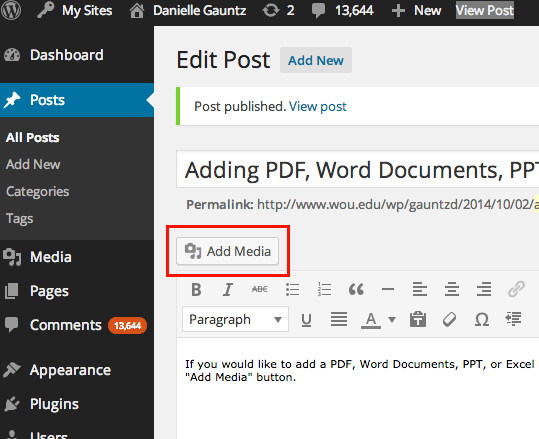
- Resizing: Double-click the embedded object to open it for resizing or reformatting.
- Formatting: The content can be styled to match or contrast with your Excel workbook’s design.
| Function | Action | Shortcut |
|---|---|---|
| Copy | Ctrl+C (Cmd+C on Mac) | Copy the selection from Word to clipboard |
| Paste | Ctrl+V (Cmd+V on Mac) | Paste the clipboard content into Excel |
| Open Object | Double-click on the object icon | Open the embedded object for editing |

In summary, embedding Word documents in Excel can transform the way you work with data and reports. This method not only saves time but also enhances the functionality of your Excel spreadsheets by integrating narrative content from Word documents. This unified approach provides your audience with all the necessary information in one place, ensuring that they have immediate access to both the data and the context. Whether you're creating comprehensive reports, tracking policies, or building interactive dashboards, the seamless incorporation of Word documents into Excel is a skill worth mastering.
Can I embed multiple Word documents into one Excel sheet?

+
Yes, you can embed multiple Word documents into one Excel sheet, but remember to manage the layout to keep it readable and not too cluttered.
What happens if I edit the embedded document?
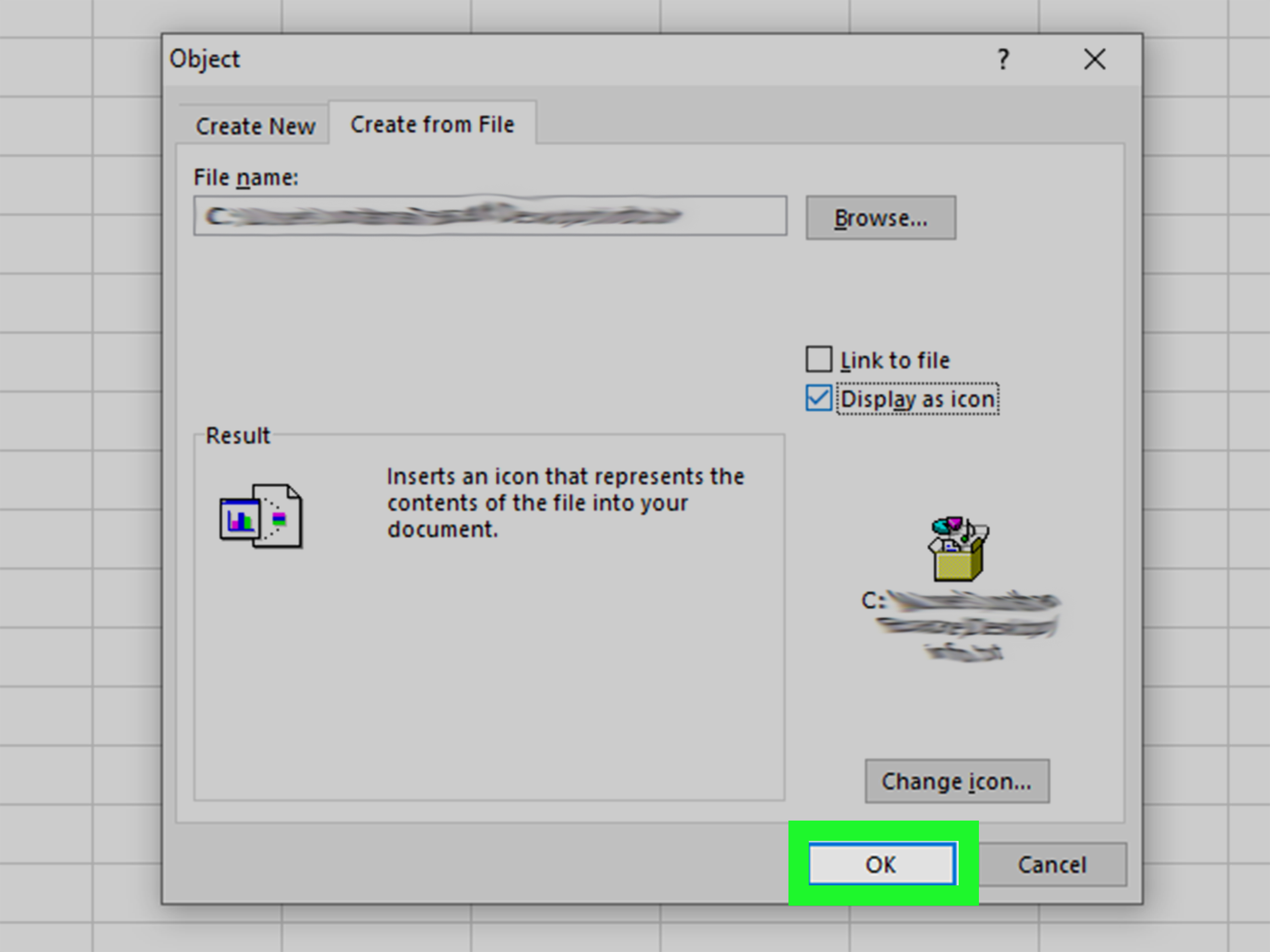
+
If you embed the document as a linked file, changes to the source Word document will automatically update in Excel. If you do not link the file, changes in Excel will not reflect any updates in the original document.
How do I ensure formatting remains consistent when embedding documents?

+
Consistent formatting can be challenging to maintain, especially with embedding via copy-paste. Use the ‘Keep Source Formatting’ option when pasting or consider embedding the document as an object to preserve the original formatting from Word.