Effortlessly Insert Multiple Rows in Excel: Quick Guide

How to Effortlessly Insert Multiple Rows in Excel

When working with extensive datasets, knowing how to efficiently manage rows in Microsoft Excel is invaluable. Whether you're compiling financial reports, managing schedules, or handling any large set of data, the ability to insert multiple rows simultaneously can save you a significant amount of time. This article will guide you through various methods to insert multiple rows in Excel with ease, improving your workflow and productivity.
Method 1: Inserting Multiple Rows Manually

- Select the number of rows you wish to insert. If you want to insert 5 new rows, highlight 5 existing rows.
- Right-click on the highlighted rows, and choose "Insert" from the context menu.
- Excel will insert an equal number of rows above the selected area, maintaining your data's structure.
💡 Note: This method allows you to preserve formatting and formulas in adjacent cells.
Method 2: Using Excel Shortcuts

- Use the keyboard shortcut Ctrl + Shift + + on Windows or Command + Shift + + on Mac.
- Select the rows you want to insert new ones before. Excel will prompt you with the "Insert" dialog box where you can choose "Entire Row."
🌟 Note: This shortcut speeds up the process without needing to use the mouse.
Method 3: Using Excel Ribbon

- Select the rows you want to insert above.
- Go to the "Home" tab on the ribbon, find the "Cells" group, and click on "Insert".
- Select "Insert Sheet Rows" from the dropdown menu.
Method 4: Using a VBA Macro

For repeated tasks, writing a VBA macro can automate the process:
Sub InsertMultipleRows()
Dim r As Range
Set r = Application.InputBox("Select the range to insert rows above", Type:=8)
If r Is Nothing Then Exit Sub
r.Rows.EntireRow.Insert
End Sub
- Go to "Developer" tab, click on "Visual Basic", then "Insert" > "Module", and paste the code above.
- Close the VBA window, and assign this macro to a button or run it from the VBA editor.
🧙 Note: This method is ideal for large datasets where repetitive insertion is necessary.
Method 5: Drag and Drop Technique

- Right-click on the row numbers you want to move, and select "Cut" or use Ctrl + X.
- Right-click on the row where you want to insert these rows and select "Insert Cut Cells".
🚀 Note: This method maintains data and cell integrity during insertion.
By mastering these techniques, you can manage your data with much greater efficiency. Each method has its benefits, tailored to different scenarios or user preferences. Whether you prefer using shortcuts, manual insertion, or automation through macros, Excel provides multiple avenues to enhance your productivity.
Remember, data management is an evolving skill; as you become more familiar with Excel, you might find combinations of these methods or even discover new tricks to suit your specific needs. Experiment with these methods, and soon, inserting multiple rows will become second nature, speeding up your data handling process significantly.
Can I insert multiple rows in Excel using only keyboard shortcuts?
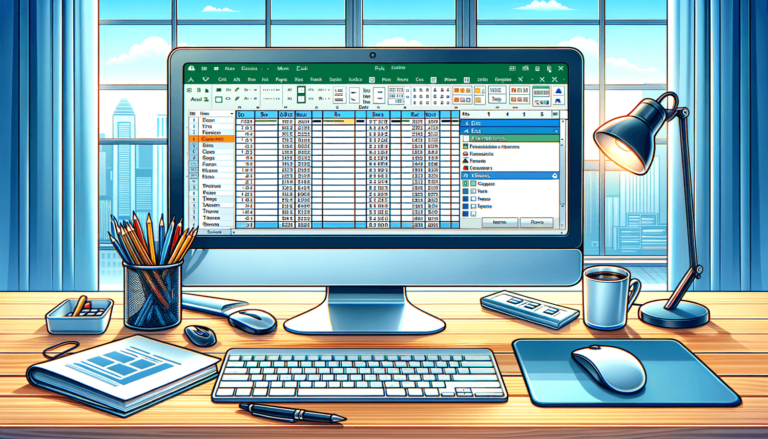
+
Yes, you can insert multiple rows using Ctrl + Shift + + on Windows or Command + Shift + + on Mac. After selecting the number of rows you want to insert, this shortcut will insert rows above the selected area.
What happens to formulas when I insert rows using these methods?

+
Formulas in adjacent cells will generally adjust automatically to reflect the new data structure. However, ensure you review complex formulas for accuracy after significant structural changes.
Is there a limit to how many rows I can insert at once?
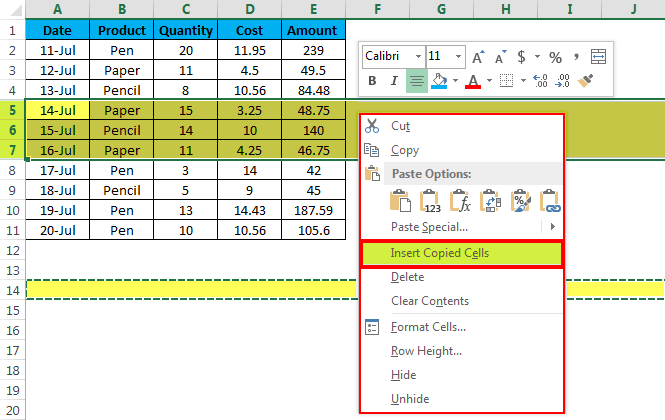
+
Excel can handle inserting rows up to the maximum allowed in your version (e.g., up to 1,048,576 rows in Excel 2007 and later). However, large-scale insertion might slow down your spreadsheet due to memory and processing constraints.



