5 Ways to Insert Formulas from Other Sheets in Excel

Working with Microsoft Excel often involves managing data across multiple sheets within the same workbook. Efficiently linking data between these sheets can significantly enhance productivity and reduce manual errors. One of the most powerful features of Excel is its ability to insert formulas from one sheet to another, allowing for dynamic data updates and complex calculations. Here are five ways to seamlessly integrate formulas between sheets.
1. Using Direct Cell References

The simplest method to insert a formula from another sheet is by using direct cell references. This involves referring to cells in other sheets with their specific sheet names and cell addresses.
- Open Excel and locate the cell where you want the formula to appear.
- Type an equals sign (
=) followed by the sheet name, an exclamation point (!), and the cell address. For example,=Sheet2!A1will reference cell A1 from Sheet2. - If your sheet name includes spaces or special characters, enclose it in single quotes:
='Sheet 2'!A1.
📝 Note: Always ensure the referenced sheet and cell exist to avoid errors.
2. With Named Ranges

Named ranges can simplify complex formulas and make them more readable. Here's how to insert formulas using named ranges:
- Define a named range in the source sheet. Go to Formulas > Name Manager, and create a new name or select an existing range.
- In the target sheet, type the formula starting with an equals sign, followed by the named range. For instance, if you named a range
TotalSales, you would use=TotalSalesin your formula.
Named ranges not only make your formulas clearer but also reduce the risk of errors when sheets are reordered or renamed.
3. Via the INDIRECT Function

The INDIRECT function is highly versatile for creating dynamic references:
- Use
=INDIRECT("Sheet2!" & "A1")to reference cell A1 on Sheet2. - This function can be extended to reference different sheets dynamically by concatenating sheet names with cell references.
🔍 Note: The INDIRECT function can be slow for large datasets since it recalculates with every workbook change.
4. Data Consolidation

If you're dealing with consolidating data from multiple sheets, the Consolidate feature can be very useful:
- Go to Data > Consolidate.
- Select the function you want to use (e.g., Sum, Average).
- Include the references from different sheets. Excel allows you to add ranges from multiple sheets to consolidate the data.
| Sheet | Cell |
|---|---|
| Sheet1 | A1 |
| Sheet2 | A1 |
| Sheet3 | A1 |

5. Linking Workbooks

While this isn't directly inserting formulas between sheets within the same workbook, linking workbooks can be an effective method for external references:
- Open both workbooks: the source workbook and the workbook where you want to insert the formula.
- Use the same principle as in direct cell references but include the workbook name:
=[WorkbookName]SheetName!CellAddress.
This method ensures data consistency across multiple Excel files but requires both files to be open to recalculate.
To wrap up, integrating formulas across sheets in Excel opens a vast array of possibilities for data analysis and automation. By mastering these techniques, you can streamline your workflow, minimize data entry errors, and ensure that your data reflects the most current information. Remember to consider the dynamic nature of references when using functions like INDIRECT, and keep your workbook's structure in mind to maintain clarity and efficiency. Whether you're consolidating data or linking workbooks, Excel offers versatile tools to meet your needs.
What happens if I rename a sheet after inserting a formula?

+
If you rename a sheet, direct cell references will break unless you use the INDIRECT function or update the references manually. Named ranges will continue to function correctly if you update the sheet reference in the Name Manager.
Can I reference a sheet from another workbook?

+
Yes, you can reference cells from another workbook by using the workbook name, sheet name, and cell address in your formula. Ensure both workbooks are open for the formula to update dynamically.
How do I update linked formulas when I open a workbook?
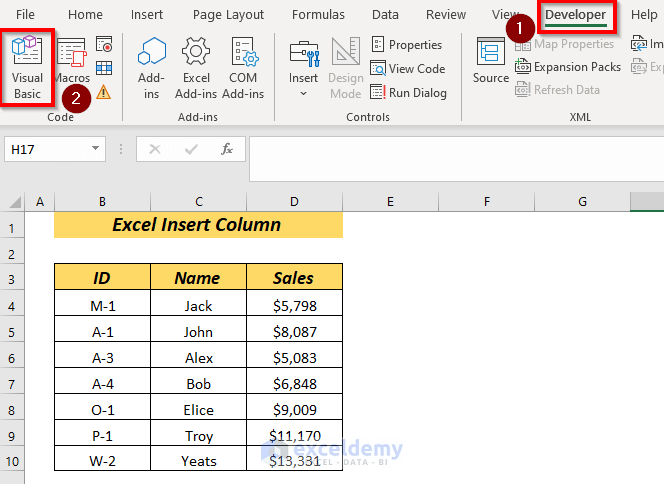
+
When you open a workbook with external links, Excel will prompt you to update the links. If you choose ‘Update’, the formulas will refresh with the latest data from the source workbook.



