Easily Insert an Excel Sheet into Another Excel File

Merging data from multiple Excel files can streamline your workflow, especially when dealing with extensive datasets or when trying to compile reports. In this comprehensive guide, we'll explore several methods to insert an Excel sheet into another Excel file, ensuring you can manage your data efficiently. Whether you're aiming for automation, simple data consolidation, or complex data integration, there's a solution tailored to your needs.
Methods to Insert an Excel Sheet into Another Excel File

Method 1: Copy and Paste

The simplest approach involves manually copying the data from one Excel file to another:
- Open both source and destination Excel files.
- In the source file, select the sheet or data you want to transfer by clicking on the sheet name or highlighting cells.
- Copy the selected data (Right-click and choose ‘Copy’ or use Ctrl+C).
- Switch to the destination Excel file, navigate to the desired sheet, and paste (Right-click and choose ‘Paste’ or use Ctrl+V).
This method is straightforward but has limitations in terms of automation and handling large datasets.
Method 2: Using Move or Copy Option
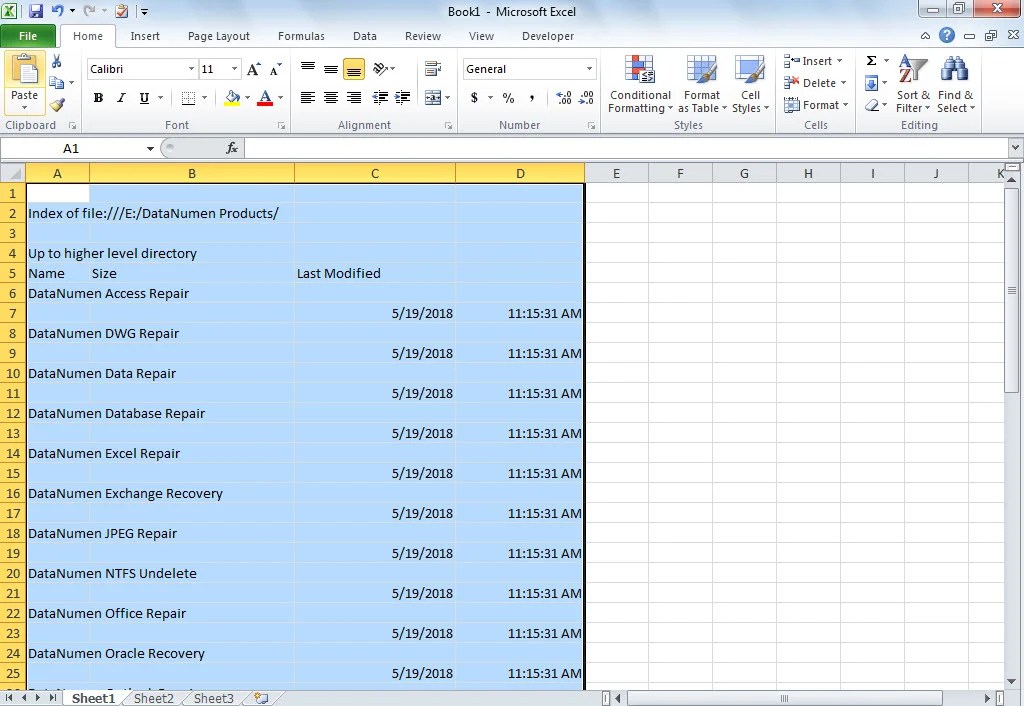
For a more controlled transfer:
- In the source Excel file, right-click on the tab of the sheet you want to move or copy.
- Select ‘Move or Copy’ from the context menu.
- In the dialog box, choose the destination workbook from the dropdown menu.
- Check or uncheck ‘Create a Copy’ based on whether you want to move or copy the sheet.
- Choose where in the sequence of tabs the sheet should appear.
- Click ‘OK’ to complete the operation.
🗒️ Note: This method preserves formatting, formulas, and any pivot tables or charts on the sheet.
Method 3: VBA (Visual Basic for Applications) Macros

For those looking to automate the process or handle large datasets with precision:
- Open the destination Excel file, go to ‘Developer’ tab (enable if not visible), and click ‘Visual Basic’.
- In the Visual Basic Editor, insert a new module under the workbook where the macro will reside.
- Enter the following VBA code:
Sub InsertSheetFromAnotherFile()
Dim sourceFile As Workbook
Dim destinationFile As Workbook
'Open the source workbook
Set sourceFile = Workbooks.Open("C:\Path\To\Your\SourceFile.xlsx")
'Set the active workbook as the destination workbook
Set destinationFile = ThisWorkbook
'Copy the sheet from source to destination
sourceFile.Worksheets("Sheet1").Copy After:=destinationFile.Sheets(destinationFile.Sheets.Count)
'Close the source workbook
sourceFile.Close SaveChanges:=False
End Sub
🔍 Note: Ensure to adjust the file path, name, and sheet name in the code to match your setup.
Method 4: Excel’s Data Import Features

Excel’s built-in features like ‘Power Query’ or ‘Get & Transform Data’ can be used to:
- Access data from other workbooks through external connections.
- Refresh data to keep your destination file up to date automatically.
- Handle transformations and data cleanup as part of the import process.
Method 5: Using External Links

Linking data directly from one file to another allows for live updates:
- Open the source file, select the range you want to link.
- In the destination file, where you want to place the link, type ‘=’ and navigate to the source file and select the desired cells.
- Press Enter to create the link. Excel will insert a formula linking to the source cells.
| Method | Automation Level | Data Transfer Complexity | Preserves Formatting/Formulas |
|---|---|---|---|
| Copy and Paste | Manual | Simple | Partial |
| Move or Copy | Moderate | Moderate | Yes |
| VBA Macros | High | Advanced | Yes |
| Data Import | High | Advanced | No (Data only) |
| External Links | Live Update | Simple | No (Data only) |

Wrapping up our discussion on how to insert an Excel sheet into another Excel file, it’s clear that there are multiple approaches tailored to different needs. From manual techniques like copy-pasting or using the ‘Move or Copy’ option, to more advanced methods like VBA macros or utilizing Excel’s data import features, each method offers its own benefits. Remember, the choice largely depends on:
- The frequency of updates required.
- The need for automation or manual control.
- The complexity of data being transferred.
- The preservation of formatting, formulas, or data types.
Can I Insert Multiple Sheets at Once?

+
Yes, using the ‘Move or Copy’ method or VBA macros, you can insert multiple sheets at once. For macros, you’ll need to adjust the code to handle multiple sheets or use a loop to process each sheet sequentially.
How Do I Ensure Formula Integrity When Transferring Sheets?

+
Using ‘Move or Copy’ or VBA macros usually preserves formula integrity. For linked data, ensure that the source file is always accessible; otherwise, you’ll encounter errors due to broken links.
What Happens If I Move Instead of Copy a Sheet?

+
Moving a sheet removes it from the source workbook and places it in the destination workbook. Copying, on the other hand, leaves the original sheet intact in the source file.



