Insert Excel Sheet from Another File Easily

Adding data from an external Excel file into your current Excel workbook can streamline data management and enhance productivity. Whether you're importing datasets, consolidating financial figures, or merging reports, Excel provides several efficient methods to accomplish this task. Here’s how you can easily insert an Excel sheet from another file into your current workbook.
Method 1: Using Copy and Paste

The simplest method to transfer data from one workbook to another is by copying and pasting. Follow these steps:
- Open both workbooks: Have both your source and target Excel files open.
- Select the data: In the source workbook, click and drag to select the range of cells you wish to copy.
- Copy: Right-click and choose ‘Copy’, or use the shortcut Ctrl+C (Command+C for Mac).
- Switch workbooks: Go to your target workbook where you want to paste the data.
- Choose destination: Select the cell where you want to start pasting.
- Paste: Right-click and select ‘Paste’, or use Ctrl+V (Command+V for Mac). Alternatively, for special options like values or formatting, click on the dropdown arrow under ‘Paste’ on the ribbon.
Method 2: Excel’s Move or Copy Sheet Feature
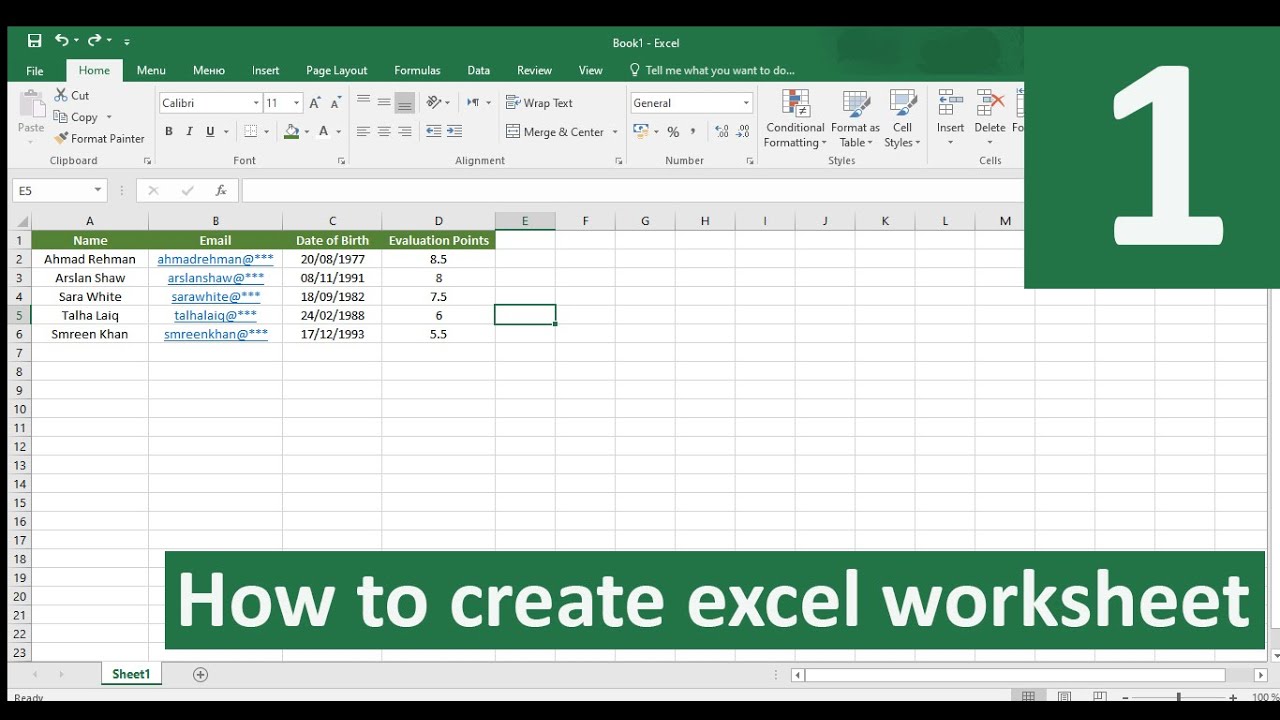
For transferring entire sheets, use Excel’s built-in feature:
- Open source workbook: Begin with the workbook containing the sheet to be moved or copied.
- Right-click sheet: On the sheet tab, right-click and choose ‘Move or Copy’.
- Select destination workbook: In the ‘To book’ list, choose the workbook where you want to move or copy the sheet.
- Choose where to place: Select where in the destination workbook the sheet should be placed.
- Check ‘Create a copy’: If you want to copy rather than move, ensure this box is checked.
- Click ‘OK’: This will insert the sheet into your selected workbook.
Method 3: External References (XLOOKUP and INDIRECT)

This method allows for dynamic updates from the source file:
- Open both workbooks: Both the source and target Excel files should be open.
- Use formula: In the target workbook, enter formulas using XLOOKUP or INDIRECT to reference cells in the source workbook. Example:
=XLOOKUP(A1,[‘C:[SourceFile.xlsx]Sheet1’!A:A],[‘C:[SourceFile.xlsx]Sheet1’!B:B]) - Save both workbooks: Ensure both files are saved for the references to work correctly.
💡 Note: When using external references, make sure the source file remains in the same location, or Excel will return a #REF! error.
Method 4: Excel’s Power Query

Power Query can import and combine data from multiple sources:
- Open target workbook: Start with the workbook where you want the data imported.
- Navigate to Data tab: Click on ‘From Other Sources’ in the ‘Get & Transform Data’ section.
- Choose source: Select ‘File’ then ‘Excel Workbook’.
- Browse to file: Locate and open the source Excel file.
- Load or Edit: You can choose to load the data directly or edit the query before loading.
🔍 Note: Power Query is very powerful for merging or transforming data, but it can have a learning curve.
Automation and Macros

If you frequently need to insert sheets from other files, consider automating the process:
- Create a macro: Use VBA (Visual Basic for Applications) to write a script that automates the process of copying data or sheets from one workbook to another.
- Assign macro: Link the macro to a button or shortcut key for easier access.
- Test and refine: Ensure the macro works correctly and adjust as needed for different scenarios.
Incorporating sheets from other Excel files into your current workbook can significantly boost efficiency, particularly when dealing with large datasets or routine tasks. The methods listed above cater to various needs, from simple copy-paste operations to more sophisticated data integration techniques. By mastering these techniques, you'll gain more control over how you handle and manipulate data in Excel, leading to better data management and reporting capabilities.
Can I insert sheets from multiple Excel files at once?
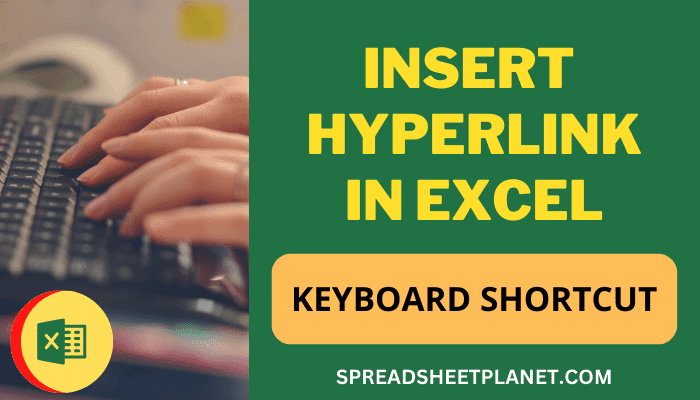
+
Yes, using Power Query or a macro, you can automate the process to import sheets from multiple Excel files simultaneously.
What happens if I change the location of the source file after using external references?

+
Changing the source file’s location will break the external reference, causing Excel to display an error (#REF!).
Is there a limit to how many cells I can copy using the copy-paste method?

+
The copy-paste method has practical limits based on memory and performance, but theoretically, you can copy millions of cells if your system allows.
Can I transfer conditional formatting and data validation rules when inserting sheets?

+
Yes, most Excel functionalities like conditional formatting and data validation are preserved when you move or copy sheets using the ‘Move or Copy’ feature or Power Query.
How can I ensure that data updates automatically from a source file?

+
Use external references or set up Power Query with scheduled refresh for automatic updates from the source file.



