5 Easy Ways to Import Google Sheets into Excel

Importing data from Google Sheets into Microsoft Excel can be incredibly useful for those who work across platforms, enhancing productivity and streamlining workflows. Whether you're analyzing data, performing calculations, or managing large sets of information, knowing how to transfer data seamlessly between these tools can be a game-changer. Here, we'll explore five straightforward methods to import data from Google Sheets into Excel, ensuring you can access and utilize your data in the environment you prefer.
1. Using Google Sheets Download Option

- Open your Google Sheets document.
- Go to File > Download > Microsoft Excel (.xlsx).
- Save the file to your desired location.
- Open the Excel application and then open the downloaded .xlsx file.
✅ Note: When you download a Google Sheet as an Excel file, some formatting might not translate perfectly. Double-check the data after import.
2. Copy and Paste

- Select the data range in Google Sheets.
- Right-click and choose Copy or press Ctrl+C (Cmd+C on Mac).
- In Excel, right-click where you want to paste and select Paste or press Ctrl+V (Cmd+V on Mac).
✅ Note: This method is efficient for small datasets but can be cumbersome for large ones. Use it for quick imports or spot checking.
3. Using Power Query
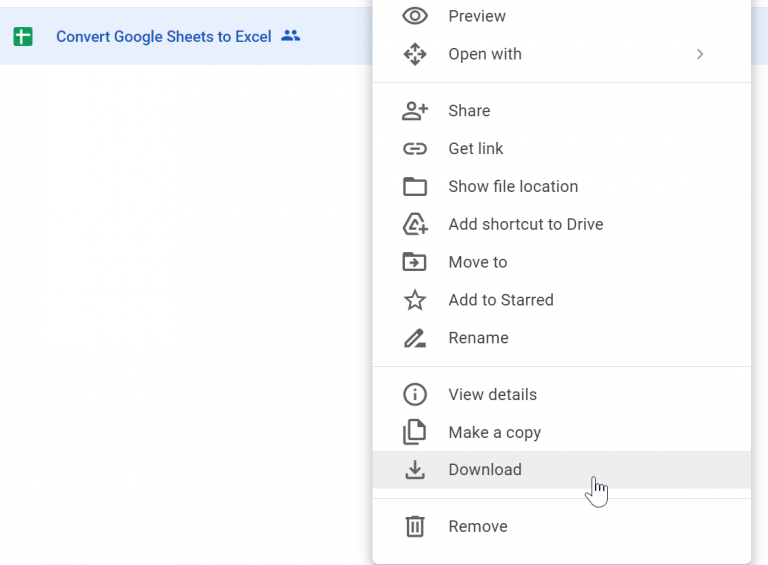
Power Query in Excel is a powerful tool for importing data from multiple sources, including the web, with transformative capabilities. Here's how to use it for Google Sheets:
- In Excel, go to the Data tab, and select Get Data > From Web.
- Enter the URL of the Google Sheet or the direct link to the sheet's CSV export.
- Once the data loads, use the Query Editor to transform and load data as needed.
- Click Load to import into Excel.
| Feature | Power Query |
|---|---|
| Freshness of Data | Set refresh rate for data to update |
| Data Transformation | Offers tools for data shaping |
| Complexity | High but with significant benefits |

4. Microsoft Power Automate

Power Automate, formerly known as Microsoft Flow, enables automation across different services. Here's how to automate the import:
- Create a new flow in Power Automate.
- Set up a trigger for your flow, like when a new row is added to Google Sheets.
- Add an action to export the Google Sheets data.
- Then, add an action to add this data to an Excel file in OneDrive, Dropbox, or other supported platforms.
✅ Note: This method requires a subscription to Power Automate or an Office 365/OneDrive business account, but it offers real-time syncing.
5. Google Sheets API with Excel VBA
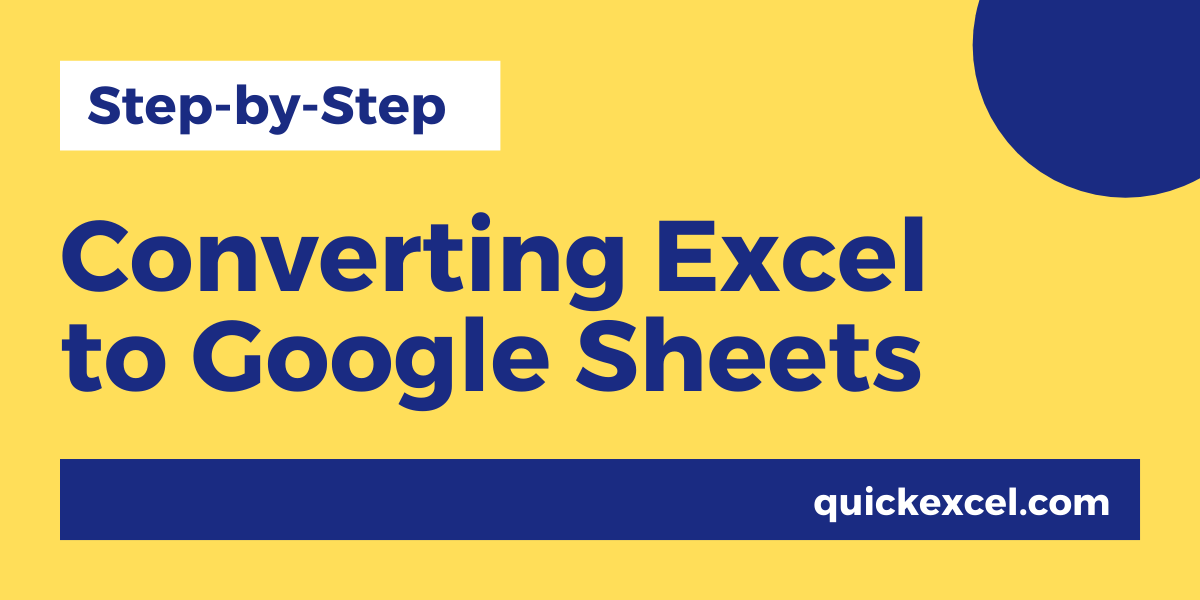
For more technically inclined users, integrating Google Sheets via API with Excel VBA provides full control over data transfer:
- Set up a Google Cloud Project and enable the Google Sheets API.
- Create credentials for your application.
- Download the JSON file for these credentials.
- In Excel, use VBA to script the connection to the Google Sheets API, fetching data, and loading it into the worksheet.
⚠️ Note: This method involves significant setup and learning but offers ultimate flexibility in data manipulation.
By mastering these five methods, you can ensure that your data is always accessible, regardless of the platform you're working on. From simple copy-paste to automated workflows, the choice of method depends on the volume of data, frequency of updates, and your technical proficiency. This interoperability between Google Sheets and Excel not only saves time but also opens up various avenues for data management and analysis across ecosystems.
Remember, the key to efficient workflow is not just about having the tools but knowing how to use them effectively. With these techniques in your toolkit, you're well on your way to a more streamlined data management process.
Can I update data automatically between Google Sheets and Excel?

+
Yes, by using Power Automate or Google Sheets API with Excel VBA, you can set up automated workflows to update data in real-time or at scheduled intervals.
How do I ensure data integrity during the transfer?

+
Ensure data integrity by using consistent data formats, checking for data corruption or loss after each transfer, and setting up validation rules where applicable. Automated methods like Power Query or Power Automate are safer in this regard.
Is it possible to import formulas from Google Sheets to Excel?

+
Formulas generally do not transfer directly because Google Sheets and Excel use slightly different formula syntax. You’ll need to manually update or create compatible formulas in Excel.



