Import Excel Sheets to R: A Simple Guide

Welcome to our comprehensive guide on how to import Excel sheets into R. Whether you're a data analyst, statistician, or a student learning R, understanding how to import data from different sources is crucial. Excel is one of the most widely used tools for data management, and integrating its capabilities with R can significantly enhance your data analysis workflow. In this post, we will walk through various methods to import Excel files, discuss common issues you might encounter, and provide tips to streamline your process.
Why Import Excel Files into R?

R is renowned for its statistical tools and machine learning capabilities, but it often lacks the user-friendly interface for data entry and preliminary manipulation that Excel provides. Here are a few reasons why importing Excel files into R can be advantageous:
- Seamless Data Integration: Excel files are a common data exchange format, making it easier to collaborate with others who might not be familiar with R.
- Data Cleaning: With R’s robust data manipulation libraries, you can clean and transform your data more effectively.
- Advanced Analysis: R allows for complex statistical analysis and visualization which can’t be easily replicated in Excel.
Prerequisites

Before we dive into the methods of importing Excel files, ensure you have:
- R installed on your computer.
- RStudio (optional but recommended for ease of use).
- Excel files ready with necessary data.
💡 Note: If your Excel file uses macros or complex formulas, these are not supported in R, so ensure your data is in raw form or export it as CSV.
Basic Method: Using readxl

The readxl package is a part of the tidyverse suite, designed to make data import easy and straightforward. Here’s how to use it:
# Install the package if not already installed
install.packages("readxl")
# Load the library
library(readxl)
# Import the Excel file
my_data <- read_excel("path/to/your/file.xlsx")
# View your data
View(my_data)
Here's what each part does:
- install.packages: This function installs the package from CRAN.
- library: Loads the package into your current R session.
- read_excel: Imports the specified Excel file into R as a data frame.
Importing Multiple Sheets
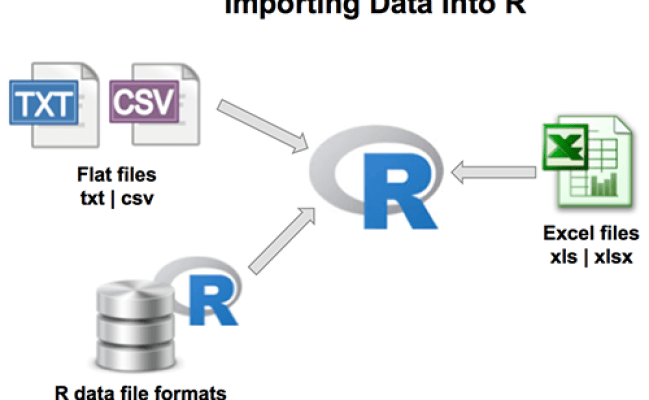
If your Excel file contains multiple sheets, you can import them individually or all at once:
# Import a specific sheet by name
sheet1 <- read_excel("file.xlsx", sheet = "Sheet1")
# Import all sheets into a list
all_sheets <- lapply(excel_sheets("file.xlsx"), read_excel, path = "file.xlsx")
# Assign names to each element in the list
names(all_sheets) <- excel_sheets("file.xlsx")
💡 Note: For efficiency, importing only the sheets you need saves memory and processing time.
Dealing with Formatting and Datatypes

Excel files can often have complex formatting that doesn’t directly translate into R:
- Date and Time: Excel might store dates as integers or serial numbers. You might need to convert these using functions like
as.Date()oras.POSIXct(). - Text to Columns: Sometimes text within cells needs to be split. Use
strsplit()or look into packages liketidyrfor more options. - Formulas: Any cell with a formula will only show its calculated value upon import.
Using Other Packages

There are alternatives to readxl for Excel import:
xlsx package

# Install if not already installed
install.packages("xlsx")
library(xlsx)
# Read from Excel file
my_data <- read.xlsx("file.xlsx", sheetIndex = 1)
openxlsx package

# Install openxlsx package
install.packages("openxlsx")
library(openxlsx)
# Read Excel file
my_data <- read.xlsx("file.xlsx")
Each package has its strengths:
- readxl: Simplistic, fast, and part of tidyverse.
- xlsx: Supports both reading and writing, requires Java to be installed.
- openxlsx: Can handle large files and has more features for Excel manipulation.
Importing Large Excel Files

When dealing with large datasets:
- Consider using packages like
data.tablefor efficient data handling:
```r
install.packages("data.table")
library(data.table)
# Importing big Excel file
big_data <- as.data.table(read_excel("big_file.xlsx", col_types = list(col_character(), col_double(), col_date())))
```
- Encoding: If your file contains special characters, specify the encoding with the
encodingparameter. - Empty Rows or Columns: Use the
skiporn_maxarguments to navigate unwanted empty rows or limit data. - Error Handling: Use
tryCatchfor robust error management:
💡 Note: data.table can handle data more efficiently than base R data frames, especially for large files.
Common Issues and Solutions
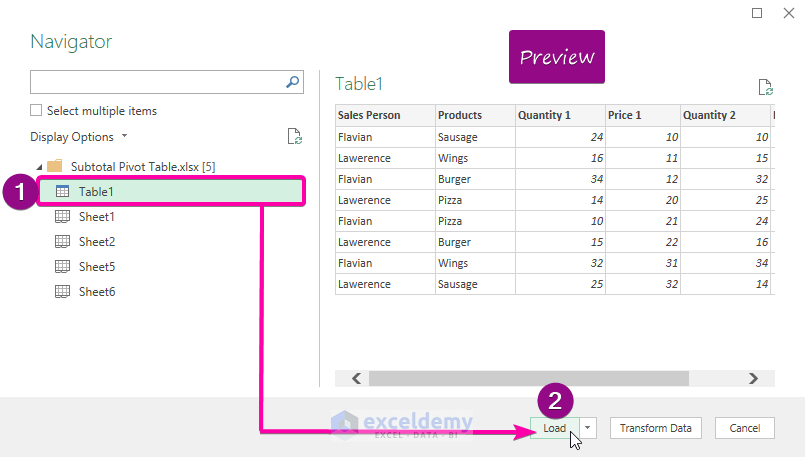
my_data <- tryCatch({
read_excel("file.xlsx")
}, error = function(e) {
print(paste("There was an error:", e$message))
return(NULL)
})
In wrapping up, importing Excel sheets into R is a straightforward process once you understand the basics. With packages like readxl, xlsx, and openxlsx, you can efficiently integrate Excel data into your R workflow, enabling you to perform sophisticated data analyses, visualizations, and more. Each package offers unique features that cater to different needs, whether it’s simplicity, handling large files, or managing complex Excel formatting. Remember to clean your data upon import, handle any potential issues with dates, times, or special characters, and always consider the size and structure of your data to choose the most appropriate method for importation. Through this guide, you’re now equipped to streamline your data analysis workflow by bridging the gap between Excel and R.
What are the advantages of using R over Excel for data analysis?

+
R provides advanced statistical tools, machine learning algorithms, and extensive data visualization options that go beyond what’s available in Excel. It also handles large datasets more efficiently and allows for more reproducible research practices.
How do I handle Excel files with multiple sheets?

+
You can use the excel_sheets() function from the readxl package to list all sheets, then import each individually or use lapply to read them all at once into a list.
Can I write back to Excel from R?

+
Yes, packages like openxlsx and xlsx support writing data frames to Excel files. For example, with openxlsx you can use write.xlsx(my_data, file = "new_file.xlsx").



