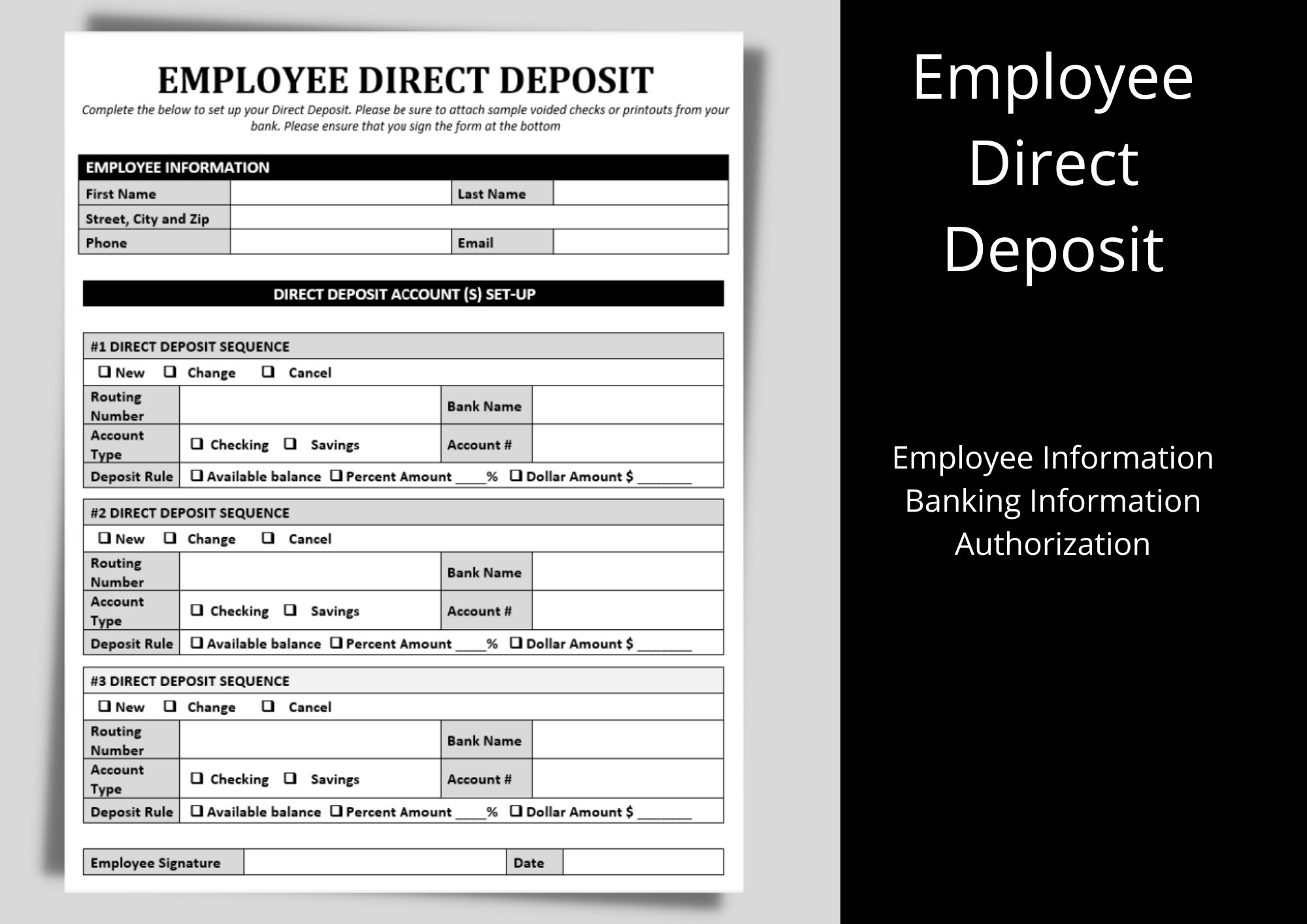Excel Sheet References Made Easy: Your Quick Guide

Have you ever been bogged down by hours of work trying to manage complex Excel spreadsheets? Whether you're compiling data for business analytics or tracking personal finances, understanding Excel sheet references can significantly enhance your productivity. This guide will walk you through mastering Excel sheet references, making data management not only simpler but also more efficient.
Understanding Excel Sheet References

Excel uses several types of references to link cells across different worksheets and workbooks. Here’s a quick overview:
- Cell References: The simplest form of reference, like
A1. - Range References: References to multiple cells, like
A1:A10. - Relative References: Adjust based on the position where the formula is copied, e.g.,
=A1+1. - Absolute References: Fixed cell references, denoted with a dollar sign, e.g.,
=A1. - 3D References: References to cells or ranges across multiple sheets in the same workbook, e.g.,
Sheet1:Sheet3!A1. - External References: References to cells in a different workbook, formatted as
[WorkbookName]SheetName!Cell.
How to Create Sheet References
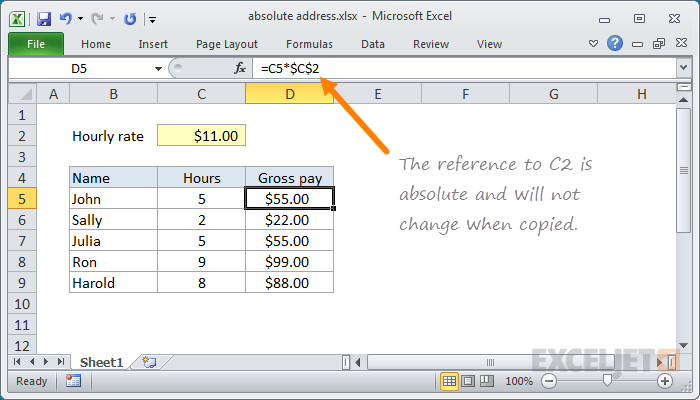
Here’s how you can efficiently create references between sheets:
- Navigate to the Destination Cell: Click on the cell where you want to insert the formula.
- Start the Formula: Begin your formula with the equals (=) sign.
- Select Another Sheet: Click on the sheet tab from where you want to reference data.
- Select the Cell: Click on the cell in the new sheet. Excel will automatically format the reference.
- Return to Original Sheet: Finish your formula and press Enter.
⚠️ Note: When using sheet references, make sure to avoid circular references which can lead to errors in your calculations.
Practical Uses of Sheet References

Let’s explore some practical applications of sheet references:
- Summing Across Sheets: You can sum the same cell across multiple sheets for quick totals.
- Creating a Summary Sheet: Compile data from multiple sheets into one for an overview.
- Linking Data in Different Workbooks: Allows for dynamic updates when working with large datasets spread across multiple workbooks.
Advanced Excel Sheet Reference Techniques

For those looking to push the boundaries of Excel:
- Dynamic Sheet References: Use functions like
INDIRECT()to reference cells dynamically. - Hyperlinks: Insert hyperlinks to navigate between sheets quickly.
- Structured References in Tables: When working with Excel Tables, references are more straightforward and easier to manage.
💡 Note: Dynamic references with INDIRECT() can make your workbook more flexible but can also slow it down if overused.
Using Sheet References Effectively

Here are some best practices to ensure you get the most out of Excel sheet references:
- Use Clear Naming: Rename sheets with descriptive names to make references clearer.
- Consistent Structure: Try to keep the structure consistent across sheets for easier referencing.
- Color Coding: Use different colors for sheets with specific roles in your workbook to visually differentiate references.
| Sheet Name | Purpose | Color Code |
|---|---|---|
| Data | Raw data input | Blue |
| Analysis | Data processing | Green |
| Summary | Overview | Orange |

Troubleshooting Common Issues

Despite their utility, sheet references can sometimes lead to issues. Here are solutions to common problems:
- Breaking Links: If a referenced workbook is moved or renamed, the links will break. To fix, update the references or relink the workbook.
- Sheet Name Changes: Changing sheet names can break references. Use absolute references or update references manually.
- Performance: Large workbooks with many external references can become slow. Consider using
INDIRECT()or power query to manage large datasets.
Having mastered Excel sheet references, you now possess a powerful tool to enhance your data management capabilities. From creating dynamic summaries to analyzing data from multiple sources, you can now work more efficiently and reduce errors. Remember, the key to effective use of Excel is not just knowing how to create these references but also understanding when and how to use them to optimize your workflow.
What is an Excel sheet reference?

+
An Excel sheet reference is a way to link cells, ranges, or data from one worksheet to another within the same workbook or from different workbooks. This allows you to perform calculations or analyze data dynamically from multiple sources.
Can I reference cells from a closed workbook?

+
Yes, you can reference cells from a closed workbook using external references. However, Excel will only update these references when the workbook is opened or when you force a refresh.
How do I fix broken links in Excel?

+
When links break due to moved or renamed workbooks, you can use the ‘Edit Links’ feature in Excel to update or break the link manually. Alternatively, you can recreate the links by finding the moved workbook or sheet.
What is the difference between relative and absolute references?

+
Relative references in Excel change when you copy or fill the formula to other cells, adjusting based on the relative position of rows and columns. Absolute references, however, remain constant. They are denoted by the dollar sign (), like A$1, ensuring that the reference always points to the exact same cell regardless of where the formula is copied.
Can I use sheet references to create dashboards?
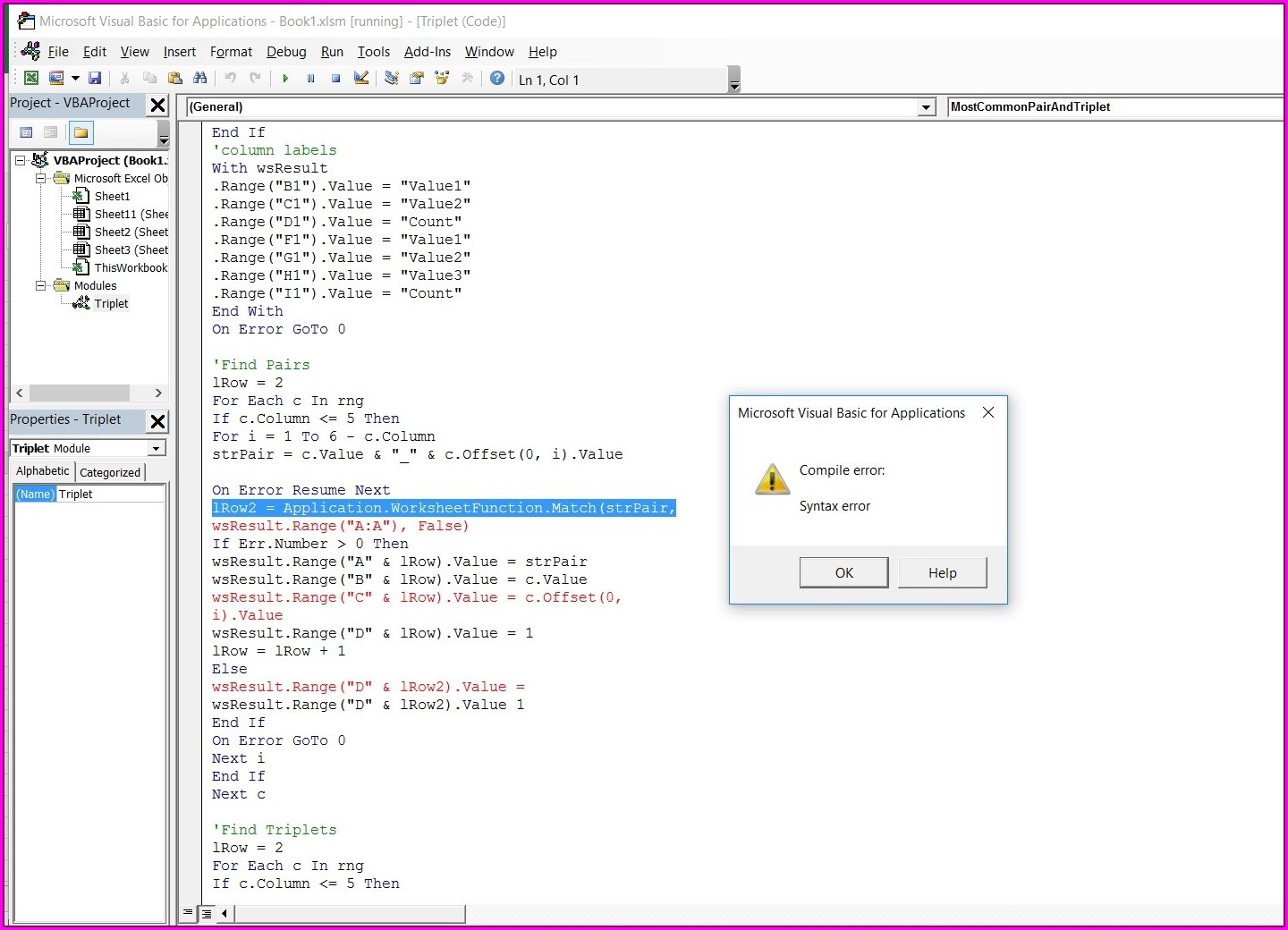
+
Absolutely. Sheet references are ideal for creating dashboards because they allow you to pull data from multiple sheets into a single summary or dashboard sheet, enabling real-time updates and interactive data analysis.