Master Excel: Easy Steps to Access Graph Paper Grid

Ever found yourself in need of a graph paper grid within your Excel spreadsheets for better data visualization or organizing your notes? Excel, known for its robust data management and analytical capabilities, also offers features that can turn your mundane sheet into a structured graph paper grid with minimal effort. Whether it's for a school project, engineering design, or just an organized to-do list, Excel's graph paper grid functionality can be immensely useful.
Understanding Excel’s Grid Lines

Before we dive into customizing the grid to resemble graph paper, let’s briefly understand how Excel organizes its cells and the pre-existing grid lines:
- Default Grid Lines: Excel sheets come with thin, light grey lines that outline each cell.
- Row and Column Headers: These are alphabets and numbers that help identify each cell's address.
Steps to Create a Graph Paper Grid

To transform your spreadsheet into a graph paper-like format:
Change Cell Dimensions

- Adjust Row Height: Select all rows by clicking on the row header’s top part. Then, right-click and choose “Row Height.” Set it to a specific value, say, 15 pixels, to make rows square.
- Resize Columns: Similarly, select all columns, right-click, choose “Column Width,” and enter the same value as the row height to ensure square cells.
Modify Grid Lines

- Thicker Border Lines: To give it a more graph-paper-like appearance, you might want to thicken the grid lines.
- Go to the “Home” tab, click on “Borders,” and then “All Borders.”
- Choose “Thick Box Border” or “Thick Outside Borders” for a distinct edge to the grid.
Alternate Colors for Better Distinction

For added clarity, use alternating colors:
- Select the rows or columns you wish to color.
- Choose “Fill Color” from the “Home” tab and select a light shade of your preference.
📝 Note: Using light shades helps maintain readability while making the grid stand out.
Adding Axis Labels

While Excel’s graph paper grid doesn’t automatically include axis labels, you can manually add them:
- Use the first row and column to label the X and Y axes respectively.
- Make these labels bold to distinguish them from the grid.
Applications of Graph Paper Grids in Excel
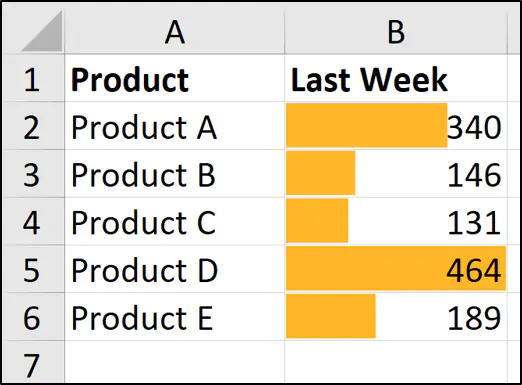
Graph paper grids within Excel can be utilized in various ways:
- Data Visualization: Plotting data points for analysis or presentations.
- Engineering: Sketching out basic circuit diagrams or mechanical layouts.
- Education: Teaching math concepts involving coordinate systems.
- Art: Creating pixel art or designing patterns.
Tips for Enhanced Productivity

To make the most out of your Excel grid paper:
- Save as Template: Create and save the grid as an Excel template for quick access in the future.
- Use for Tracking: Plot progress on graphs or use it to track daily habits or project timelines.
- Combine with Other Features: Utilize Excel’s formulas and charts to complement your grid work.
Creating a graph paper grid in Excel can revolutionize how you present data or organize information. With simple customization, you can transform an ordinary spreadsheet into a powerful visual aid. The ability to control cell sizes, line weights, and even color variations makes Excel an excellent tool for anyone requiring graph paper-like functionality in digital form. Remember, once you've set up your grid, consider saving it as a template to save time in future projects. The fusion of precision with simplicity provided by Excel's grid customization can make your work more appealing and productive.
Can I print my graph paper grid from Excel?

+
Yes, you can print your customized graph paper grid directly from Excel by selecting “File” > “Print.” Adjust the print settings to ensure your grid lines and colors show accurately.
How do I make the grid lines thicker for better visibility?

+
You can enhance the visibility of your grid by selecting cells or the entire sheet, going to “Borders” in the “Home” tab, and choosing “Thick Box Border” or “Thick Outside Borders.”
Is there a way to automatically add axis labels?

+
Excel doesn’t provide an automatic feature for adding axis labels, but you can manually input numbers or letters in the first row or column to simulate X and Y axes.



