Recover Deleted Excel Sheet: Simple Guide

If you've ever found yourself in the unfortunate situation where you've accidentally deleted an Excel sheet, fear not. Recovering these files can be straightforward if you act quickly and know the right steps. Whether you've lost a crucial spreadsheet due to an accidental deletion, system crash, or other unexpected issues, this guide will walk you through the process of Excel file recovery.
Understanding Excel File Deletion

Before we delve into recovery methods, it’s important to understand how Excel files can be deleted:
- User Error: Accidentally clicking ‘Delete’ or closing an unsaved workbook.
- System Crashes: Unsaved data is at risk if your computer crashes while Excel is open.
- Corruption: Sometimes files get corrupted and become inaccessible.
- Format Changes: Formatting issues can sometimes result in data loss or file corruption.
1. Check Recent Files

One of the first places to look for your lost Excel file is in the list of recent files within Excel itself:
- Open Excel.
- Go to ‘File’ > ‘Open’.
- Look under ‘Recent’ or ‘Recent Workbooks’ for the deleted sheet.
💡 Note: This method works best if the file was not saved before deletion or if you have recently opened or saved the file.
2. Utilize Windows File History or Mac’s Time Machine

If you have system backups enabled, you can use these tools to recover files:
- For Windows:
- Open ‘File Explorer’.
- Click on the ‘History’ tab.
- Navigate to where the file was originally saved, then restore from a previous version.
- For macOS:
- Open Time Machine from the system preferences.
- Navigate to the folder where your Excel file was stored.
- Select the desired date to restore from.
3. Search for Backups

Excel often automatically backs up unsaved workbooks. Here’s how to find these:
- In Windows, look in C:\Users[YourUsername]\AppData\Roaming\Microsoft\Excel</em>.
- On Mac, check in /Users/[YourUsername]/Library/Group Containers/UBF8T346G9.Office/Excel/.
⚠️ Note: Enable the display of hidden files if necessary.
4. Using Recovery Tools

If manual methods fail, consider using specialized software:
- Recuva - Free with paid options for more features.
- EaseUS Data Recovery - A tool known for recovering various file types.
- Stellar Phoenix Excel Recovery - Specifically designed for Excel file recovery.
These tools scan your drives for recoverable files, but success rates can vary:
| Tool | Features | Price |
|---|---|---|
| Recuva | File search, preview, recoverable files filter | Free/Upgrade for 25</td> </tr> <tr> <td>EaseUS Data Recovery</td> <td>Advanced scan, multi-drive support, recovery preview</td> <td>Free trial/ 69.95 and up |
| Stellar Phoenix Excel Recovery | Excel-specific, multi-sheet recovery, file preview | $39.99 |

5. Use Online Excel Recovery Services
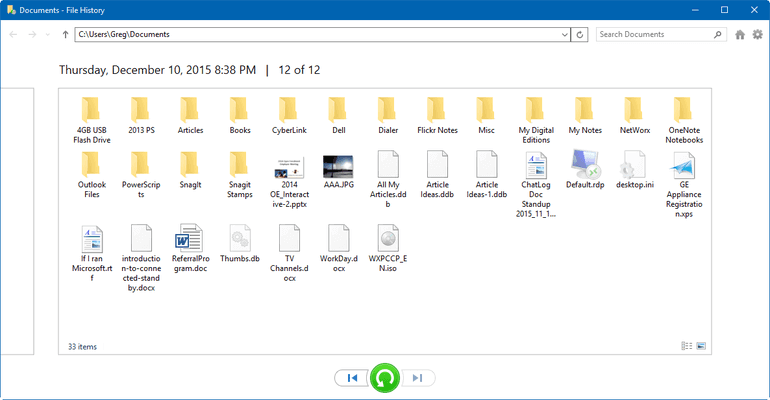
There are web-based services that can attempt to recover your files for a fee:
- Excel Fix Tool
- DataNumen Excel Recovery
In summary, Excel sheet recovery is often possible through a variety of methods from checking recent files to employing specialized recovery software. Acting promptly increases your chances of successful recovery. Keep in mind that regular backups are your best defense against data loss.
Can I recover an Excel file after emptying the Recycle Bin?

+
Yes, while it becomes more challenging, it is still possible to recover an Excel file from the Recycle Bin if not much time has passed since deletion. Tools like Recuva or EaseUS Data Recovery can scan your hard drive for recoverable files.
How can I prevent Excel file loss in the future?

+
Regularly save your work, use autosave features, back up important files, and consider cloud storage solutions like OneDrive for automatic backups.
What should I do if my Excel file is corrupted?

+
Try opening the file with an older version of Excel, attempt recovery with tools like Stellar Phoenix Excel Recovery, or use Excel’s built-in repair tools by opening Excel, going to ‘File’ > ‘Open’, selecting your file, and then choosing ‘Open and Repair’ from the ‘Open’ dropdown menu.



