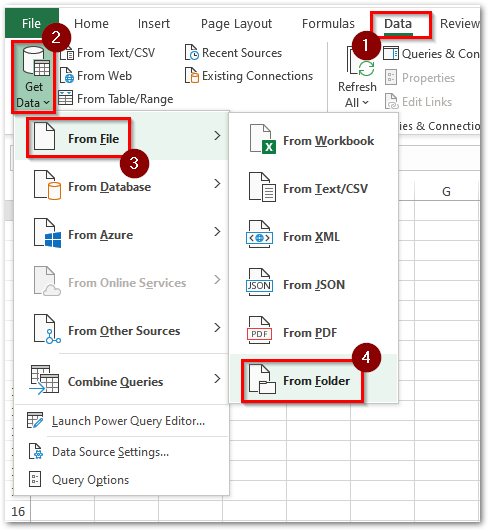5 Ways to Generate Excel Reports in Java

Working with data in Java often requires generating reports in various formats. Excel is one of the most popular formats for data reporting due to its universal compatibility, extensive formatting capabilities, and advanced data analysis features. Here are five effective ways to generate Excel reports from within Java applications:
Using Apache POI

Apache POI is an open-source library provided by the Apache Software Foundation that enables Java applications to read, write, and manipulate different Microsoft Office document formats. Here’s how you can use it:
- Setup: Start by adding the Apache POI library to your project. If you’re using Maven, include the necessary dependencies in your
pom.xml. - Creating a Workbook: Use the
HSSFWorkbook(for .xls files) orXSSFWorkbook(for .xlsx files) class to create a new workbook. - Adding Content: Add sheets, rows, and cells to your workbook to populate with data.
- Writing to File: Write the workbook to an output stream, which can be a file or an HTTP response for download.
📝 Note: Apache POI can be resource-intensive. For large datasets, consider streaming methods to save memory.
Using JExcelApi

JExcelApi, also known as Java Excel API, is a simple library for reading, writing, and modifying Excel spreadsheets created with Microsoft Excel versions 97-2003 (up to .xls files).
- Advantages: It’s very lightweight compared to Apache POI, which makes it suitable for smaller files and simple operations.
- Limitations: It does not support the newer .xlsx format used in Excel 2007 and later, which is a significant drawback if you need advanced Excel features.
With Aspose.Cells for Java

Aspose.Cells is a commercial library for handling spreadsheets from Aspose. It offers comprehensive support for Excel files:
- Capabilities: Aspose.Cells supports both old and new Excel formats, advanced formatting, charts, and even conversion to PDF or HTML.
- Installation: Available as a JAR file or through Maven/Gradle repositories.
- Usage: Create workbook objects, manipulate cells, and then save the results in various formats.
Excel Streaming API - SXSSF of Apache POI
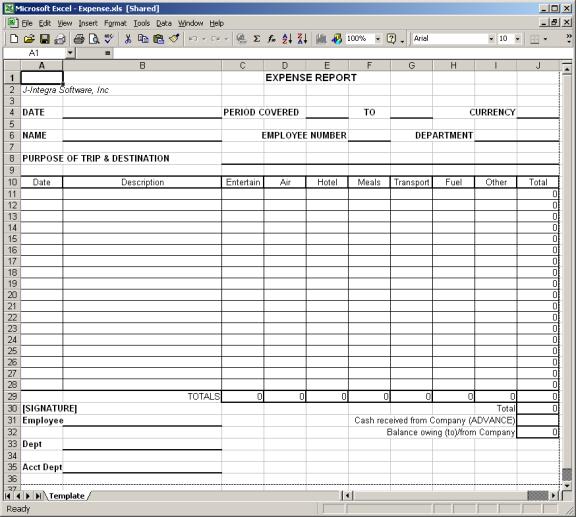
For dealing with extremely large datasets where memory consumption is a concern, SXSSF (Streaming Usermodel API) of Apache POI can be used:
- Memory Management: It streams data to disk during file generation, which is much more memory efficient.
- Limitations: However, it sacrifices some Excel features for performance, like cell styles that can change throughout the document.
📝 Note: If your reports need to be frequently updated or require complex Excel features, consider using full-featured APIs.
Direct JDBC to Excel Export

Another efficient way for reporting, especially when data is coming directly from a database, is using JDBC to Excel export tools:
- Data Extraction: Use JDBC to query your database.
- Data Export: Use libraries like CSVJdbc or JasperReports to convert SQL results directly into an Excel file. These tools can handle large datasets and can be set up to format the output according to Excel specifications.
In summary, the choice of method depends on several factors:
- File Format: Whether you need compatibility with the older .xls or the newer .xlsx Excel formats.
- Data Volume: Consideration for memory usage and performance with large datasets.
- Complexity: The level of data manipulation and reporting complexity required.
- Budget: If you are willing to invest in a commercial library like Aspose.Cells or prefer open-source solutions like Apache POI.
- Integration: How well the library integrates with your existing infrastructure and development tools.
Each method has its pros and cons, tailored to different use cases within Java applications. By understanding your reporting needs, you can choose the most suitable library or approach to generate effective Excel reports.
What is the best library for handling large datasets in Excel?
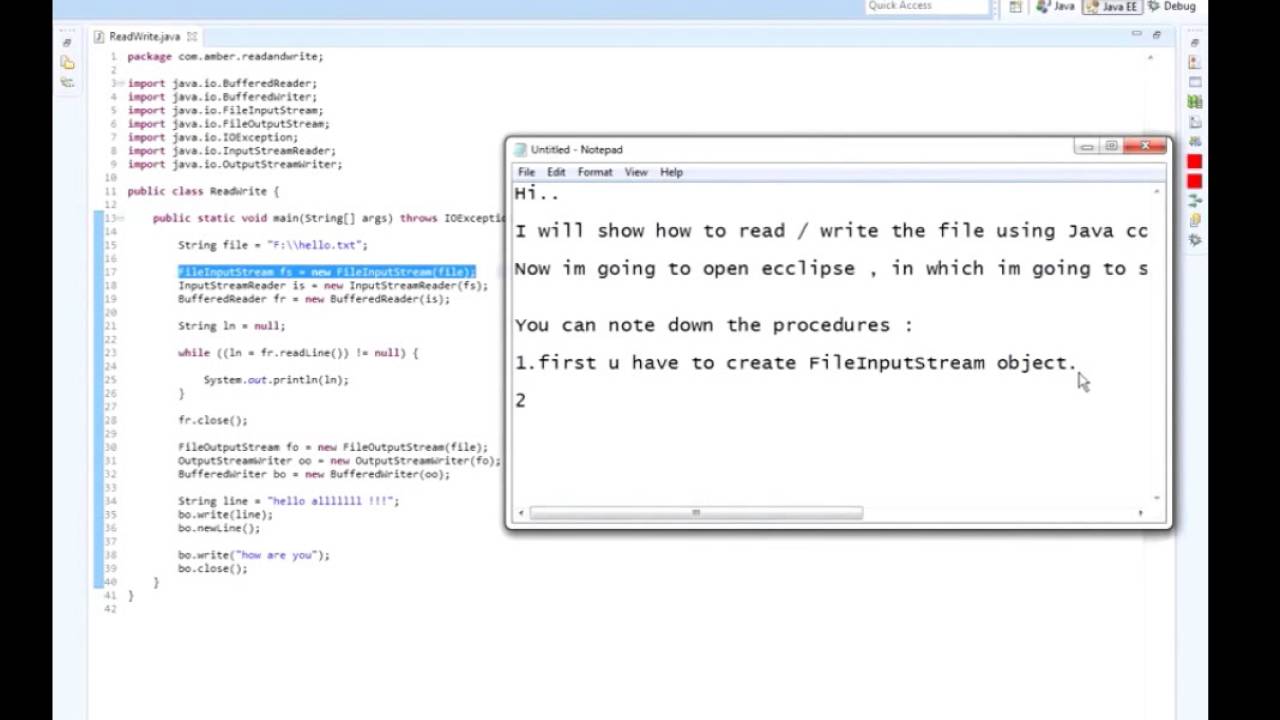
+
For large datasets, consider using Apache POI’s SXSSF component or directly exporting from JDBC using CSVJdbc or JasperReports, which are optimized for performance and lower memory usage.
Can I use Aspose.Cells for free?

+
Aspose.Cells is a commercial product, but it does offer a free trial which can be beneficial for testing or small-scale usage before committing to a purchase.
Is there a performance trade-off between Apache POI and JExcelApi?

+
Yes, JExcelApi is lighter and faster for smaller files and simple operations, while Apache POI provides more functionality but at the cost of increased memory usage and complexity, especially for larger files.