Excel to PowerPoint: Fit Sheet on One Page Easily

Using Microsoft Excel in conjunction with PowerPoint can significantly enhance your presentations by incorporating data-driven insights directly into your slides. However, one of the common challenges users face is fitting large Excel sheets into a PowerPoint slide without losing readability or detail. In this guide, we'll explore various methods to effectively fit your Excel sheet onto one PowerPoint page, ensuring clarity and professionalism.
Understanding Excel to PowerPoint Integration

Before diving into the techniques, it's crucial to understand why integrating Excel with PowerPoint is beneficial:
- Data Visualization: Excel charts and tables can visually represent data, making complex information accessible.
- Automation: Automating data updates saves time and reduces manual input errors.
- Consistent Updates: Live links allow for real-time presentation updates, ensuring accuracy.

Step-by-Step: Importing Excel Sheets to PowerPoint

Linking Excel to PowerPoint
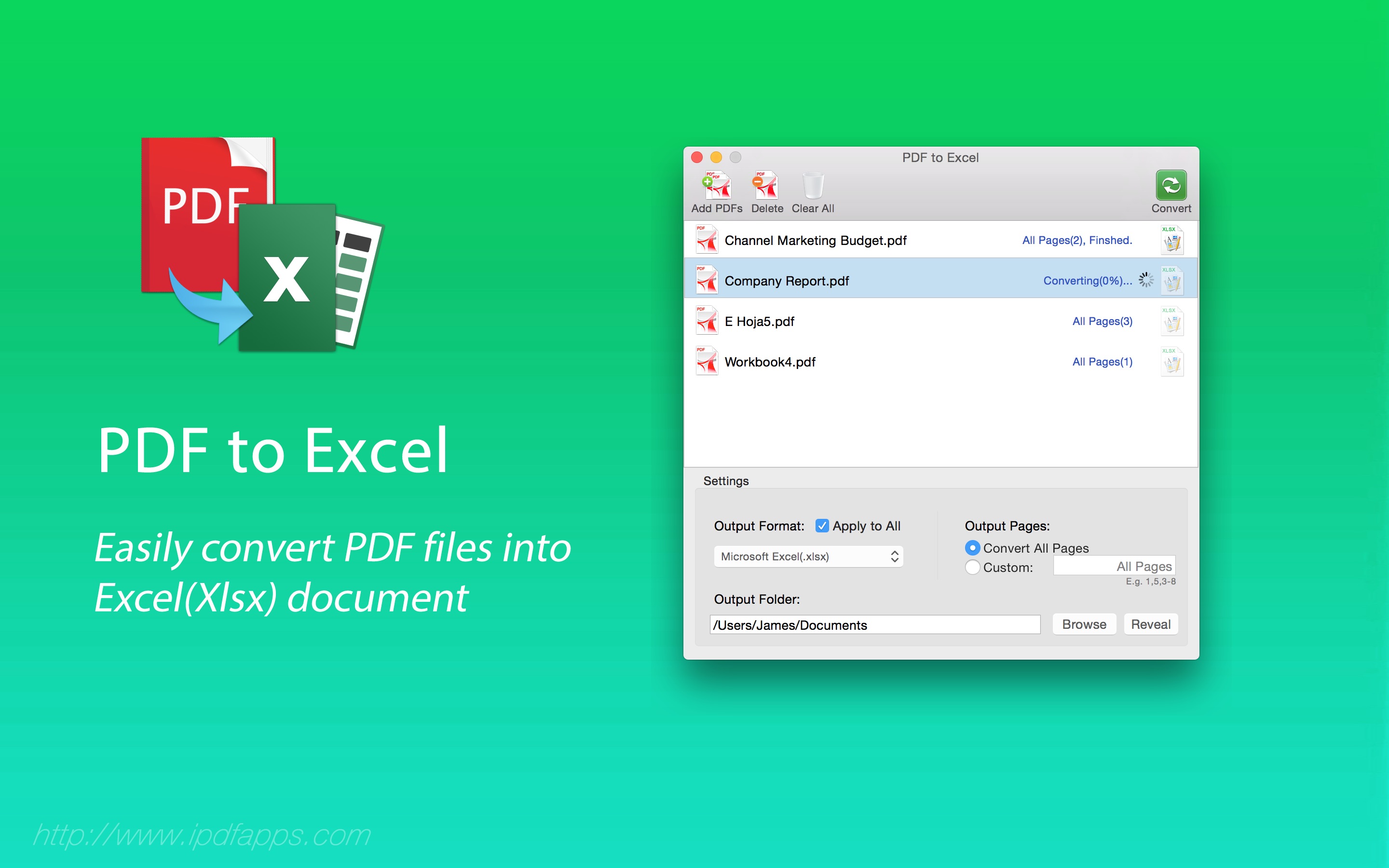
To fit an Excel sheet onto one PowerPoint slide:
- Open your PowerPoint presentation and select the slide where you want to insert the Excel sheet.
- Go to the "Insert" tab and click on "Object."
- Choose "Create from File," then browse to your Excel file, select it, and check the "Link" box to keep the data live.
- Once inserted, the object will appear with a border around it. Right-click this border and select "Edit Link."
- Adjust the chart or table in Excel to better fit the slide:
- Modify the font size, zoom level, or scale within Excel.
- Use grouping features to rearrange or consolidate data if necessary.
💡 Note: Adjusting the object size in PowerPoint will affect the aspect ratio, potentially making the Excel content appear distorted.
Reducing Excel Data for PowerPoint

If your Excel sheet contains extensive data, consider these reduction techniques:
- Data Filters: Use Excel's filtering to display only pertinent information.
- Conditional Formatting: Highlight key metrics for visual clarity on the slide.
- Chart Simplification: Opt for simpler chart types to reduce complexity.
Formatting and Styling in PowerPoint

Here's how you can enhance the presentation:
- Use PowerPoint's built-in themes for consistency.
- Adjust the Excel object's size to fit better within the slide without altering the data.
- Apply animations to reveal or emphasize data points sequentially.
Automating Updates with Live Links

For presentations where data changes frequently:
- Keep the link active to reflect real-time updates from Excel.
- If the presentation is shared, ensure all recipients have access to the source Excel file.
- Use the "Save As" option in PowerPoint to create versions with updated data.
Inserting Charts from Excel to PowerPoint

To effectively integrate charts:
- Create your chart in Excel.
- Select the chart, copy it (Ctrl+C), and then in PowerPoint, choose "Paste Special" from the "Home" tab, selecting "Picture" to avoid linking.
- Use PowerPoint's Chart Tools to make final adjustments.
💡 Note: Linked charts will update automatically if the Excel source is modified.
Ensuring Readability

Here are some readability tips:
- Choose fonts that are clear and legible, even from a distance.
- Avoid cluttered slides; ensure there's enough white space for visual breathing room.
- Use color contrasts to highlight important data points.
Advanced Tips for Large Datasets

When dealing with extensive data:
- Utilize pivot tables in Excel to summarize data for presentation.
- Create dynamic charts that adapt to filters applied in Excel.
- Use macros to automate repetitive tasks for updating linked data in PowerPoint.
In essence, moving your Excel sheets to PowerPoint for a one-page fit involves strategic data management, formatting, and linking techniques. By following this guide, you’ll enhance your presentations with seamless Excel integration, making them both informative and engaging. Remember, clarity and simplicity are key to impactful data presentation. Whether it’s for a business meeting, a conference, or an educational setting, mastering this skill will allow you to communicate your data effectively and with minimal effort.
Can I edit my Excel data directly in PowerPoint?

+
No, you cannot edit the Excel data within PowerPoint. You’ll need to open the Excel file linked to the slide to make any edits.
What happens if the Excel file linked to my presentation is moved?

+
If the Excel file is moved, PowerPoint will attempt to locate it. If unsuccessful, it will display a placeholder or an error message, indicating the link is broken. You’ll need to update the file path in PowerPoint to restore the link.
How do I ensure my data is always up-to-date?

+
Ensure that your presentation file has the Excel file linked with active updates enabled. Additionally, keep the Excel file accessible by all who might need to update or view the presentation.
Is there a risk of losing data or formatting when transferring from Excel to PowerPoint?

+
Yes, there’s a slight risk if not done correctly. Formatting can change, and if the Excel file link breaks, data might not appear as intended. Always ensure a backup of your data and understand how to manage link updates.



