Unlock Excel Secrets: Find Password in Protected Sheets Easily
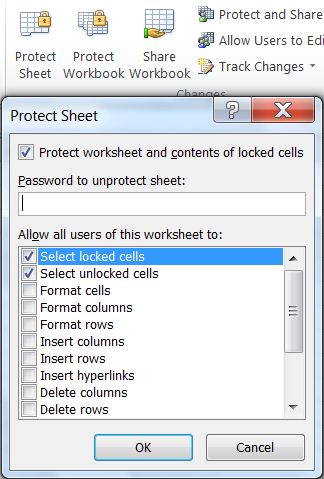
If you've ever found yourself locked out of an Excel spreadsheet or workbook, unable to edit or view its contents because it's password-protected, you're not alone. Many Excel users face this challenge, especially in collaborative environments where security is paramount, yet sometimes the need to modify or access the data arises. In this article, we'll explore several methods to find the password or unlock Excel sheets easily, ensuring you can regain access without compromising security protocols.
Why Unlock Excel Sheets?

Before we dive into the methods of unlocking Excel spreadsheets, it's beneficial to understand the reasons behind this action:
- Forgotten Passwords: Over time, users might forget the password to a workbook or sheet.
- Legacy Files: Accessing old files with unknown passwords.
- Data Recovery: In scenarios where data needs to be recovered from a protected file.
Methods to Unlock Excel Sheets

1. Use Excel’s Inbuilt Feature: The ‘Remove Protection’ Tool

Microsoft Excel has an inbuilt feature to remove sheet protection if you know the password:
- Open your Excel file.
- Go to the ‘Review’ tab, and select ‘Unprotect Sheet.’
- If you’ve forgotten the password, proceed to the next method.
⚠️ Note: This method works if you previously set the password and now know it, but are looking to remove it.
2. VBA Macro to Unlock Sheets

Visual Basic for Applications (VBA) can bypass Excel’s protection without knowing the password:
- Press Alt + F11 to open the VBA editor.
- Insert a new module.
- Paste the following code into the module:
Sub UnlockAllSheets()
Dim ws As Worksheet
For Each ws In ThisWorkbook.Worksheets
ws.Unprotect Password:=“”
Next ws
End Sub
- Close the VBA editor, return to Excel, and run the macro by pressing Alt + F8, selecting ‘UnlockAllSheets’, and clicking ‘Run’.
🔐 Note: Using VBA to unlock sheets can be considered a security risk. Use this method responsibly.
3. Online Password Recovery Services

Numerous online services claim to unlock Excel files. Here’s how you might use one:
- Search for reputable Excel password recovery services.
- Upload your file to their server or use their application.
- Provide the necessary information and wait for them to crack the password.
Remember, using online services means your data might leave your local environment, which can pose privacy and security risks.
4. Commercial Software

There are several commercial software options designed specifically for cracking Excel passwords:
| Software | Description |
|---|---|
| Excel Password Recovery | Tool that uses brute force or dictionary attacks to guess passwords. |
| Advanced Office Password Recovery | Can unlock any password-protected Office document, including Excel. |
| Office Password Remover | Removes passwords without recovering them. |

5. Hex Editing Method

This method involves directly modifying the Excel file’s hex code:
- Open the .xlsx file with a hex editor like HxD or 010 Editor.
- Search for ‘DPB’ or ‘DBP’ strings (password blocks).
- Overwrite these blocks with ‘DBx’.
- Save the file and open it in Excel to check if the protection has been removed.
💾 Note: Hex editing can corrupt your Excel file if done incorrectly. Always work with a copy.
6. Reset the Password through External Software

Some third-party tools can reset the password on Excel spreadsheets:
- Search for ‘Excel password reset software’.
- Follow their specific instructions to reset the password, often involving a series of steps or a trial run.
These tools might provide functionality for both password removal and reset, ensuring you can access and modify the file without needing to remember the original password.
Throughout these methods, it's essential to consider the ethical implications of accessing data without permission or modifying files that aren't yours. Always ensure you have the right to modify or view the contents of a protected Excel sheet. Now, let's wrap up with some summarizing thoughts:
Uncovering the password or unlocking Excel sheets involves a mix of built-in features, external tools, and sometimes, a bit of technical finesse. Whether you're a forgotten password victim or need to access legacy data, there are several legitimate methods to do so. Always prioritize security, legality, and ethical considerations when dealing with password-protected files.
Is it legal to unlock Excel sheets that are not yours?

+
Legality hinges on the context. If you have permission from the owner or are legally allowed access to the data, it’s generally within the bounds of the law. However, doing so without permission might breach data protection laws or proprietary rights.
Can unlocking methods corrupt Excel files?

+
Yes, especially methods like hex editing or using aggressive software can potentially corrupt or damage the file. Always work with a backup.
What should I do if I forgot the password to an important Excel file?

+
Try to remember the password. If unsuccessful, use one of the methods listed in this article, keeping in mind to work with a backup copy to avoid data loss.
Are there security risks in using online password recovery services?

+
Yes, uploading sensitive data to an online service can expose you to data breaches, privacy invasion, or data theft. Always choose reputable services and understand their privacy policies.



