5 Ways to Find Duplicates in Excel Across Two Sheets

In today's data-driven workplace, managing and identifying duplicate values across multiple Excel sheets has become an essential skill for data analysts, accountants, and anyone who relies on spreadsheets for their job. Whether you are comparing sales data from different quarters, merging customer databases, or validating entries, detecting duplicates in Excel across two sheets can save you time and prevent costly errors. In this blog post, we'll explore five effective methods to find duplicates in Excel, ensuring your data is clean and your analyses are accurate.
Method 1: Using Conditional Formatting

Conditional Formatting is one of Excel's most visually intuitive tools for identifying duplicates. Here's how to use it to find duplicates across two sheets:
- Select the Range: Go to the first sheet where you want to highlight duplicates. Select the column or range where you suspect duplicates might be.
- Apply Conditional Formatting:
- Go to 'Home' tab > 'Conditional Formatting' > 'New Rule'.
- Select 'Use a formula to determine which cells to format'.
- Enter a formula like this to check against the second sheet:
=COUNTIF(Sheet2!$A$2:$A$100,A2)>0
Assuming the data in Sheet2 starts from A2 to A100 and you're checking against column A in Sheet1. - Choose a format style to highlight duplicates.
- Click 'OK' to apply.
💡 Note: This method highlights duplicates but doesn't provide an actionable list or report. It's mainly for visual analysis.
Method 2: VLOOKUP Function

The VLOOKUP function can be particularly useful if you're looking for exact matches across two sheets:
- Create a Lookup Column: Add a column in Sheet1 where you will check for duplicates.
- Write the VLOOKUP Formula:
- In the new column of Sheet1, enter this formula:
=IF(ISERROR(VLOOKUP(A2, Sheet2!$A$2:$A$100, 1, FALSE)), "Unique", "Duplicate")
This formula checks if the value in A2 of Sheet1 exists in column A of Sheet2. Adjust the range as necessary. - Drag this formula down the entire column to check for all entries.
- In the new column of Sheet1, enter this formula:
This method gives you a direct result of whether a value is a duplicate or not, allowing for further data manipulation based on these results.
Method 3: Using COUNTIF for Multiple Columns

If you have to check for duplicates across more than one column, COUNTIF can be adapted to work with multiple conditions:
- Set Up: Ensure the data structure in both sheets is similar.
- Formula:
- Assuming you want to check values in columns A, B, and C of Sheet1 against Sheet2, enter this formula in a new column in Sheet1:
=IF(COUNTIFS(Sheet2!A:A, A2, Sheet2!B:B, B2, Sheet2!C:C, C2)>0, "Duplicate", "Unique")
- Adjust the range and columns as per your data layout.
- Assuming you want to check values in columns A, B, and C of Sheet1 against Sheet2, enter this formula in a new column in Sheet1:
🌟 Note: COUNTIFS can become complex when checking multiple columns, requiring careful formula management to avoid errors.
Method 4: Advanced Filter

The Advanced Filter option in Excel provides a powerful way to extract unique or duplicate records across sheets:
- Prepare Source Sheet: On the source sheet (Sheet1), insert a new column with the formula:
=IF(COUNTIF(Sheet2!A:A, A2)>0, "Duplicate", "Unique")
This marks entries that are duplicates from Sheet2. - Run Advanced Filter:
- Go to 'Data' tab > 'Advanced'.
- Choose 'Copy to another location'.
- List range: Select your data including the newly created 'Duplicate' column.
- Criteria range: Leave blank if you want all duplicates, or specify a criteria range (e.g., ="Duplicate").
- Copy to: Select a range on another sheet or a blank area on Sheet1.
- Check 'Unique records only' to only show unique records or uncheck to see all duplicates.
- Click 'OK' to filter.
This method is excellent for reporting or when you need to visually inspect the data.
Method 5: Power Query

Power Query is a robust tool for data transformation in Excel. Here’s how you can use it to find duplicates across sheets:
- Launch Power Query: From 'Data' tab > 'Get Data' > 'From Other Sources' > 'From Microsoft Query'.
- Set Up Query:
- Connect to both sheets as separate data sources.
- Merge the queries using 'Merge Queries' function, specifying columns to match on.
- In the merge window, choose 'Left Outer Join' to find all entries in Sheet1 and any matching entries from Sheet2.
- Expand the merged columns to add the matching columns from Sheet2.
- Filter to show only those rows where the match column from Sheet2 is not blank.
With Power Query, you not only find duplicates but can also load the results into a new sheet for further analysis or reporting.
✅ Note: Power Query might be overwhelming for basic Excel users. Learning to use it can pay dividends in data management efficiency.
To wrap up, finding duplicates in Excel across two sheets doesn't have to be a daunting task. Each method offers unique advantages: - Conditional Formatting for visual identification, - VLOOKUP for direct results, - COUNTIF for multi-column checks, - Advanced Filter for data segmentation, and - Power Query for dynamic data manipulation. By incorporating these techniques into your data management toolkit, you'll enhance the accuracy of your work, streamline your workflow, and ensure that your datasets remain clean and error-free.
Can I find duplicates for more than two sheets in Excel?
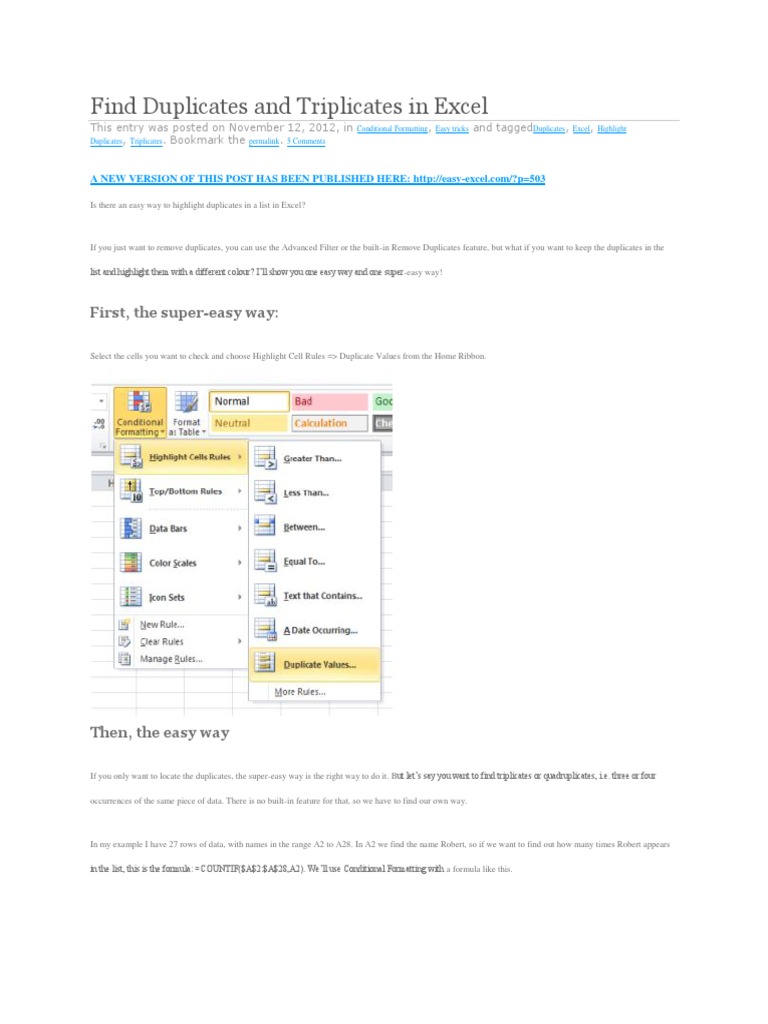
+
Yes, you can extend these methods to work with multiple sheets by adjusting the formulas or using Power Query to combine data from several sources. However, complexity increases with each additional sheet.
Is there a limit to the number of duplicates Excel can handle?

+
Excel’s performance can degrade with very large datasets, particularly when using functions like COUNTIF across large ranges. However, there’s no specific limit set by Excel itself for the number of duplicates; the limit is often related to system resources and performance.
What should I do if I find duplicates?

+
After identifying duplicates, you might choose to remove them, merge the data, or analyze why they exist. Action depends on your data analysis needs or whether duplicates represent errors or legitimate entries.



