5 Ways to Reference Data from Another Excel Sheet

Managing large datasets in Excel often requires referencing data across different sheets within the same workbook, or even across workbooks. Knowing how to effectively reference data from another sheet can significantly boost productivity, streamline workflow, and reduce errors. Here's an extensive guide on five common techniques to achieve this:
1. Basic Cell Referencing
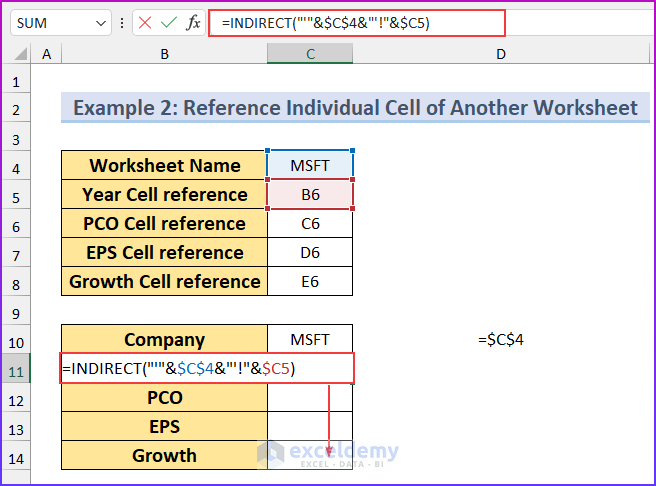

The simplest method to reference data from another sheet involves just using a cell address prefixed with the sheet name. Here’s how you do it:
- Select the cell where you want the reference data to appear.
- Type the equal sign (=).
- Start typing the name of the sheet followed by an exclamation mark (!).
- Then, type the cell you want to reference. For example,
=Sheet2!A1.
📌 Note: Ensure the name of the sheet does not have spaces or special characters that could break the formula.
2. Dynamic Data Consolidation


When you need to sum or consolidate data from multiple sheets, Excel’s 3-D references come into play:
- Click in the cell where you want the consolidated data.
- Type the formula for the function you’re using (e.g.,
=SUM). - Click on the tab of the first sheet, then drag or hold Ctrl while selecting the subsequent sheets.
- Select the range of cells. The formula will look something like
=SUM(Sheet1:Sheet3!A1).
This technique is incredibly useful for scenarios where you’re dealing with similar data structures across multiple sheets.
3. Using VLOOKUP with External References


The VLOOKUP function can look up data in another sheet using an external reference:
- Enter the formula where you want the result, starting with
=VLOOKUP(. - Provide the lookup value, table array (sheet reference, e.g.,
Sheet2!A1:C10), the column index, and range lookup. - Example:
=VLOOKUP(A2, Sheet2!A1:C10, 2, FALSE).
🔗 Note: Ensure the data you’re looking up is organized and correctly structured in the source sheet.
4. Named Ranges for Clarity


Using named ranges can make your formulas easier to read and manage:
- Go to Formulas > Define Name.
- Assign a name to a cell range or entire sheet.
- Use this name in your formulas. For instance, if you named a range in Sheet3 as “Revenue”, your formula could be
=SUM(Revenue).
5. Indirect Function for Flexible References
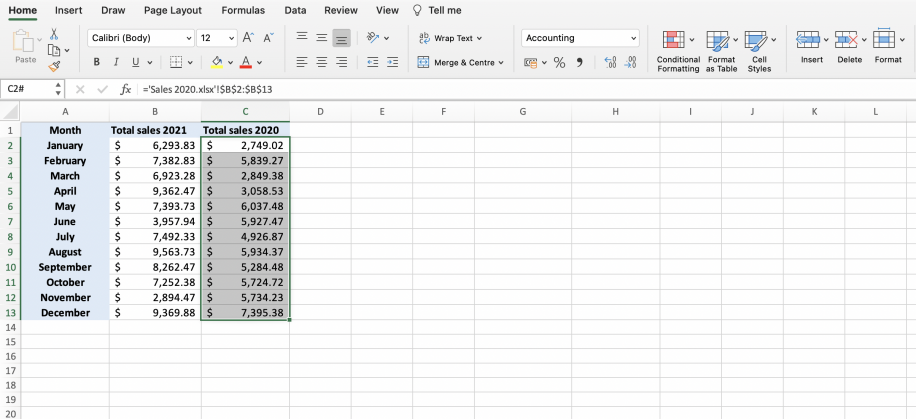

For scenarios where you need dynamic references that change based on certain conditions, the INDIRECT function is invaluable:
- Use the formula in the form of
=INDIRECT(sheet_name & “!” & cell_address). - This allows you to reference sheets or ranges whose names are constructed from strings, making your data references adaptable to changes.
🔍 Note: INDIRECT can be volatile, meaning it might slow down Excel if overused, so use it sparingly for dynamic references.
In this detailed exploration, we've covered five primary ways to reference data from another Excel sheet, from the most basic to the more dynamic methods. Each technique has its use cases, and choosing the right method can significantly enhance your data management tasks. Whether you're looking to streamline simple data references or tackle complex datasets spread across multiple sheets, mastering these techniques will make your Excel workflow more efficient and error-free.
Can I reference data from a closed workbook?

+
No, Excel does not support direct references to closed workbooks. You’ll need to open the workbook or use external data tools like Power Query to connect to the data.
What happens if I delete or rename a referenced sheet?

+
If you delete or rename a sheet referenced in formulas, those formulas will result in a #REF! error. Always ensure you manage sheets carefully.
How can I reference entire rows or columns from another sheet?

+
You can reference entire rows or columns by using references like =Sheet2!A:A for Column A or =Sheet2!1:1 for Row 1.
Is there a way to update multiple references at once when sheets are renamed?

+
Excel does not have an automatic way to update references when sheets are renamed. It’s recommended to use named ranges or external references that are less likely to change.
What are the limitations when using INDIRECT for sheet references?
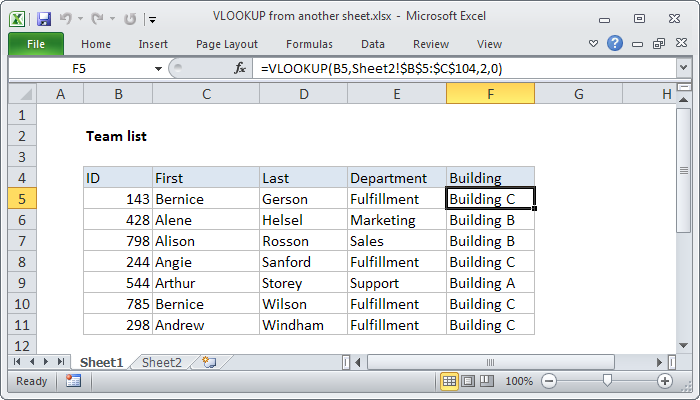
+
INDIRECT can’t reference closed workbooks, and because it’s volatile, it might recalculate with every change in the workbook, which can slow down performance.



