5 Ways to Export PHP Array to Excel Easily

PHP developers often find themselves needing to export data to Excel files for reporting or data analysis purposes. While PHP doesn't natively support Excel exports, there are several ways to convert PHP arrays into Excel-compatible formats efficiently. Here are five methods to make this process straightforward:
1. PHPExcel Library

PHPExcel is a library specifically designed to read, write, and manipulate Excel spreadsheets in PHP. Here’s how you can use it:
- Install PHPExcel via Composer:
composer require phpoffice/phpexcelrequire ‘vendor/autoload.php’;use PhpOffice\PhpExcel\Spreadsheet; use PhpOffice\PhpExcel\Writer\Xlsx;
spreadsheet = new Spreadsheet(); sheet = $spreadsheet->getActiveSheet();
// Assume data is your PHP array foreach (data as rowIndex => rowData) { foreach (rowData as columnIndex => value) { sheet->setCellValueByColumnAndRow(columnIndex + 1, rowIndex + 1, $value); } }
writer = new Xlsx(spreadsheet); $writer->save(‘example.xlsx’);
💡 Note: Always make sure PHPExcel is updated as Excel file formats evolve, ensuring compatibility with the latest Excel versions.
2. PHP-CSV to Excel

If you’re dealing with data that can be easily represented in a tabular format, PHP’s native functions can convert arrays to CSV, which Excel can import:
- Use
fputcsvto write your array to a CSV file:
file = fopen('output.csv', 'w');
foreach (data as row) {
fputcsv(file, row);
}
fclose(file);
Although this isn’t the same as an Excel file, it’s a simple way to view tabular data:
3. Using Spreadsheet API

Modern PHP frameworks like Laravel or Symfony can integrate with cloud-based spreadsheet services:
- For Laravel, use the Maatwebsite/Excel package:
export = new YourExportClass(data);
return Excel::download(export, 'file.xlsx');
</code></pre>
<li>Or use Google Sheets API through a library like Google_Client:</li>
<pre><code class="language-php">
client = new \Google_Client();
// Auth setup
service = new \Google_Service_Sheets(client);
// Write data to Google Sheets and share/download as Excel
These APIs allow dynamic updates, real-time collaboration, and cloud storage options.
4. XML Excel File Format
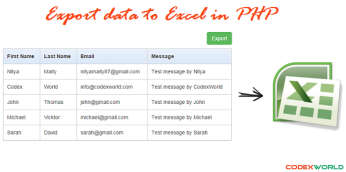
Microsoft Excel can read XML files formatted as spreadsheets:
- Create an XML with SpreadsheetML format:
<?xml version=“1.0”?>
ss:Table
// Your data here in XML tags
/ss:Table
/ss:Worksheet
/ss:Workbook
5. Using PHP-ZipArchive

To create true Excel files, you can use the ZipArchive class to package the necessary XML and binary data:
- Create a directory with all necessary files for an Excel file:
zip = new ZipArchive;
zip->open(‘excelFile.xlsx’, ZipArchive::CREATE);
zip->addFile('xl/worksheets/sheet1.xml', 'xl/worksheets/sheet1.xml');
// Add other required files
zip->close();
To wrap up, exporting PHP arrays to Excel doesn’t have to be a daunting task. Whether you prefer libraries like PHPExcel for simplicity or using PHP’s core functionalities for control, there are options to suit your level of expertise and project requirements. Each method has its place:
- PHPExcel for flexibility and feature richness.
- CSV conversion for straightforward data export.
- API services for advanced features and cloud integration.
- XML Excel format for compatibility.
- ZipArchive for complete control over the Excel file structure.
Which method is best for handling large datasets?

+
For handling large datasets, PHPExcel might be resource-intensive, so consider using PHP-ZipArchive for large-scale exports where performance is key.
Can I export data to an existing Excel file?

+
Yes, you can use PHPExcel or similar libraries to open existing Excel files and append or modify data within them.
Is there a way to stream the data directly to the browser without creating a file on the server?

+
Absolutely. Libraries like PHPExcel provide methods to directly output the Excel file to the browser, bypassing server-side file creation.
What should I consider for security when exporting Excel files?

+
Ensure data sanitation to prevent script injections. Also, be cautious with user input and validate file permissions to prevent unauthorized access to server files.
Can these methods export data in older Excel formats like .xls?

+
Yes, many libraries and techniques, including PHPExcel, support both newer (.xlsx) and older (.xls) Excel file formats.



