7 Ways to Extract Excel Data Using C Programming

Programming in C offers a robust platform for interacting with various file formats, including spreadsheets like those created by Microsoft Excel. While Excel is commonly associated with data analysis through its interface, there are scenarios where a developer might prefer to work with Excel files programmatically. This could be for automation, complex data manipulation, or integration with other systems. Here, we'll explore seven methods to extract data from Excel files using C programming, each tailored to different needs and levels of complexity.
1. Using the Windows COM Interface

The Component Object Model (COM) from Microsoft allows Windows programs to communicate with each other. Excel itself can be used as a server through COM to read and write Excel files:
- Set up a COM object in C to control Excel application.
- Open an existing workbook.
- Select the sheet and range of cells to extract data from.
- Read and store the data into a C array or similar data structure.
#include <objbase.h>
#include <comdef.h>
#include <iostream>
int main() {
CoInitialize(NULL);
_bstr_t bstrWorkbook = "C:\\path\\to\\your\\workbook.xlsx";
IApplicationPtr excelApp;
IWorkbookPtr workBook;
IWorksheetPtr sheet;
IRangPtr range;
excelApp.CreateInstance(__uuidof(Application));
workBook.Attach(excelApp->Workbooks->Open(bstrWorkbook));
sheet.Attach(workBook->Sheets->Item[1]); // Assuming you want the first sheet
range = sheet->Range["A1:B10"]; // For example, read from A1 to B10
// Here, you could iterate through the cells in the range and extract data
workBook->Close(true);
excelApp->Quit();
CoUninitialize();
return 0;
}
⚠️ Note: This approach works best on Windows systems where Excel is installed. If Excel is not available, this method will not work.
2. LibXL: A Cross-Platform Library

LibXL is a commercial C/C++ library for reading and writing Excel files without requiring Microsoft Excel on the system. It supports .xls and .xlsx formats:
- Load the library and use its API to open the workbook.
- Get the worksheet of interest.
- Read cell values as needed.
#include <libxl.h>
int main() {
BookHandle book = xlCreateBook();
if(book && xlBookLoad(book, "C:\\path\\to\\your\\workbook.xlsx")) {
SheetHandle sheet = xlBookGetSheet(book, 0);
if(sheet) {
// Here you would iterate through the cells and extract data
}
xlBookRelease(book);
}
return 0;
}
3. Parsing Excel Files Directly

If you’re dealing with .xlsx files, these are essentially zip files containing XML files. You can:
- Unzip the .xlsx file.
- Read the XML files within (like sharedStrings.xml, worksheets/sheet1.xml, etc.) to extract data manually.
This method requires understanding of XML parsing which can be done using an XML parsing library like Expat or libxml2.
4. Using Openpyxl via C Extensions

Openpyxl is a Python library for reading/writing Excel 2010 xlsx/xlsm/xltx/xltm files. If you’re comfortable with extending C with Python:
- Create a C extension that leverages Openpyxl through Python’s C API.
- Extract data from Excel files via Python, then process it in C.
#include <Python.h>
int main() {
Py_Initialize();
PyRun_SimpleString("import openpyxl\nwb = openpyxl.load_workbook('C:\\path\\to\\your\\workbook.xlsx')");
// Here, you would call functions to manipulate Python objects and extract data
Py_Finalize();
return 0;
}
5. SpreadsheetGear

SpreadsheetGear is another commercial library with C/C++ bindings. Similar to LibXL, it provides full Excel capabilities:
- Initialize the library and open the workbook.
- Work with worksheets and cells as needed.
6. Using Regular Expressions to Extract Specific Patterns

For specific data within Excel cells:
- Convert the Excel file to CSV for simpler parsing.
- Use regular expressions in C to find and extract specific patterns.
7. Writing Your Own Parser
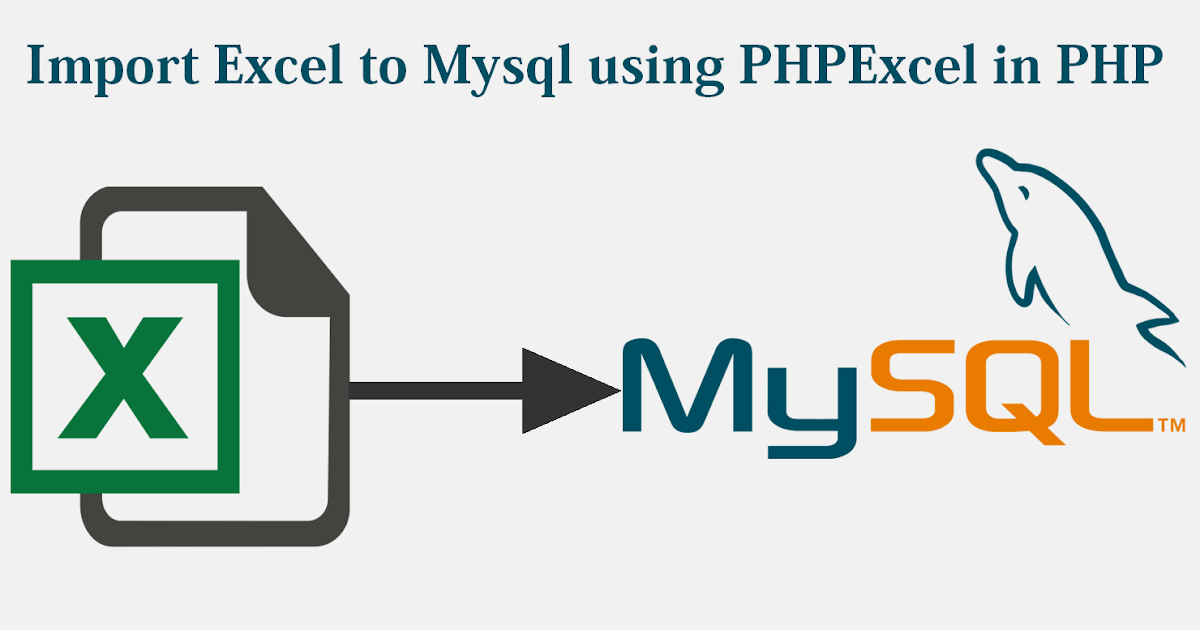
If dealing with legacy Excel formats (.xls):
- Understand the BIFF file format specifications.
- Write a C program to read and interpret this binary file format.
💡 Note: Writing your own parser requires deep understanding of Excel file structures which might be an overkill for many but could be educational or necessary for very specific tasks.
In summary, extracting data from Excel files using C programming provides developers with flexible solutions tailored to different environments and project needs. From leveraging COM for Windows-based systems to using libraries like LibXL for cross-platform compatibility, each method has its own set of advantages:
- COM offers direct integration with Excel but is limited to environments with Excel installed.
- Libraries like LibXL provide a seamless experience across various platforms.
- Parsing XML directly allows for fine-grained control over data extraction.
- Using Python extensions like Openpyxl through C can bridge programming paradigms.
- SpreadsheetGear offers extensive Excel functionalities in a professional context.
- Regular expressions help in quickly extracting specific patterns.
- Creating your own parser provides unparalleled control over the process, albeit with significant complexity.
Why would I use C to extract data from Excel files?

+
Using C for data extraction from Excel can be advantageous in environments where performance, low-level control, and integration with legacy systems are crucial. It provides flexibility to manipulate data structures, offers direct access to file formats, and can be integrated with high-performance libraries for numerical computations.
Can I use these methods on a system without Microsoft Excel?

+
Yes, with the exception of the COM method, all other methods like LibXL, Openpyxl via C extensions, or direct XML parsing do not require Microsoft Excel to be installed on the system. They interact with the file format directly or through compatible libraries.
Which method is best for dealing with large datasets?

+
LibXL and SpreadsheetGear are tailored for large-scale Excel manipulations due to their efficient handling of Excel files. For extreme performance needs, parsing XML directly could be optimized for reading massive spreadsheets, although it’s the most technical approach.
Is there a method to directly convert Excel to CSV in C?

+
While Excel can directly export to CSV through its interface, in C, you would typically use libraries like LibXL or SpreadsheetGear to read from the Excel file and then manually write to a CSV format. Alternatively, manipulating the file system to export CSV could be done via COM if Excel is installed.



