5 Steps to Export Excel Sheets with Formulas

What Is the Difference Between Data and Formulas?

Before we dive into how to export Excel sheets with formulas, it's crucial to understand the distinction between data and formulas. Excel, as a robust spreadsheet application, allows users to input data, which can be numbers, text, or dates, into cells. These pieces of data become the foundation for further analysis and manipulation through the use of formulas. Formulas, on the other hand, are equations that perform calculations on these data values to derive meaningful information:
- Data: This includes raw values entered directly into cells, like 23 or "Hello".
- Formulas: These are expressions that start with an equals sign (=) and tell Excel to perform a calculation or operation, like =SUM(A1:A5) or =A1+B1.
When exporting an Excel sheet, we aim to preserve not only the data but also the formulas that operate on this data. This preservation ensures that the exported file remains dynamic and useful for further analysis or presentation.
Step 1: Prepare Your Excel Workbook

To ensure a smooth export process, proper preparation of your Excel workbook is essential. Here's how you can prepare:
- Review Formulas: Go through all the cells with formulas, check for any errors or circular references, and make sure the formulas are doing what you intend them to.
- Check Named Ranges: If your workbook uses named ranges, ensure they are correctly set up and that they reference the correct cells or ranges.
- Clean Data: Remove any unnecessary or redundant data. Ensure your data is clean, organized, and ready for export.
- Optimize Layout: Consider the structure of your sheets. Sometimes, a better-organized workbook can significantly simplify the export process.
🔍 Note: Before exporting, it's a good practice to create a backup of your workbook to avoid any unintended data loss or changes.
Step 2: Save Excel Workbook with Formulas

Saving your Excel file with the formulas intact is the first step in the export process:
- File > Save As: Choose "Save As" from the File menu to open the save dialog.
- Choose File Type: Select "Excel Workbook (*.xlsx)" or "Excel Binary Workbook (*.xlsb)". Both formats retain formulas.
- Save: Click "Save" to save your workbook with all formulas preserved.
Choosing the right file type helps ensure compatibility and prevents issues with the export of Excel sheets with formulas.
| File Type | Description |
|---|---|
| .xlsx | The default Excel 2007 and later file format that supports all Excel features including formulas. |
| .xlsb | Binary format for Excel, offering better performance for large data sets with complex formulas. |
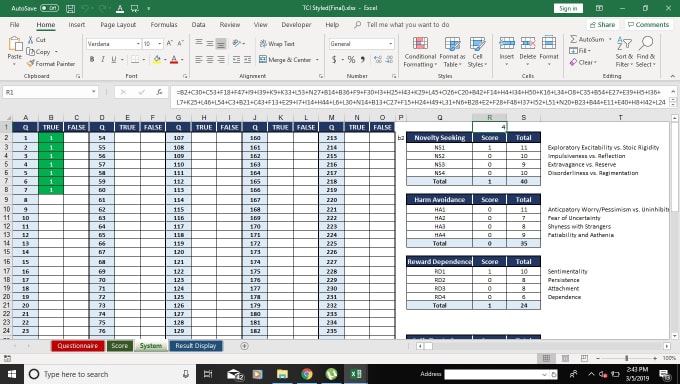
Step 3: Use the "Formulas" Option in Export Dialog

When exporting to other file formats, Excel provides options to either keep or remove formulas:
- Access Export Options: Go to "File" > "Export" or "Save As" depending on your Excel version.
- Select Export Format: Choose your desired file format like PDF, CSV, etc.
- Formula Export: In the export dialog, look for an option that says "Formulas" or "Keep Formulas" and ensure it's selected.
This step is critical as it determines whether the formulas are preserved or replaced with their calculated values in the exported file.
🛈 Note: The specific export options might differ depending on your version of Excel. Check for updates if you're unsure about the options available to you.
Step 4: Verify the Exported Excel Sheet

After exporting your Excel sheet, it's essential to verify that the formulas have been accurately preserved:
- Open Exported File: Open the exported file in the respective software or in Excel if it's another Excel format.
- Check Formulas: Verify that the cells still contain formulas. In Excel, formulas will show when cells are selected. In other software, formulas might not be visible but the result of the calculations should be correct.
- Run Sample Calculations: If possible, run some sample calculations to ensure the formulas are functioning as expected.
This verification step ensures that the exported Excel sheet with formulas is usable and accurate for further analysis or presentation.
Step 5: Share and Collaborate

Now that you've successfully exported your Excel sheet with formulas, you're ready to share it for collaboration or further use:
- Email or Cloud Sharing: Share your file via email or use cloud services like OneDrive, Google Drive, or Dropbox for easy collaboration.
- Import into Other Software: If the exported format is compatible with other software, you can import the Excel sheet with formulas for further analysis or use.
- Publish Online: If you have a suitable subscription, you can publish your Excel sheet online for others to view or edit.
📊 Note: When sharing Excel files with formulas, ensure you have considered data security and access permissions to prevent unauthorized edits or viewing.
Following these steps meticulously will help you to export Excel sheets with formulas effectively, maintaining their dynamic nature and allowing others to benefit from your data analysis work. Remember that the success of your Excel work relies on accurate formulas, clean data, and choosing the right export format. This ensures that the exported Excel sheet remains a valuable tool for analysis, reporting, or presentation. With the right preparation, saving, and sharing approach, you can share your Excel expertise with colleagues, clients, or a broader audience while keeping the integrity of your formulas intact.
Can I export an Excel sheet with formulas to a PDF?

+
Yes, you can export an Excel sheet with formulas to a PDF. When choosing the PDF export option, select the “Formulas” or “Keep Formulas” option if available. However, in PDF format, formulas won’t be editable, but the calculated results will be visible.
Why do formulas sometimes not work after exporting?

+
If the export option for keeping formulas isn’t selected or if the formulas reference external workbooks, sheets, or use certain functions that aren’t supported in the export format, they might not work or display properly. Always check your export settings and references before exporting.
Can I import an Excel sheet with formulas into another spreadsheet software?

+
Yes, many spreadsheet software like Google Sheets or LibreOffice Calc support importing Excel files with formulas. However, ensure that the formulas are compatible with the software, as some Excel-specific functions might not translate or function as expected.
How can I make sure my formulas stay intact during export?

+
To keep your formulas intact, save your file in Excel’s native formats (.xlsx or .xlsb). When exporting to other formats, choose options that preserve formulas. Regularly back up your work, verify the exported file, and test the formulas to ensure they function as intended.




