5 Simple Steps to Print Larger Excel Sheets Clearly

In today's data-driven world, Excel stands as a crucial tool for organizing and analyzing information. However, printing large Excel spreadsheets can often result in an unreadable mess of small fonts and cramped data. Here are five simple steps to ensure your printed Excel sheets are not only legible but also professional-looking:
Step 1: Page Layout Adjustment

Before you print your large Excel sheet, you need to set up your page layout correctly:
- Open your Excel file and navigate to Page Layout tab.
- Select Page Setup to adjust paper size, orientation, margins, and scaling.
- Set margins to narrow, as larger margins might leave blank spaces.
- Choose the appropriate orientation, either portrait or landscape, based on the data structure.
- Under Scaling, you can fit your sheet to one page or adjust it to a specific percentage, ensuring all content fits on the page.
🔍 Note: Keep in mind that extensive scaling might lead to reduced readability.
Step 2: Page Breaks and Print Areas

To avoid breaking up your data into multiple pages in a way that makes it hard to read:
- Use Page Break Preview to manually control where pages should break.
- Set your Print Area to ensure only the essential parts of your worksheet are printed.
- Adjust row and column headings to repeat on each printed page using the Print Titles feature.
Step 3: Adjust Text and Font Size

Legibility is key:
- Increase the font size of your data headers and titles to stand out.
- Select columns with critical data and slightly reduce their width if they can still be readable.
- Use Page Setup again to scale down the entire sheet if necessary, ensuring the fonts are readable but compact.
Step 4: Employ Conditional Formatting
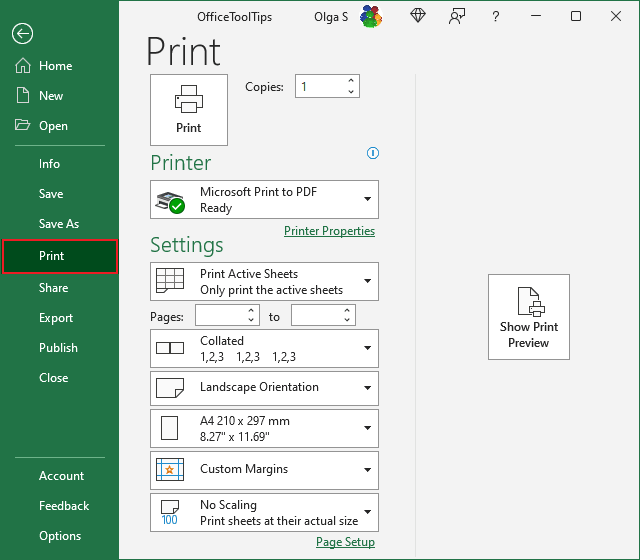
Use Excel's conditional formatting to highlight key information:
- Apply rules to color-code cells based on their values or to highlight outliers.
- Select a color scheme that prints well on both color and black-and-white printers.
- Ensure the conditional formatting does not overshadow the actual data.
Step 5: Preview Before Printing

Always preview your print:
- Go to File > Print Preview to see how your sheet will look once printed.
- Check page alignment, headers, footers, and ensure no important data is cut off.
- If something looks off, go back to the respective steps to adjust before printing.
By following these steps, you will have a clear and professional-looking printout of your Excel sheets. Remember that fine-tuning your document for printing involves balancing readability, layout, and content management to ensure the data is presented effectively.
As you wrap up your preparations, ensure your sheets are optimized not just for printing but also for the visual flow of information. This approach will not only help your audience but also streamline your data presentation process in the future.
How do I fit all columns on one page in Excel?

+
Use the Page Setup dialog, go to the Scaling section, and select Fit Sheet on One Page. Adjust the column width to make this fit better, and check the preview to ensure readability.
What if my data exceeds Excel's print capabilities?

+
If you have more than can be scaled down effectively, consider printing in multiple parts or using Excel's Print Titles to ensure headings repeat on each page.
Can I print just specific cells or a range?

+
Yes, select the range, go to Page Layout > Print Area > Set Print Area to print only the selected cells or range.



