Edit Paperwork Easily: Your Step-by-Step Guide

Mastering the art of editing paperwork is essential in today's fast-paced business environment. Whether you're correcting errors, updating details, or complying with the latest regulations, the ability to efficiently edit documents is invaluable. This step-by-step guide will walk you through the process of editing paperwork seamlessly, ensuring you can update, revise, and manage your documents with confidence and ease.
Preparation for Editing

- Backup your documents: Before starting, always ensure you have a backup. This is critical for preventing the loss of important data or mistakes.
- Organize files: Keep your documents in an organized file system. This makes it easier to find what you need to edit.
- Understand the format: Know whether your documents are in PDF, Word, Excel, or another format, as each has different editing tools and methods.
Choosing the Right Software

- PDF Editors: Tools like Adobe Acrobat, Foxit, and NitroPDF are perfect for editing PDFs.
- Microsoft Office Suite: Use Word for text documents, Excel for spreadsheets, and PowerPoint for presentations.
- Online Tools: Consider using web-based applications like Google Docs or free services like Smallpdf for basic PDF editing.
Key Software Features

| Software | Use Case | Features |
|---|---|---|
| Adobe Acrobat | Professional PDFs | Full editing, OCR, form fillable, e-sign |
| Microsoft Word | Text Documents | Text editing, track changes, templates |
| Google Docs | Collaboration | Real-time editing, sharing, version history |

Editing PDF Documents

- Open your PDF editor: Launch your chosen software and load your PDF.
- Text Editing: Use the edit tools to modify or correct text. Be mindful of font consistency and formatting.
- Images and Graphics: Adjust or replace images. Ensure the document looks professional after editing.
- Form Fields: Add or edit form fields if your document requires user input.
- Save & Export: Save your edited PDF, and consider exporting it to other formats if necessary.
⚠️ Note: If you're editing scanned PDFs, OCR (Optical Character Recognition) tools can help convert scanned images to editable text.
Editing Word Documents

- Text Modification: Use Microsoft Word’s tools to update text, check grammar, and ensure readability.
- Track Changes: Utilize this feature to keep track of edits and get approval from others.
- Formatting: Adjust formatting to ensure consistency across the document.
- Comments and Collaboration: Add comments for collaborative work and receive feedback.
💡 Note: Use the 'Document Inspector' in Word to remove hidden data or personal information before sharing or distributing.
Editing Excel Spreadsheets

- Data Entry: Carefully update data, ensuring accuracy and consistency.
- Formulas: Edit and verify formulas to prevent calculation errors.
- Data Validation: Use Excel’s data validation to ensure input accuracy.
- Visual Presentation: Format cells, tables, and charts to enhance data presentation.
🔍 Note: Excel's 'Review' tab provides tools like ‘Protect Sheet’ to lock data from unauthorized edits.
Wrapping Up Your Editing
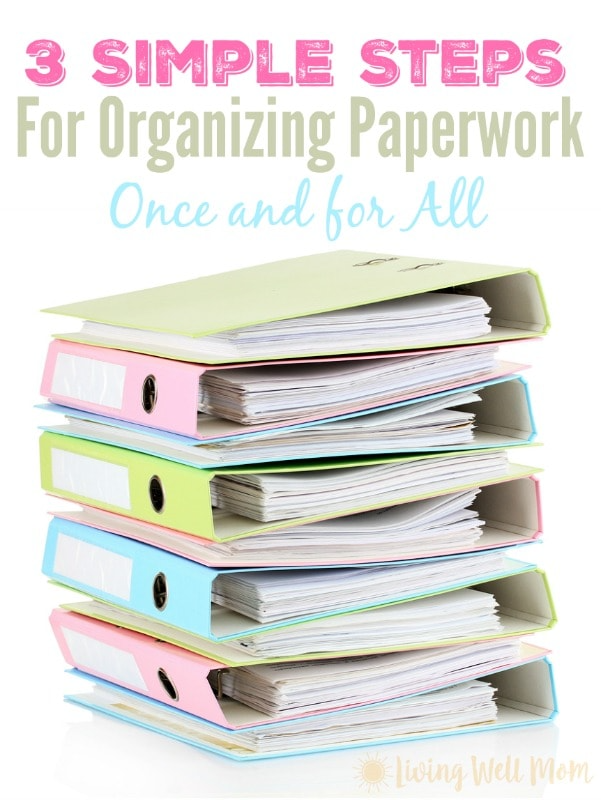
Once you’ve completed your edits, it’s crucial to review your work to catch any overlooked errors:
- Proofreading: Read through your document multiple times, or get a colleague to review it.
- Version Control: If multiple people are editing, maintain different versions or use online collaboration tools.
- Final Formatting: Check the overall layout, consistency of fonts, headers, and page breaks.
By following these steps, you've not only learned how to edit paperwork but also ensured that your documents are accurate, up-to-date, and presented in a professional manner. The skills you've acquired in this guide will serve you well, reducing errors, streamlining your work, and enhancing your document management capabilities. Keep practicing, and soon editing paperwork will become second nature.
What are the common mistakes to avoid when editing paperwork?

+
Avoid common errors like overlooking formatting changes, not saving versions, and failing to validate data before saving or exporting.
Can I edit PDF files without paid software?

+
Yes, there are free tools available like Google Docs, PDFescape, and Smallpdf which offer basic editing capabilities for PDFs.
How do I ensure collaborative editing doesn’t lead to version control issues?

+
Use tools like Google Docs or Microsoft OneDrive, which track changes and maintain version history, reducing the risk of version conflicts.
What should I do if I’m unsure about editing a document?

+
Consult with a colleague or seek online tutorials or guides specific to the software or document type you’re dealing with.
What are some tips for maintaining document security while editing?

+
Use software features like password protection, ensure backups are secure, and consider encrypting sensitive documents.



