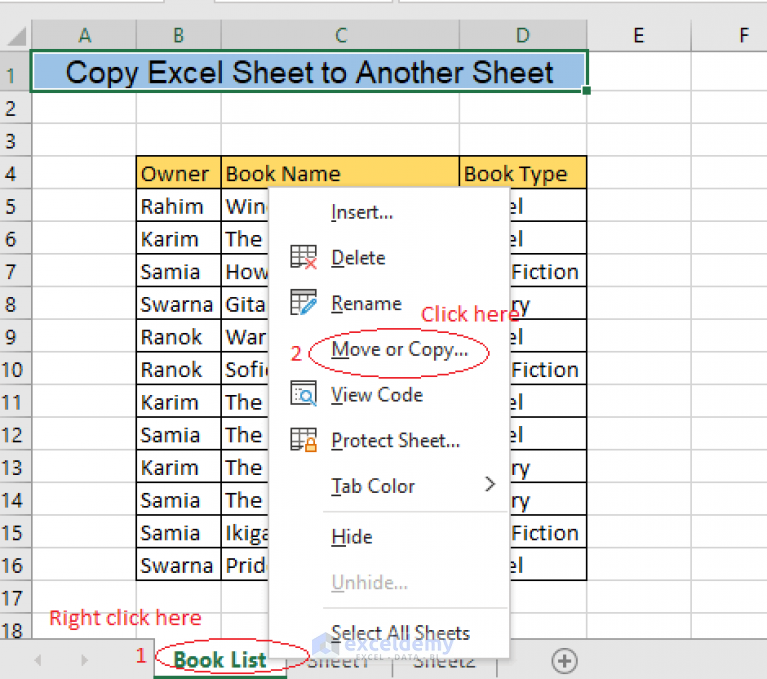5 Tips to Edit Excel Sheets in OneDrive

In today's fast-paced business environment, leveraging cloud-based solutions can significantly boost productivity and accessibility. Microsoft OneDrive provides a seamless platform for file sharing, storage, and collaboration, particularly for editing Excel spreadsheets. Here are five tips to help you edit Excel sheets in OneDrive efficiently:
1. Direct Editing in the Browser

OneDrive’s integration with Microsoft Office Online allows for direct editing of Excel spreadsheets within your web browser. Here’s how you can do it:
- Open OneDrive in your web browser.
- Navigate to the Excel file you want to edit.
- Double-click the file to open it with Excel Online.
This feature eliminates the need to download the file or even open the Excel desktop application, saving time and reducing compatibility issues.
💡 Note: Remember that while Excel Online offers robust functionality, it might not have all the features of the full desktop version. For complex tasks, consider using the desktop application.
2. Collaborative Editing

Collaborative work has become the norm in many organizations. OneDrive supports this by allowing multiple users to edit an Excel sheet simultaneously:
- Open the Excel file in OneDrive.
- Click on the “Share” button and send invitations or links to others.
- Those with edit permissions can now work on the document at the same time as you.
OneDrive will highlight changes made by others in real-time, making it easy to track modifications.
3. Version History
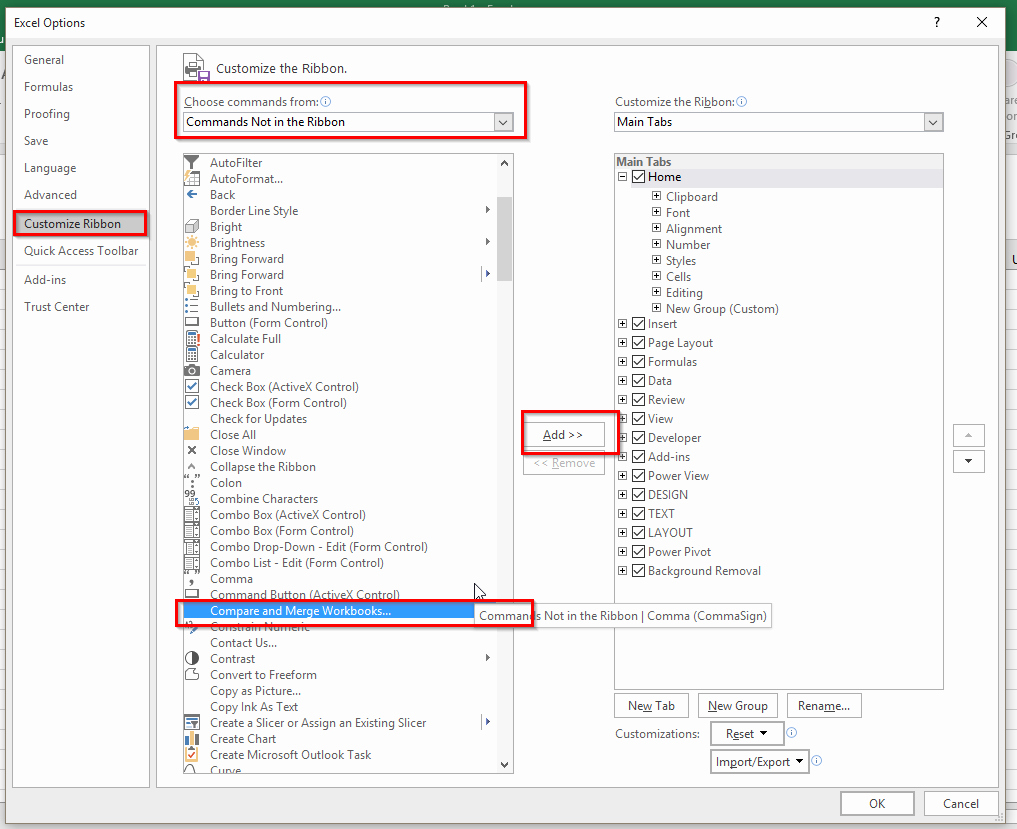
Ever made changes to an Excel file and regretted it later? OneDrive’s version history is here to save the day:
- Open your Excel file in OneDrive.
- Click on “File” then “Info.”
- Select “Version History.”
This feature lets you view and restore previous versions of your document, providing a safety net for any accidental deletions or unwanted changes.
| Feature | Description |
|---|---|
| AutoSave | Automatically saves changes to prevent data loss. |
| Shared Links | Allows sharing files with others for collaboration. |
| Version Control | Track changes and revert to previous versions if needed. |

💡 Note: Ensure you regularly back up critical files, as version history can sometimes limit the number of available versions or time span.
4. Offline Access

While OneDrive is primarily a cloud service, you can still work offline:
- Install the OneDrive app on your device.
- Sync the Excel files you need to work on offline.
- Make edits in the full-featured Excel application.
- Once online, changes will automatically sync back to OneDrive.
This integration provides the flexibility of offline work with the convenience of cloud storage.
5. Mobile Editing

With the rise in mobile usage, editing Excel sheets on the go has become essential:
- Download the Microsoft Excel app on your smartphone or tablet.
- Sign into your OneDrive account within the app.
- Access your files to edit or view them directly from your mobile device.
This option allows you to update, view, or even perform basic analytics from anywhere, ensuring you’re always connected to your data.
In wrapping up, OneDrive offers a suite of features tailored for editing Excel sheets efficiently. From real-time collaboration to offline capabilities and mobile editing, these tips can enhance your productivity and facilitate seamless team cooperation. By understanding and implementing these best practices, you can leverage OneDrive to streamline your Excel work and make the most of Microsoft's cloud ecosystem.
Can I use all Excel features when editing in the browser?

+
Excel Online provides many features of the desktop version, but complex functions like macros or advanced charts might not be available. For such tasks, you’ll need to use the desktop application.
How do I ensure my Excel files are secure when shared through OneDrive?

+
OneDrive uses encryption both in transit and at rest. Also, you can set permissions when sharing files, ensuring only authorized users can edit or view the document. However, always use strong passwords and enable two-factor authentication for added security.
What happens if I edit a file while someone else is working on it?

+
OneDrive supports co-authoring where multiple users can edit the same document simultaneously. Changes are tracked, and conflicts are resolved with a dialog box asking which version to keep.