How to Duplicate an Excel Sheet Quickly

In Microsoft Excel, duplicating a sheet can significantly streamline your workflow, especially when you need to replicate complex formatting or data across multiple sheets. This process, while seemingly straightforward, includes several methods depending on your Excel version and desired outcome. Let's explore the various ways to duplicate sheets in Excel, ensuring you can choose the most efficient method for your needs.
Why Duplicate a Sheet?

Duplication of sheets in Excel is useful for several reasons:
- Maintaining data consistency.
- Creating templates or backups of work.
- Analyzing data with different scenarios or settings.
Methods to Duplicate a Sheet in Excel

Using the Copy and Paste Command
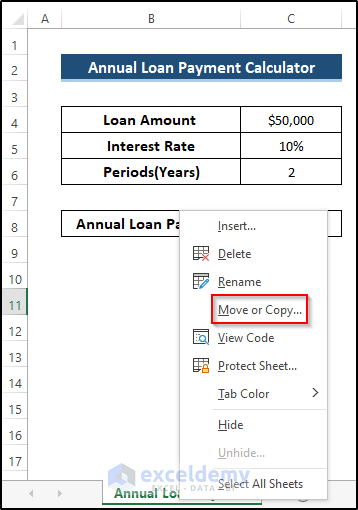
The most basic approach involves copying and pasting data from one sheet to another:
- Right-click on the sheet tab you want to duplicate.
- Select Move or Copy…
- In the dialog box that appears, check Create a copy.
- Choose the location where you want the duplicate sheet to be placed from the Before sheet list.
- Click OK.
This method creates a copy of the selected sheet next to or within the workbook as specified.
Keyboard Shortcuts

For faster duplication, keyboard shortcuts can be quite effective:
- Mac Users: ⌘ + D after selecting the sheet.
- Windows Users: Ctrl + D after selecting the sheet.
⚠️ Note: Ensure the sheet is selected first by clicking its tab before using the shortcut.
Using the Ribbon

Excel’s Ribbon interface provides another method for duplicating sheets:
- Select the sheet you want to copy.
- On the Home tab, go to the Cells group, click on Format.
- Under Organize Sheets, click Move or Copy Sheet….
- Repeat steps 3-5 from the Copy and Paste method above.
Using VBA for Automation

For those comfortable with macros or looking to automate this process, Visual Basic for Applications (VBA) offers a powerful solution:
- Open the VBA editor by pressing Alt + F11 or navigating through Developer > Visual Basic.
- Create a new module with Insert > Module.
- Paste the following VBA code:
Sub DuplicateSheet() Dim ws As Worksheet Set ws = ThisWorkbook.Sheets(“Sheet1”) ws.Copy After:=ThisWorkbook.Sheets(ThisWorkbook.Sheets.Count) End Sub - Close the VBA editor, save your workbook as a macro-enabled file (.xlsm), and run the macro.
⚠️ Note: Macros can pose security risks if obtained from untrusted sources. Always review or write your own macros.
Important Considerations When Duplicating Sheets

When duplicating sheets in Excel, here are some points to keep in mind:
- Check for cell references, especially if they point to the original sheet, as they may need updating.
- Named ranges and external links should be verified.
- Consider whether conditional formatting, data validation, and macros are retained or need reconfiguration.
Conclusion:

Duplicating sheets in Excel can save time and maintain data integrity across your workbook. Whether you’re a beginner or an advanced user, there’s a method suited to your workflow. From simple copy-paste commands to automated VBA macros, Excel provides flexible solutions to enhance productivity. Remember to handle references and links carefully, and always check for compatibility and data integrity after duplicating to ensure your work remains accurate and consistent.
Can I duplicate a sheet to a different workbook?

+
Yes, you can duplicate a sheet to a different workbook by choosing the destination workbook from the “To book” dropdown in the Move or Copy dialog.
What happens to formulas when duplicating a sheet?

+
Formulas are copied exactly as they are, with references potentially pointing back to the original sheet. You might need to update these references.
Will my macros and charts be duplicated when I copy a sheet?

+
Yes, Excel copies charts, macros, and other sheet-specific features when you duplicate a sheet, though VBA modules are workbook-wide and not sheet-specific.



