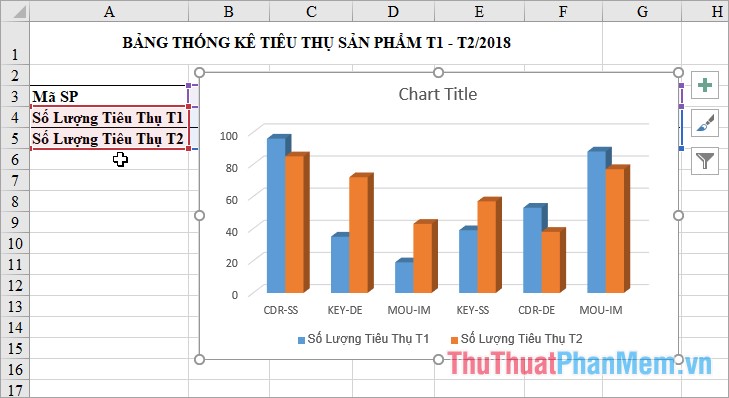3 Simple Ways to Download Google Sheets

Google Sheets, part of the widely used Google Workspace, has become an essential tool for anyone needing to handle spreadsheets online. Whether you're looking to work on a project, manage a budget, or collaborate with team members, Google Sheets offers an accessible platform right in your web browser. But there are times when you might need to download your data for local storage, offline use, or integration with other applications. In this guide, we'll walk through three simple ways to download Google Sheets, ensuring you have your data on hand whenever you need it.
1. Using the Download Feature in Google Sheets
Google Sheets itself provides a straightforward method for downloading spreadsheets:
- Open Your Google Sheet: Navigate to Google Drive, find your sheet, and open it.
- File Menu: Click on File at the top left of your Google Sheet.
- Download Option: Select Download from the dropdown menu.
- Choose Format: You'll see various formats like Microsoft Excel (.xlsx), OpenDocument Spreadsheet (.ods), PDF (.pdf), CSV (.csv), and more. Choose the one that suits your needs.
💡 Note: Google Sheets auto-saves your work, but make sure any changes are reflected before downloading, or refresh the page to ensure you have the latest data.
2. Exporting via Google Drive

If you prefer a different path or need to download multiple files at once, Google Drive has got you covered:
- Access Google Drive: Head to Google Drive on your browser.
- Select Files: Check the box next to the Google Sheet(s) you want to download. You can select multiple files if necessary.
- Three-Dot Menu: Click on the three dots icon (often labeled More) at the top of the Drive page.
- Download: From the options, choose Download. Google Drive will convert your Sheets into a ZIP file containing each sheet in the format you selected.
- Open ZIP: Once the download is complete, extract the contents of the ZIP file to access your spreadsheets.
💡 Note: When using Google Drive for bulk downloads, be aware of the potential size limitation for ZIP files, which could affect large sets of sheets or high-resolution spreadsheets.
3. Using Google Takeout for Data Extraction

For a comprehensive export of your Google Drive data, including Google Sheets, Google Takeout is your best bet:
- Access Google Takeout: Visit takeout.google.com.
- Select Google Drive: Under Select data to include, choose Google Drive. You can select only Sheets if you wish or all Drive data.
- Choose Sheets: Navigate to the Google Drive settings and select the Sheets you want to download or let Google takeout export all your Sheets.
- Configure Export: Adjust export settings like frequency, destination, and format. For Sheets, you can select specific formats.
- Export Data: Hit Next step and then Create export. Google will then prepare your data for download.
💡 Note: While Google Takeout is robust, it can take time to prepare larger data sets, so consider this when scheduling exports.
Now that we've explored three efficient ways to download Google Sheets, whether for personal backup, collaboration, or integration with other tools, you're equipped with the knowledge to ensure your spreadsheet data is always within reach. Each method caters to different needs, from quick single-sheet downloads to comprehensive data exports, offering flexibility in managing your Google Sheets data.
Can I Download Google Sheets on Mobile?

+
Yes, you can download Google Sheets on your mobile device through the Google Drive or Google Sheets app. The process is similar to the web interface, with a few taps on your device.
Are there Any Limitations to the Download Formats?

+
When downloading from Google Sheets directly, you’re mostly limited to formats like XLSX, ODS, PDF, CSV, and TSV. Google Takeout provides more flexibility for bulk downloads.
Will Collaborators Be Notified When I Download?

+
No, downloading a Google Sheet is a private action, and collaborators will not be notified of your downloads.
Can I Download Google Sheets with Macros?

+
When downloading as an Excel file (.xlsx), Google Sheets will try to preserve macros. However, due to differences in scripting languages, some functionality might not translate perfectly.