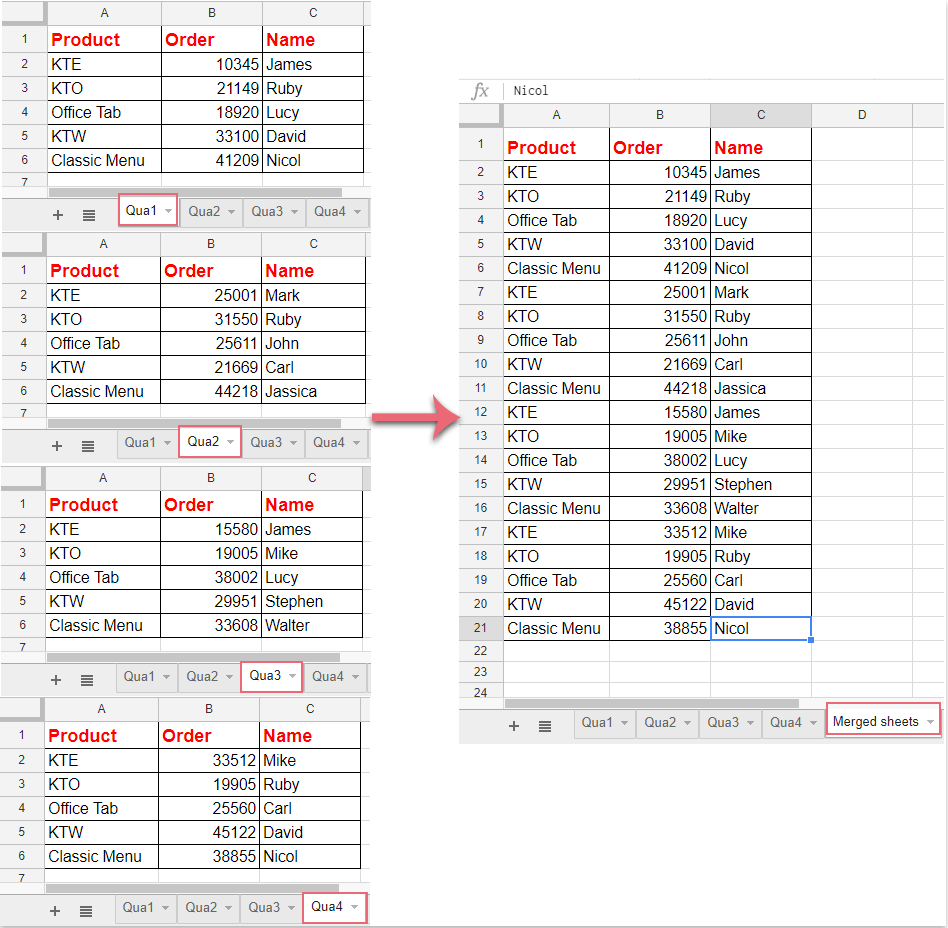Excel 2010 Sheet Troubleshooting Guide

Microsoft Excel 2010 remains one of the most popular tools for data analysis, organization, and simple calculations. However, like all software, users occasionally encounter issues that can disrupt their workflow. This guide will walk you through common problems with Excel 2010 sheets and provide practical solutions to get you back on track.
Common Excel 2010 Sheet Issues and Their Fixes
1. Excel File Won't Open

If you're facing trouble opening an Excel file, here are steps you can take:
- Check File Association: Ensure your system recognizes Excel files with the right application.
- Open in Safe Mode: Start Excel in Safe Mode by holding down CTRL while clicking on the Excel shortcut, then try to open the file.
- Repair Excel: Use the "Repair" option from the Excel application itself or from the Control Panel's "Programs and Features" section.
- Check for Update: Make sure your Excel 2010 is up to date as updates often include fixes for known issues.
2. Corrupted Excel Files

When Excel files become corrupted, here's how you can attempt a recovery:
- Use Open and Repair: Choose to open and repair a file from Excel's open dialog.
- Recover Unsaved Files: Go to File > Info > Manage Versions > Recover Unsaved Workbooks to try recovering recently closed files.
- Third-party Software: Tools like Stellar Repair for Excel or Kernel for Excel can sometimes recover data from corrupt files.
✅ Note: Always have a backup of your important data. Regular backups can save hours of rework.
3. Excel Freezes or Crashes
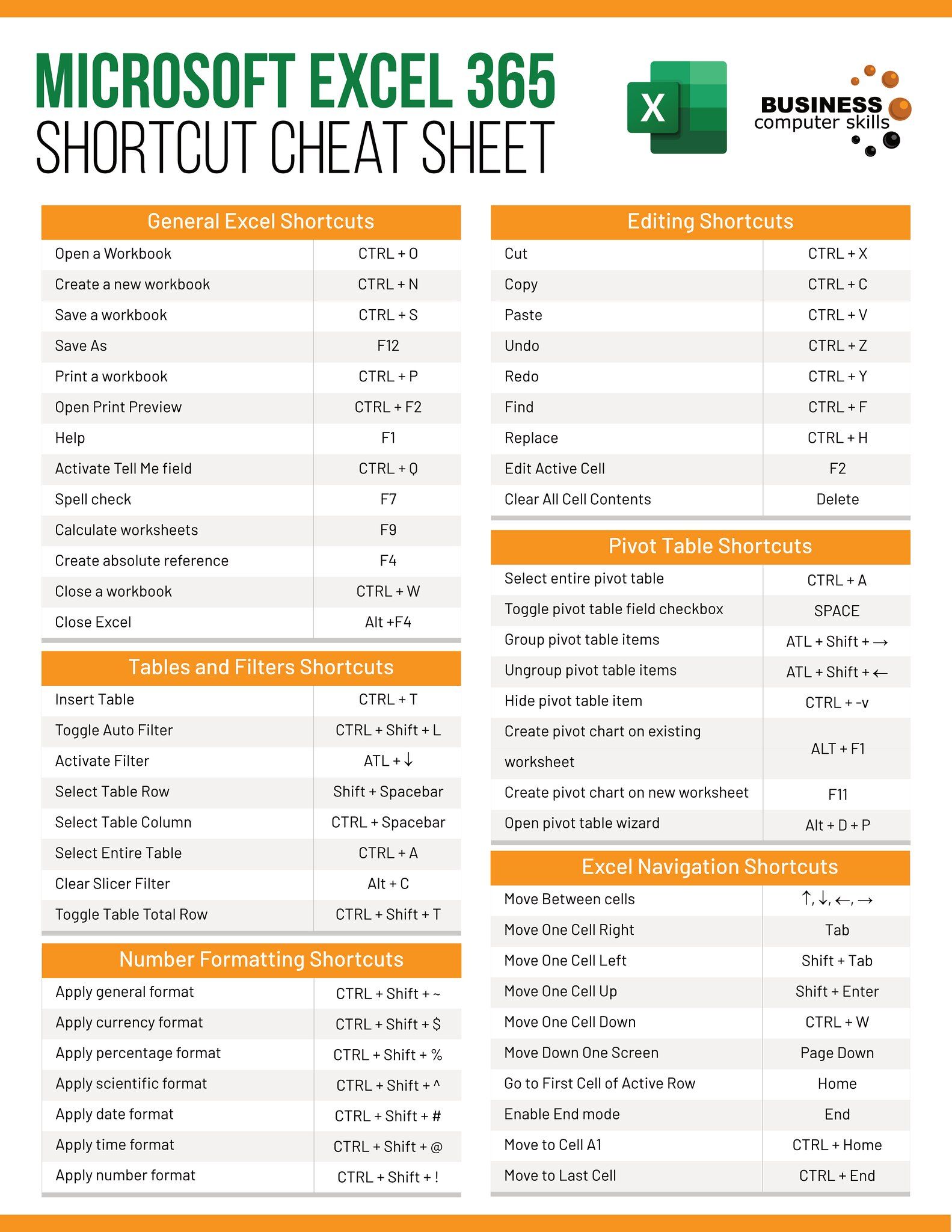
If Excel frequently freezes or crashes:
- Disable Add-Ins: Excel Add-Ins might be causing issues. Disable them one by one from File > Options > Add-Ins > COM Add-ins > Go.
- Check for Conflicting Programs: Ensure no other high-resource programs are running simultaneously.
- Compatibility Mode: Try opening the file in Compatibility Mode if it's from an older version of Excel.
- Reset Excel: As a last resort, reset all customizations and settings for Excel through the Control Panel's Programs and Features.
4. Formula Errors

Formulas not calculating correctly? Here are some troubleshooting steps:
- Cell References: Ensure cells referenced in formulas are valid and not deleted or renamed.
- Enable Automatic Calculation: Go to Formulas > Calculation Options and make sure it’s set to Automatic.
- Check for Circular References: Excel will warn you, but it's good to check manually under Formulas > Error Checking > Circular References.
- Function Errors: Use the Insert Function dialog to ensure you're using functions correctly.
5. Performance Issues
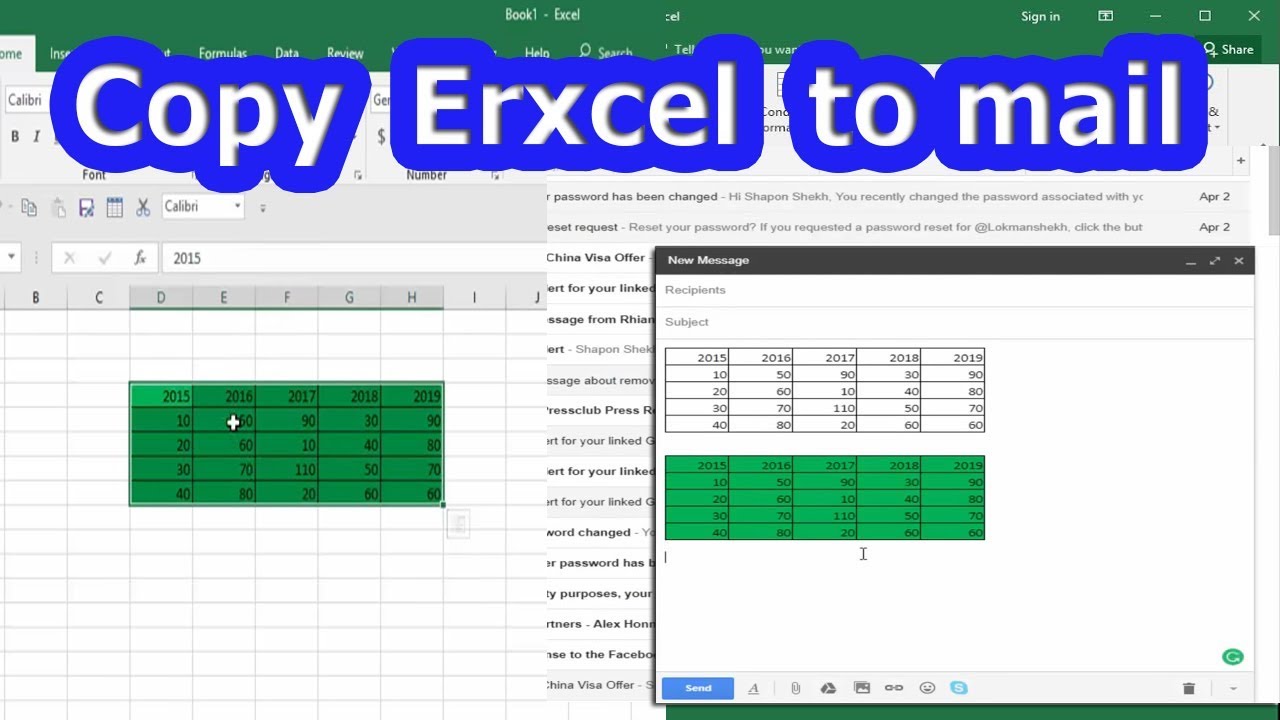
If Excel is running slow:
- Optimize Formulas: Avoid unnecessary complex formulas or array formulas. Use helper columns or tables instead.
- Disable Unnecessary Features: Turn off features like conditional formatting or extensive data validation.
- Limit Worksheet Size: Reduce the number of cells with formulas or data.
- Manage Add-Ins: Keep only the essential add-ins enabled.
In summary, troubleshooting Excel 2010 involves a combination of understanding the software, applying some technical know-how, and maintaining good practices like regular backups and updates. The steps provided can help you navigate through common problems, ensuring your Excel experience is as seamless as possible.
What should I do if Excel is stuck in calculation mode?

+
If Excel seems stuck calculating, try pressing Esc to interrupt. If this doesn’t work, close Excel through Task Manager and restart. Check for automatic calculation settings in Formulas > Calculation Options.
How can I recover data from a corrupted Excel file if the built-in repair options don’t work?

+
When built-in tools fail, third-party software like Stellar Repair for Excel or Kernel for Excel might help in recovering data from a damaged file. Make sure to back up any remaining data first.
Why do my Excel files take so long to open?

+
Large files with many formulas or links to other workbooks can slow down Excel. Consider optimizing these files by reducing the scope of calculations, splitting data into multiple workbooks, or using more efficient formulas.
Can I change the file extension if I can’t open an Excel file?

+
Changing the file extension might help if Excel is having trouble recognizing the file type. For example, changing from .xlsx to .xls could potentially allow the file to open, albeit with compatibility limitations.