Cross Reference Two Excel Sheets for Duplicates Easily

Effortlessly cross-referencing two Excel sheets for duplicate entries is a valuable skill for data analysts, accountants, or anyone who manages data across multiple spreadsheets. Whether you're reconciling financial data, cleaning up databases, or ensuring no duplicate emails are sent, Excel offers several methods to streamline this task. Here's how you can do it:
Using Conditional Formatting

Conditional Formatting is one of the most straightforward ways to find duplicates:
- Select the entire first sheet (or just the columns you want to compare).
- Go to the Home tab, click on Conditional Formatting, and select Highlight Cells Rules > Duplicate Values.
- The duplicates will be highlighted based on your selection of formatting.
VLOOKUP for Comparing Columns

VLOOKUP can compare specific columns across two sheets:
- On the first sheet, in a blank column next to your data, enter a formula like this:
=VLOOKUP(A2,Sheet2!A:A,1,FALSE)where A2 is the first cell of your data, and Sheet2!A:A is the range in the second sheet you're comparing against. - If Excel finds the value, it will display it; otherwise, you'll get an error, indicating no duplicate was found.
Using the COUNTIF Function
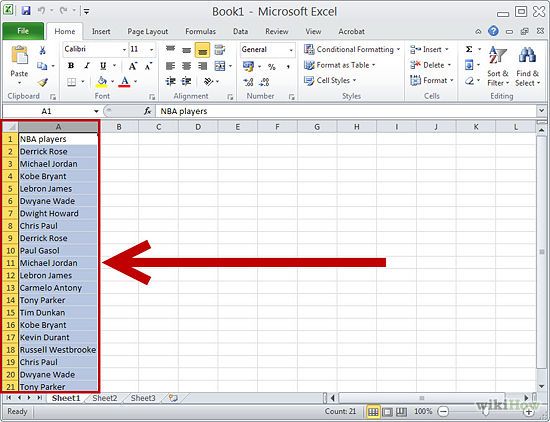
COUNTIF can help you tally how many times each value appears in both sheets:
- In a new column on the first sheet, use the formula
=COUNTIF(Sheet2!A:A,A2). - If the result is greater than zero, there's a duplicate on the second sheet.
Advanced Filter for Detailed Comparison

Advanced Filter can identify duplicates across the entire sheet or specific ranges:
- Go to Data > Advanced in the ribbon.
- Choose Filter the list, in-place or Copy to another location depending on your needs.
- Set the List Range to your data on the first sheet, and set the Criteria range to include cells with duplicate values (you can use COUNTIF or other methods to populate these cells).
Power Query for Larger Datasets

Power Query is especially useful for large datasets or when performing complex data transformations:
- From the Data tab, select From Table/Range to load the data into Power Query Editor.
- From Home, click on Merge Queries, selecting both sheets you want to compare.
- Choose the columns to compare, and Power Query will show duplicates in a new table.
📝 Note: When using VLOOKUP, remember to use the FALSE parameter for an exact match, otherwise, you might get incorrect results if you don't intend to approximate your lookup.
Each of these methods has its advantages. Conditional Formatting is visually intuitive, VLOOKUP is efficient for specific columns, COUNTIF gives a numerical indication of duplicates, Advanced Filter provides more control, and Power Query is excellent for bulk data operations.
In summary, Excel provides various tools to cross-reference two sheets for duplicates, each with its unique benefits. Whether you’re looking for a quick visual cue or a more detailed analysis, mastering these techniques will significantly enhance your data management skills. Choose the method that best fits your data complexity and the volume you need to process.
What’s the quickest way to find duplicates in Excel?

+
Using Conditional Formatting to highlight duplicate values is one of the fastest ways to visually identify duplicates in Excel.
How can I remove duplicates in Excel?

+
Select your data range, go to Data > Remove Duplicates. Excel will keep the first occurrence of each unique value and delete subsequent duplicates.
Can Power Query help with more than just duplicate checking?

+
Absolutely. Power Query is an Excel add-in for data transformation and preparation, useful for combining datasets, cleaning, and shaping data.



