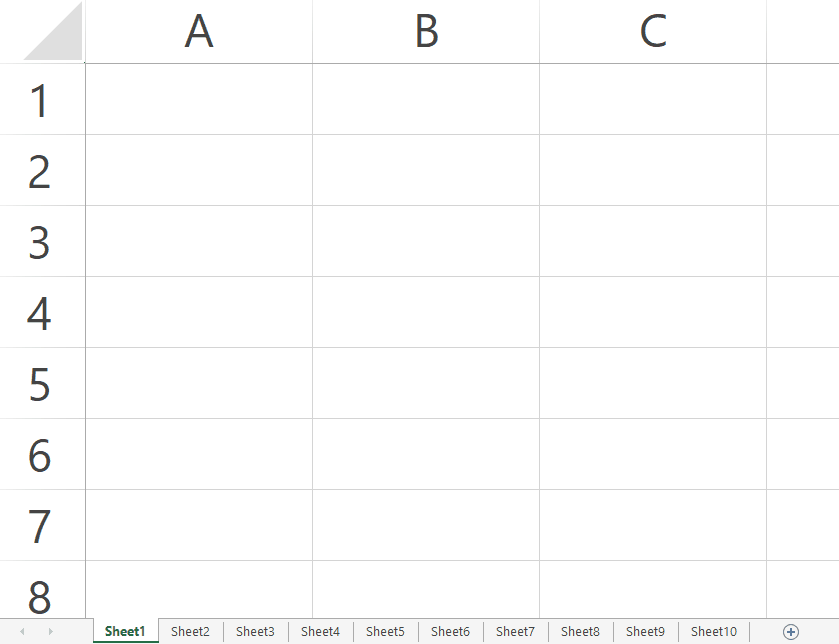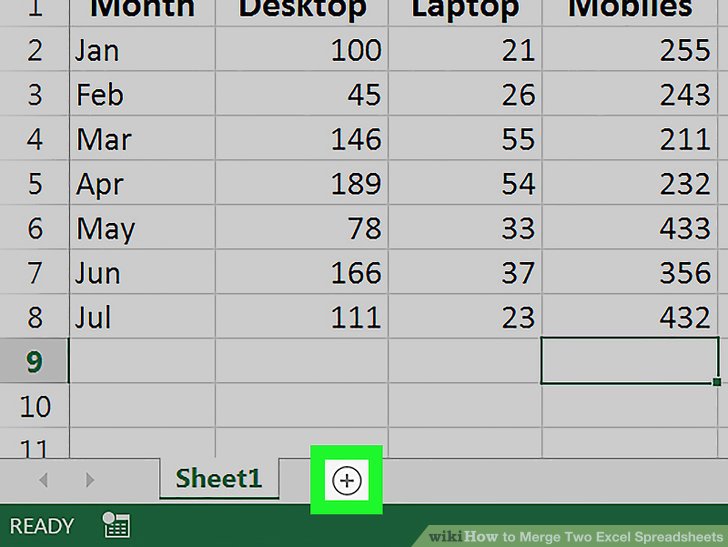5 Steps to Streamline Paperwork with PDFfiller

Managing paperwork can often feel like a daunting task, particularly for businesses and professionals who deal with a high volume of documents daily. However, with the advent of digital solutions like PDFfiller, you can significantly streamline your document management process. Here are five steps to optimize your paperwork workflow using PDFfiller:
Step 1: Digitize Your Documents

The first step in simplifying your paperwork is to transition from physical to digital documents. PDFfiller offers tools that allow you to:
- Convert physical documents into PDFs using scanners or mobile apps.
- Upload documents directly from your computer or cloud storage services like Dropbox or Google Drive.
Digitizing your documents not only saves space but also makes them easily searchable and accessible from anywhere.

Step 2: Organize Your Digital Library

Once your documents are digital, organizing them effectively is crucial:
- Create Folders: Use PDFfiller’s folder system to categorize documents by type, project, or client.
- Tagging System: Implement tags for quick searchability and retrieval.
- Naming Conventions: Adopt a clear naming convention to ensure files are easily identifiable.
Effective organization reduces the time spent looking for documents, increasing productivity.

Step 3: Automate Your Document Processes

PDFfiller provides automation tools to:
- Automatically fill out forms with pre-defined data.
- Set up workflows where documents are automatically sent for signatures or review.
- Use templates to ensure consistency across similar documents.
This automation reduces manual entry errors and speeds up document handling.
Step 4: Secure Your Documents

Security is paramount in document management:
- Encryption: Ensure all your documents are encrypted both in transit and at rest.
- Permissions: Control access to documents with granular permissions settings.
- Audit Trails: Use PDFfiller’s tracking capabilities to monitor who views or edits your documents.
These features safeguard your sensitive information from unauthorized access.
Step 5: Collaborate Efficiently

Collaboration is often a key component in managing documents:
- Share documents directly from PDFfiller with customizable access rights.
- Use real-time editing to work with colleagues on the same document.
- Incorporate comments and annotations for team feedback and discussion.
This fosters teamwork and speeds up decision-making processes.

💡 Note: PDFfiller allows you to integrate with other business tools, enhancing your productivity by centralizing your document management tasks within your existing workflow.
By adopting these five steps, businesses and individuals can revolutionize how they handle paperwork. Not only does this approach reduce physical clutter, but it also enhances efficiency, security, and collaboration, paving the way for a more streamlined document management system. The transition to digital documentation using PDFfiller not only saves time but also minimizes errors and ensures your documents are always at your fingertips, ready for whatever task lies ahead.
Can I access PDFfiller from different devices?

+
Yes, PDFfiller is cloud-based, allowing you to access your documents on any device with an internet connection, including smartphones, tablets, and computers.
Is PDFfiller safe for handling sensitive documents?

+
Absolutely. PDFfiller uses SSL encryption, secure cloud storage, and complies with various international security standards to ensure your documents are safe.
How does PDFfiller ensure document integrity?

+
PDFfiller uses digital signatures, audit trails, and version control to maintain document integrity. Changes are tracked, and document history can be reviewed at any time.
What types of forms can I automate with PDFfiller?

+
You can automate a wide range of forms, including invoices, contracts, applications, and any recurring or high-volume documents that require repetitive data entry.
Can I track who has viewed or edited my documents?

+
Yes, PDFfiller provides detailed audit logs showing who has accessed, viewed, or edited any document, enhancing traceability and accountability.