Multiply Your Excel Sheets Easily: Step-by-Step Guide

Managing multiple sheets within an Excel workbook can streamline your data analysis, making it easier to organize, update, and manipulate your datasets. Whether you're juggling financial records, tracking project progress, or sorting through customer information, knowing how to effectively duplicate Excel sheets can significantly improve your efficiency.
Understanding Sheet Duplication in Excel

Before we delve into the how-to, let's understand why duplicating sheets in Excel is essential:
- Data Integrity: Duplicating sheets allows you to preserve the original data while you experiment or perform calculations on a copy.
- Template Usage: Sheets can serve as templates for repetitive data entry tasks, ensuring consistency across your datasets.
- Comparison and Analysis: By creating duplicates, you can compare different scenarios or time periods side by side.
Step-by-Step Guide to Duplicate Excel Sheets

Method 1: Using Mouse

This is the simplest method for duplicating sheets:
- Right-click on the tab of the sheet you want to duplicate.
- Select Move or Copy from the context menu.
- In the dialog box, choose (move to end) or a specific location for the sheet copy.
- Check the box labeled Create a copy.
- Click OK.
💡 Note: If you want to copy the sheet to another workbook, open that workbook first and then proceed with the copy steps.
Method 2: Using Keyboard Shortcuts

If you prefer using keyboard shortcuts, here’s how you can duplicate a sheet:
- Hold down the Ctrl key on your keyboard.
- Click on the sheet tab you wish to duplicate and drag it to the desired location while still holding Ctrl.
- Release the mouse button; Excel will insert a duplicate sheet.
Method 3: Using Excel VBA

For those with a basic understanding of VBA, duplicating sheets can be automated:
- Press Alt + F11 to open the VBA editor.
- From the menu, choose Insert > Module to insert a new module.
- Type or paste the following code:
Sub DuplicateSheet() ThisWorkbook.Sheets(“Sheet1”).Copy After:=ThisWorkbook.Sheets(ThisWorkbook.Sheets.Count) End Sub - Run the macro by pressing F5 or selecting Run from the menu.
This code will duplicate “Sheet1” and place the new sheet at the end of the workbook. Adjust the sheet name as needed.
💡 Note: Ensure macros are enabled in your Excel settings to run VBA scripts.
Advanced Techniques for Sheet Management

Dynamic Sheet Duplication

If you need to duplicate sheets based on certain conditions, like having a data table, you can use VBA with loops:
Sub DynamicDuplicate()
Dim sourceSheet As Worksheet, newSheet As Worksheet
Dim i As Integer
Set sourceSheet = ThisWorkbook.Sheets("Sheet1")
For i = 1 To Cells(sourceSheet.Rows.Count, 1).End(xlUp).Row
sourceSheet.Copy After:=ThisWorkbook.Sheets(ThisWorkbook.Sheets.Count)
Set newSheet = ThisWorkbook.Sheets(ThisWorkbook.Sheets.Count)
newSheet.Name = Cells(i, 1).Value
Next i
End Sub
This script creates a new sheet for each row in the first column of “Sheet1,” naming each new sheet after the value in that row.
Using Excel Macros for Custom Duplication
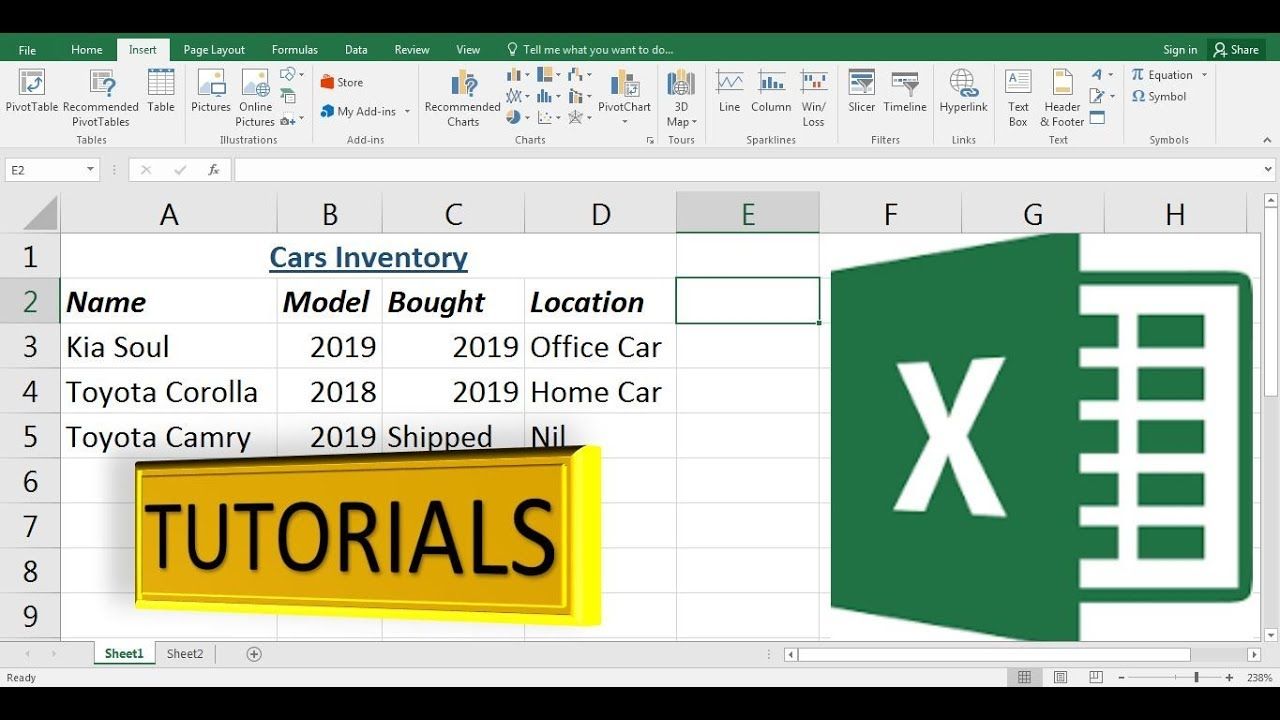
You can create macros to tailor the duplication process to your specific needs:
- Data Validation: Ensure that data validation rules are copied to the new sheet.
- Conditional Formatting: Keep or modify conditional formatting in duplicates.
- Sheet Links: Manage links between sheets when duplicating to maintain formula integrity.
By the end of this process, you’ll have multiple sheets ready for your analysis, tracking, or further data manipulation, all efficiently duplicated to streamline your workflow.
Can I duplicate multiple sheets at once?

+
Excel does not provide a built-in feature to duplicate multiple sheets simultaneously. However, you can use VBA to automate this process by looping through selected sheets and copying them one by one.
How can I duplicate a sheet to another workbook?

+
You can follow the same steps as for duplicating within the same workbook but choose a destination workbook in the “Move or Copy” dialog. Ensure the target workbook is open before copying.
What happens to cell references when sheets are duplicated?

+
Cell references in formulas on the duplicated sheet will automatically adjust to point to the new sheet. If you want to keep links to the original sheet, you’ll need to use absolute references or adjust formulas manually.
Is there a way to automatically name the duplicated sheets?

+
Yes, through VBA. You can use code to name sheets dynamically based on content or a defined pattern. This can be very useful for templates or organized data entry.



