5 Ways to Create a Live Excel Sheet in 2023

In today's dynamic business environment, having real-time data is crucial for making informed decisions. One of the most effective tools for managing such data is an Excel spreadsheet, especially when configured for live updates. In this post, we'll explore five innovative ways to create a live Excel sheet in 2023, leveraging the latest technological advancements to keep your data current, accurate, and accessible.
1. Excel Online for Real-Time Collaboration

Overview: Microsoft Excel Online, part of Microsoft 365, allows for real-time collaboration, enabling multiple users to work on the same document simultaneously.
- Sign into Microsoft 365.
- Create a new workbook or open an existing one in Excel Online.
- Share the workbook through the "Share" button, specifying who can edit or view.
Excel Online provides automatic cloud synchronization, meaning any changes are instantly reflected for all collaborators. Here’s how you can enable real-time updates:
- Select File > Share.
- Choose collaborators and their permissions.
- Use the real-time chat feature for communication while editing.
⚠️ Note: Ensure all collaborators have the latest version of Excel Online for compatibility and the best user experience.
2. Using Power Query for Dynamic Data

Overview: Power Query within Excel allows for the extraction, transformation, and loading of data from various sources into Excel, with the capability for scheduled or event-driven updates.
- Go to the Data tab in Excel.
- Select Get Data and choose your data source.
- Set up your query to refresh data at set intervals or upon specific events.
To illustrate, here is how to set up Power Query for live data:
| Data Source | How to Set Up |
|---|---|
| Web API | Select "From Other Sources > From Web", then enter the API URL. |
| SQL Database | Choose "From Database > From SQL Server", provide server details. |
| Text File | Select "From File > From Text", import your CSV or TXT file. |
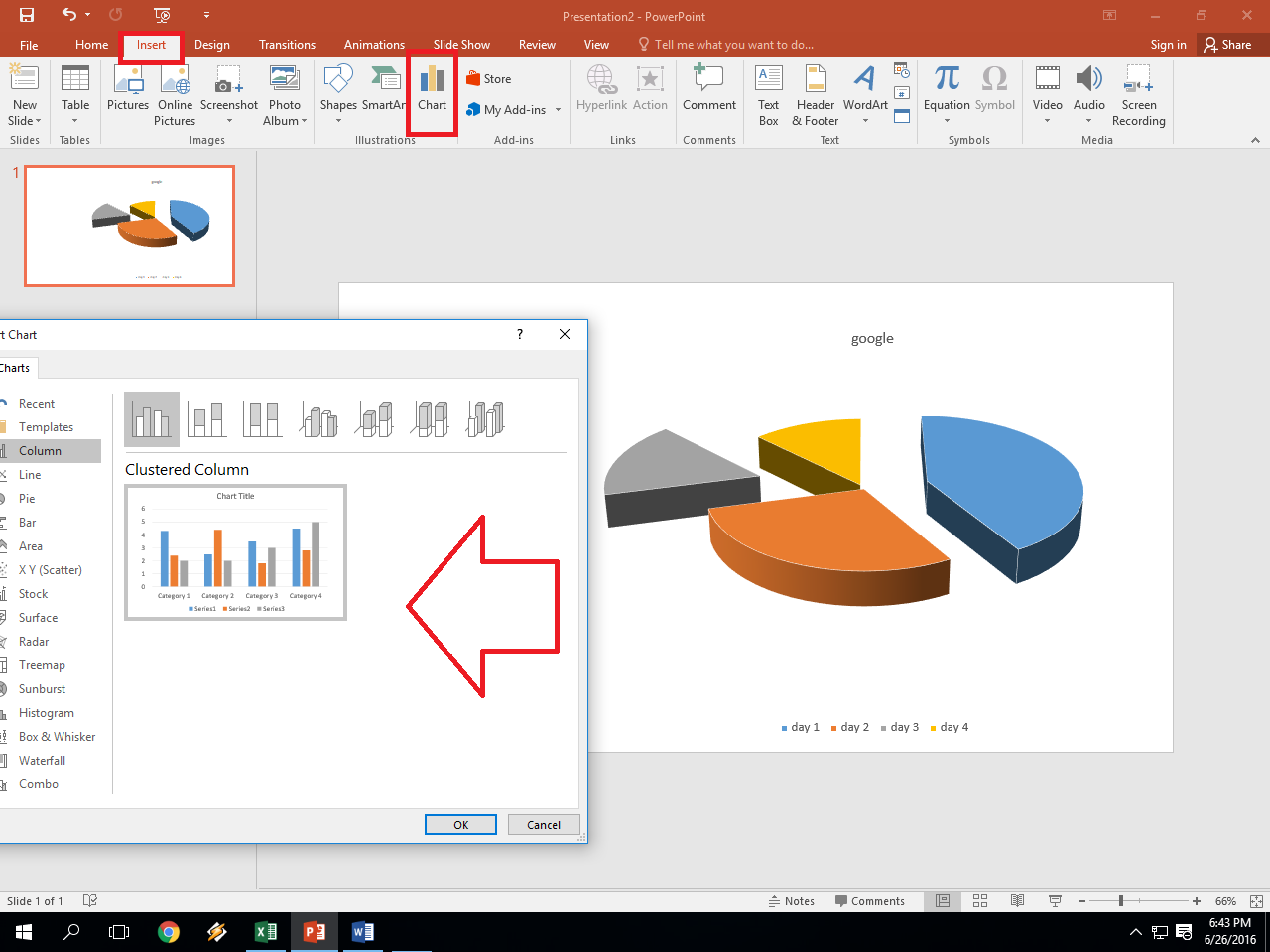
💡 Note: Power Query can be configured for automation, making it ideal for regularly updating data sets.
3. Microsoft Power BI with Excel

Overview: Integrate Microsoft Power BI, which specializes in data visualization, with Excel for an interactive, live data experience.
- Export an Excel workbook to Power BI Desktop or connect to an online Excel file.
- Use Power BI to enhance data with interactive dashboards.
- Set up automatic refresh schedules in Power BI for real-time data updating.
By linking Power BI with Excel, you gain:
- Real-time dashboards directly influenced by the Excel data.
- Enhanced analysis capabilities through Power BI's data modeling features.
4. VBA Macros for Custom Live Data

Overview: If you require tailored data updating, VBA (Visual Basic for Applications) Macros can automate Excel to pull real-time data from external sources.
- Open the Visual Basic Editor with Alt + F11.
- Write VBA code to fetch and update data from your chosen source.
- Set up triggers or schedules for the macro to run automatically.
VBA allows for highly customized live Excel sheets, but it does require:
- Some knowledge of VBA programming.
- Careful coding to avoid errors or unintended changes in your spreadsheet.
✅ Note: Always test your VBA macros in a safe environment to ensure they perform as expected without corrupting your data.
5. Google Sheets with Live Feeds
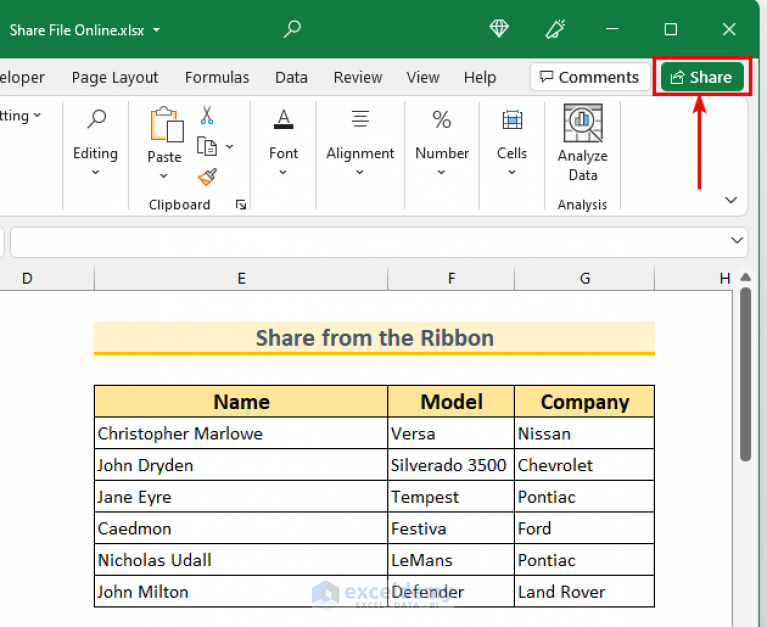
Overview: Although not part of the Microsoft ecosystem, Google Sheets offers real-time collaboration and data integration features through its integration with various tools and APIs.
- Create or open a Google Sheet.
- Use the Insert > Sheets > Google Forms or connect other sources like Twitter, Google Finance, or databases.
Google Sheets provides:
- Real-time updates via Google Forms submissions.
- Direct API access for live data from other applications.
- Easy sharing and collaboration without the need for software installation.
In summary, whether you choose Excel Online for simple collaboration, Power Query for dynamic data integration, Power BI for advanced visualization, VBA Macros for custom solutions, or Google Sheets for an alternative cloud-based approach, the choice depends on your specific needs and existing infrastructure. Each method allows you to harness the power of real-time data, ensuring your decisions are based on the most current information available.
For those looking to streamline their data management, these methods provide flexibility, scalability, and real-time interaction with data sources, keeping you one step ahead in this fast-paced digital world.
What is the advantage of using Power Query for live updates?

+
Power Query allows you to pull data from various sources automatically, transforming and loading it into Excel at scheduled intervals or upon specific events, ensuring your data is always up-to-date with minimal manual intervention.
Can I use Google Sheets to replicate Excel’s live data capabilities?

+
Yes, Google Sheets provides similar real-time collaboration features and can integrate with various APIs for live data, although the functionality might differ slightly from Excel’s ecosystem.
How often can Power BI refresh data from Excel?
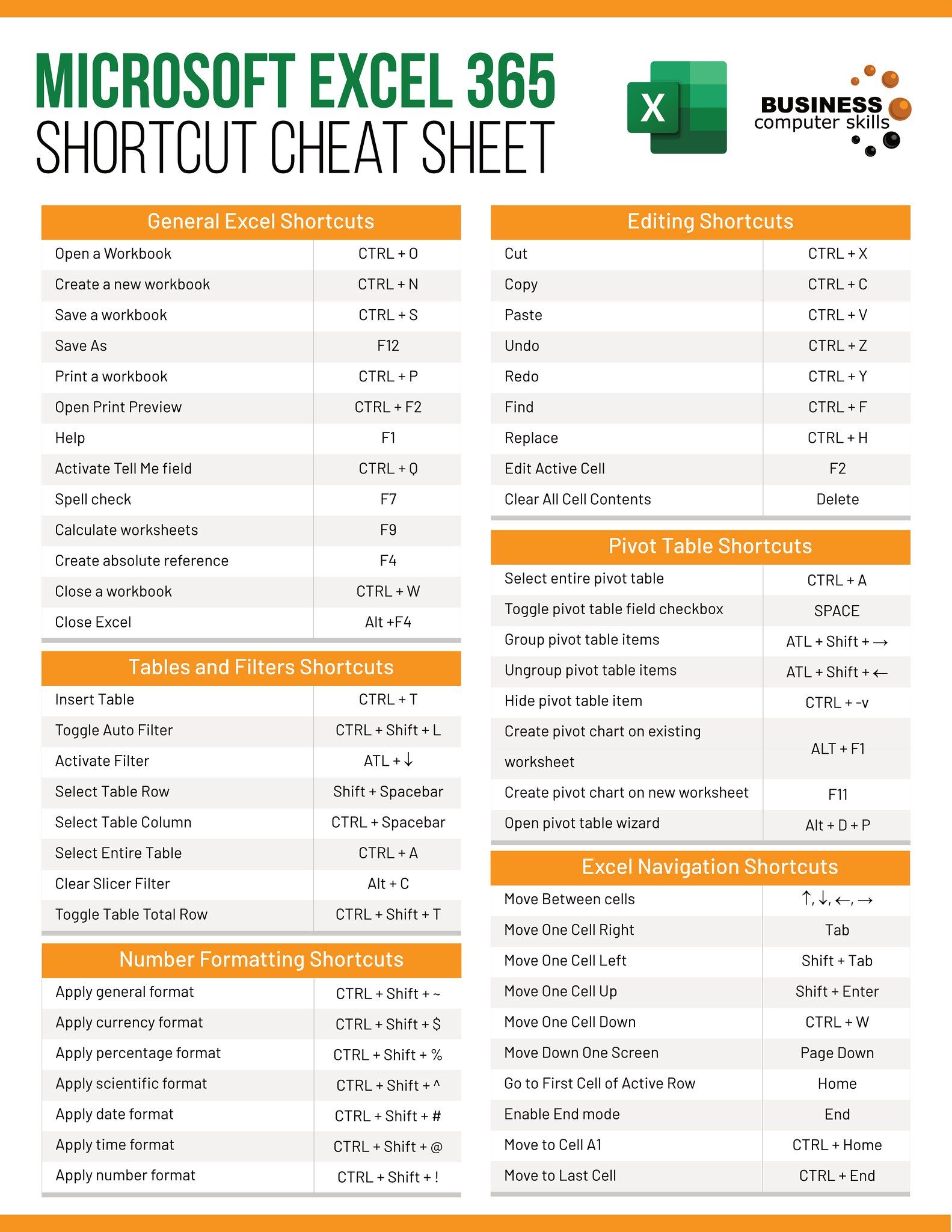
+
Power BI can be set up to refresh data from Excel at specific intervals, which can range from every few minutes to hourly, daily, or even at set times. The refresh frequency depends on your Power BI service plan and data source capabilities.



