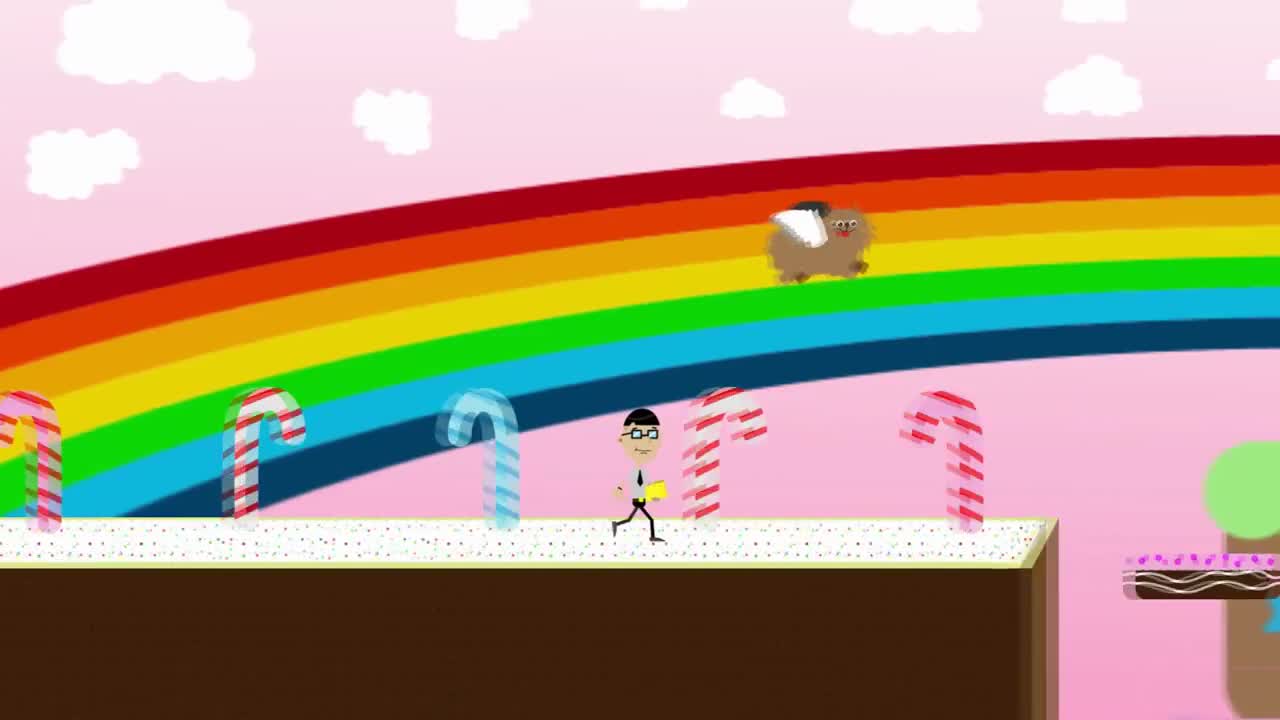5 Steps to Create Data Dumps for Excel Sheets

Step 1: Identify Your Data Sources

The first step in creating an effective data dump for Excel sheets is to identify all the sources where your data originates. This could be databases, online forms, CRM systems, or even manual entries. Understanding where your data comes from will help streamline your data extraction process.
- List all potential data sources.
- Determine the format of data in each source.
- Consider the frequency of data updates or changes.
Step 2: Plan Your Data Extraction

Once you know where your data is coming from, planning how to extract this information is crucial. Here are the steps to follow:
- Choose the extraction method: Depending on the source, you might use SQL queries, API calls, web scraping, or direct manual export.
- Develop or select tools: For large datasets, automated tools like Power Query, Python scripts, or dedicated data extraction software can be beneficial.
- Set up data extraction: Prepare SQL statements, configure API connections, or program web scrapers.
🛠️ Note: If dealing with sensitive data, ensure that your extraction methods comply with data privacy regulations like GDPR or CCPA.
Step 3: Extract and Preprocess the Data

Now that you have your plan in place, proceed with extracting the data:
- Extract data: Execute your data extraction processes to retrieve information from identified sources.
- Normalize data: Convert different data formats into a common format suitable for Excel.
- Clean data: Remove duplicates, correct errors, fill in missing values, or reconcile inconsistencies.
| Source | Data Format | Common Issues |
|---|---|---|
| Database | SQL, CSV | Schema changes, outdated records |
| API | JSON, XML | Rate limiting, pagination |
| Web Forms | Form Data | Formatting issues, incomplete entries |

Step 4: Data Transformation and Mapping

After extracting and preprocessing, the next phase involves transforming and mapping your data to match Excel's structure:
- Define structure: Establish the target Excel worksheet structure.
- Map fields: Match source fields to Excel columns.
- Transform data: Apply any necessary transformations like date formatting, string manipulation, or data type conversions.
📈 Note: When mapping, ensure accuracy to maintain data integrity between source and destination.
Step 5: Export to Excel and Finalize

The final step in creating your data dump for Excel involves exporting the processed and transformed data into an Excel sheet:
- Export data: Use tools like Power Query, Excel's built-in data import features, or write scripts to automate the export process.
- Set up Excel: Prepare the Excel file with necessary formatting, headers, and any templates you might need.
- Validation: Review the exported data for accuracy, formatting, and consistency.
- Save and secure: Save the Excel file securely, considering file size, permissions, and data protection.
🔒 Note: Protect sensitive data by applying encryption, passwords, or using secure file sharing methods when exporting to Excel.
In summary, the process of creating a data dump for Excel involves identifying your data sources, planning the extraction, preprocessing the data, transforming and mapping it to suit Excel's needs, and finally exporting it. Each step is crucial for ensuring the integrity and usability of your data. Whether you're compiling data for analysis, reporting, or sharing, these steps provide a structured approach to manage your data effectively in Excel.
What are common data extraction methods?

+
Common methods include SQL queries, API calls, web scraping, and manual export from databases or software applications.
How can I ensure my data dump complies with GDPR?

+
Ensure data extraction methods anonymize personal data, secure data transfers, and follow consent and data access rights as required by GDPR.
What tools can help automate data extraction?

+
Power Query, Python scripts for data scraping, SQL Server Integration Services (SSIS), and dedicated data extraction software are useful tools for automation.
How do I handle large datasets in Excel?
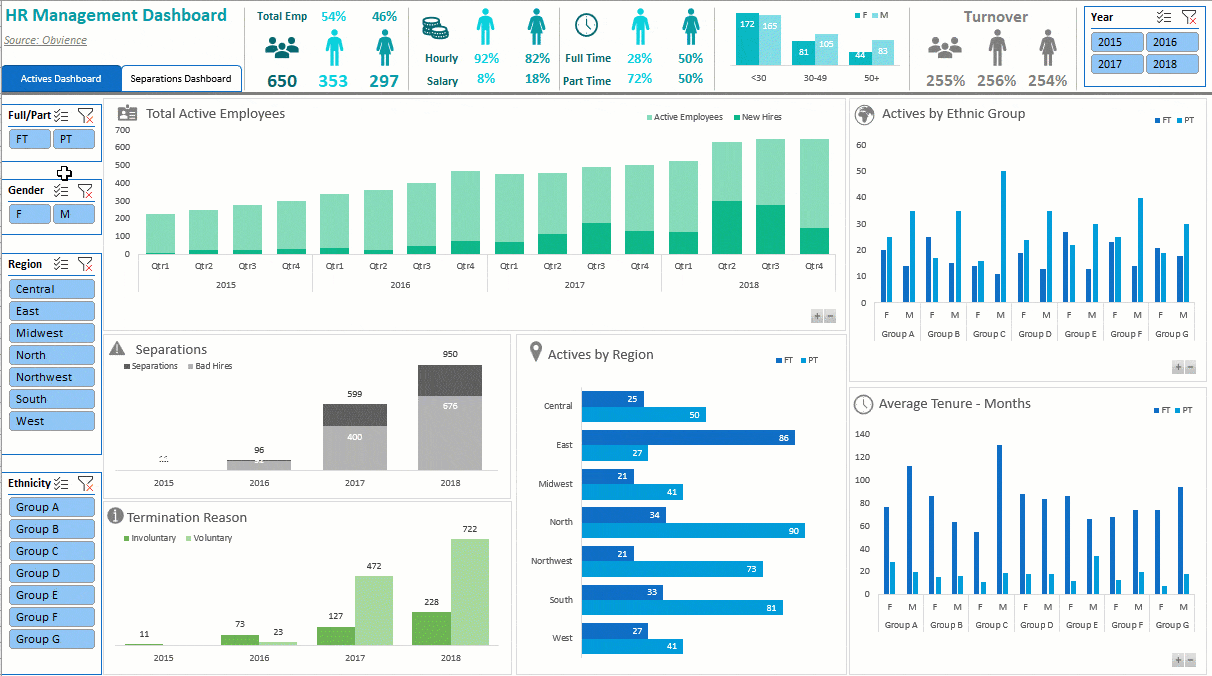
+
Excel can handle large datasets but has limitations; consider using Power Pivot, Power Query, or external databases for processing and analysis of big data.
What are the best practices for data cleaning?
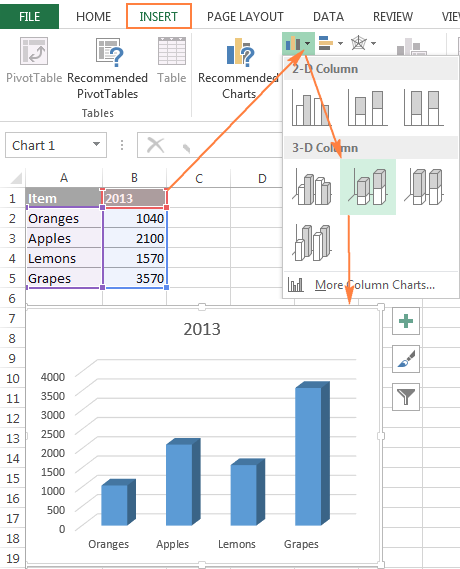
+
Remove duplicates, correct errors, ensure consistency in data formats, and reconcile inconsistencies between different data sources.