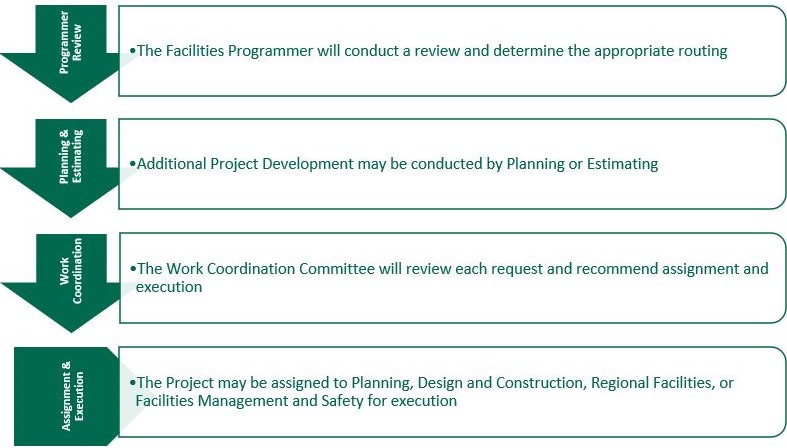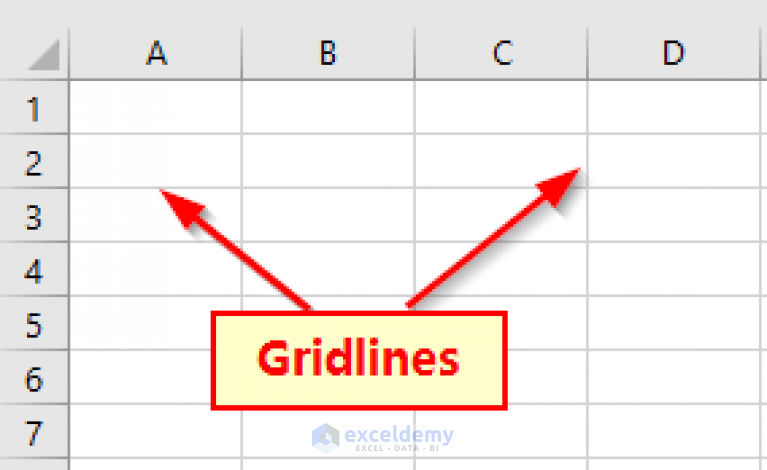Create an Excel 2010 Attendance Sheet Easily

Introduction to Creating an Excel 2010 Attendance Sheet

Managing attendance for a class, workshop, or office can be tedious if done manually. Excel 2010 provides an excellent platform for creating an Attendance Sheet that simplifies this task. With its grid layout and robust functionality, Excel allows for quick setup, tracking, and analysis of attendance records. This tutorial will guide you through setting up a simple yet effective attendance sheet tailored to your needs.
Setting Up Your Attendance Sheet

Let's start by opening Excel 2010 on your computer.
- Step 1: Open Excel 2010 and start with a blank workbook.
- Step 2: Format the workbook with an appropriate font size and style for clarity.

Creating the Header Row

- Select the first row (A1) and merge cells A1 to whatever column represents the last date.
- Type in the header name, for example, "Attendance Sheet for [Event/Class Name]".
- Format the header to stand out using a bold font, possibly with some color, and center alignment.
Setting Up Columns and Rows

- Column A: Names
- A1: "Name"
- Columns B to the end: Dates
- B1 to [LastColumn]1: List the dates consecutively.
- Row 2: Check-in Columns
- B2 to [LastColumn]2: Label these as "Present", "Absent", "Excused", etc.

Formatting the Sheet

- Use different color cells to make important areas stand out, like headers, or use shading for weekends or holidays.
- Adjust column widths for readability.
- Set up data validation rules for the attendance columns:
- Select the range of attendance cells.
- Go to Data > Validation, choose List, and enter "Present", "Absent", "Excused".

Calculating Attendance Statistics

- Row 3: Under each date, you can add formulas to calculate the attendance statistics:
- Total attendees: Use
=COUNTIF(B2: [LastColumn]2, "Present") - Attendance percentage: Use
=(COUNTIF(B2: [LastColumn]2, "Present")/COUNTA(A3:A[LastRow]))*100(adjust last row accordingly).

Here's a simple example of how the attendance sheet might look:
| Name | 01-01-2023 | 02-01-2023 | ... | 31-01-2023 |
|---|---|---|---|---|
| John Doe | Present | Absent | ... | Excused |
| Jane Smith | Excused | Present | ... | Absent |

Advanced Features

If you need more advanced features:
- Filtering: Use Excel’s filtering feature to sort by attendance status or date.
- Conditional Formatting: Highlight rows or cells based on specific conditions, e.g., highlight absences in red.
- Data Analysis: Use pivot tables to create summaries or charts for visual analysis of attendance patterns.
🔔 Note: Remember to save your Excel file regularly as you work on it to prevent data loss.
🔔 Note: For longer periods, consider using separate sheets for different months to keep the file size manageable and data organized.
In summary, setting up an Attendance Sheet in Excel 2010 can streamline your attendance tracking process. With well-structured headers, data validation for accuracy, and formulas for quick statistics, you can easily manage attendance for any group. The use of color coding, conditional formatting, and additional Excel features can further enhance the functionality of your sheet.
How can I protect my attendance sheet?
+
You can protect your sheet by selecting Tools > Protection > Protect Sheet…. This allows you to lock cells, prevent additions or changes, or set up passwords for editing.
Can I add holidays to the sheet?

+
Yes, you can mark holidays with a different color or add notes in adjacent cells to highlight non-attendance days without affecting attendance stats.
What if I need to track multiple sessions per day?

+
You can split each day into columns, one for each session, or merge cells for each day with dropdown lists in separate columns for morning and afternoon sessions.
Is there a way to automatically total the number of times someone was absent?

+
Yes, use the =COUNTIF(B3: [LastColumn]3, “Absent”) formula for each name’s row to calculate absences.
Can I integrate this sheet with other applications?

+
If you’re using Microsoft Office 365 or have other compatible software, you can export the data to systems like SharePoint, Teams, or even Google Sheets for further collaboration or data analysis.