Create an Estimate Sheet in Excel: A Simple Guide

Creating an estimate sheet in Excel can streamline your project management and budgeting processes. Whether you're in construction, event planning, or any other field that requires estimates, Excel offers a versatile platform to design a tool that's both functional and visually appealing. Here's how you can set up your own estimate sheet in Excel.
Understanding Estimate Sheets

Before diving into Excel, let’s clarify what an estimate sheet is and why it’s beneficial:
- Cost Estimation: Provides a detailed breakdown of expected costs for a project.
- Time Tracking: Helps in estimating the time required for each task.
- Client Transparency: Offers clients a transparent view of what they’re paying for.
- Financial Planning: Assists in allocating resources and budgeting.

Setting Up Your Excel Workbook

To begin, open a new Excel workbook and set it up for creating an estimate sheet:
- Create a new workbook from the File tab.
- Label the first sheet as “Estimate Sheet” or a project-specific name.
- Adjust column widths to fit your data; for instance, make the ‘Description’ column wider than others.
Designing Your Estimate Sheet

Column Headers

Start by establishing column headers that will categorize your estimate:
| Column A | Column B | Column C | Column D | Column E | Column F |
|---|---|---|---|---|---|
| Item # | Description | Quantity | Unit Price | Subtotal | Total |

📝 Note: You can adjust these headers based on your project requirements.
Inputting Your Data

Once your columns are in place:
- Enter each line item of your estimate under “Item #”.
- Provide a detailed description of the item or service.
- Specify the quantity needed.
- Input the unit price or cost per item.
- Use Excel formulas for calculating subtotals and the total cost:
- Subtotal Formula: =C2*D2 (for Row 2)
- Total Formula: =SUM(E2:E[last row with data])
Formulas and Formatting for Efficiency
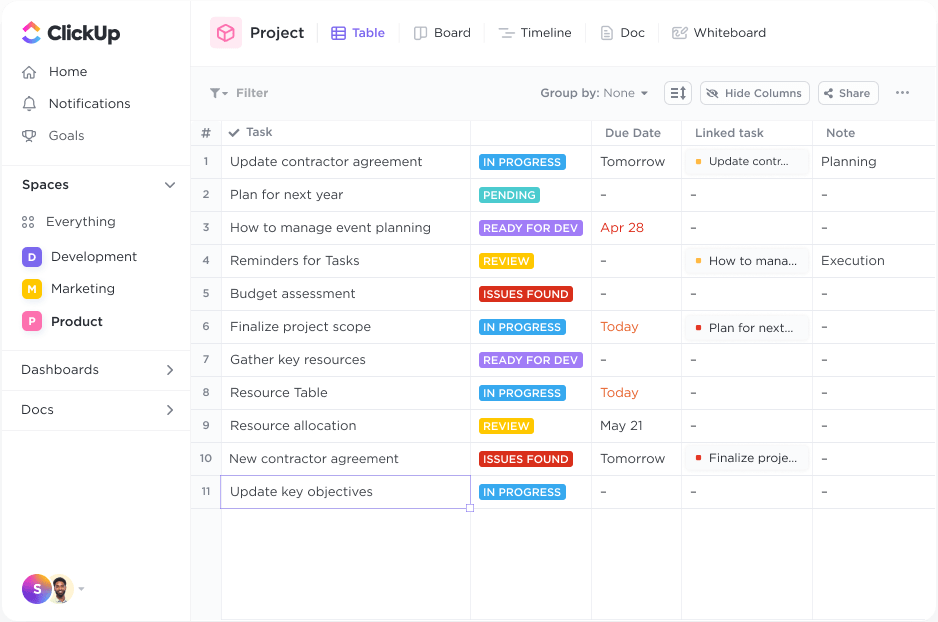
To make your estimate sheet more efficient and visually appealing:
- Conditional Formatting: Highlight rows or cells based on specific conditions like high cost or overdue items.
- Data Validation: Restrict inputs to numeric values or predefined lists to maintain data integrity.
- Cell Styles: Use currency formatting for monetary values to ensure clarity.
📝 Note: Adjust formulas and formatting according to your project’s scope to ensure accuracy.
Adding Functionality

Enhance your estimate sheet with:
- Drop-down Lists: Use for common items or services to speed up data entry.
- Total Estimates: Include formulas to sum up all subtotal columns.
- Automatic Updates: Set formulas to update totals automatically as data changes.

Final Touches

To polish your estimate sheet:
- Apply professional formatting with clear headings and borders.
- Add a logo or company header to personalize and brand your document.
- Include notes or disclaimers regarding terms and conditions.
By following these steps, you've crafted a robust estimate sheet in Excel that not only helps in cost estimation but also aids in project management, client communication, and financial planning. The benefits are clear: increased transparency, better cost control, and an easier way to manage your project finances. Remember, while Excel is flexible, consistency in data entry and regular updates are key to maintaining an accurate estimate sheet. This simple guide has equipped you with the basics to design an estimate sheet that works for you and your clients.
Can I Use Excel for Non-Construction Estimates?

+
Yes, Excel is versatile and can be used for various types of estimates, from event planning to manufacturing, marketing, and more.
How Do I Share My Estimate Sheet Securely?

+
You can share your Excel file via cloud services like OneDrive with appropriate permissions or convert it to a PDF for a read-only version.
What If My Estimate Sheet Needs Multiple Tabs?

+
Excel allows you to create multiple sheets within a workbook. You can organize different aspects of the project on different tabs for better manageability.



