Excel Counting Guide: Different Sheets Simplified

Counting cells, rows, or columns across different sheets in Excel can appear daunting, but once you grasp the techniques, it becomes a seamless task. This guide will take you through various methods to count data in your Excel spreadsheets efficiently, ensuring you can manage your data with precision, no matter how complex or extensive it might be.
Basic Counting in Excel

Before delving into more complex scenarios involving multiple sheets, understanding the basics of counting in Excel is crucial.
- COUNT Function: This function counts the number of cells in a range that contain numbers. The syntax is simple:
=COUNT(range). - COUNTA Function: Counts cells with any content, including text, numbers, and errors. Use
=COUNTA(range). - COUNTBLANK Function: Counts blank cells within a range with
=COUNTBLANK(range).
Counting Across Multiple Sheets

When dealing with data spread across different sheets, Excel provides several methods to aggregate your counts:
3D References

This technique allows you to reference the same range across multiple sheets:
- To count numbers across multiple sheets:
=COUNT(Sheet1:Sheet3!A1:A10) - Similarly, for COUNTA, you would use:
=COUNTA(Sheet1:Sheet3!A1:A10)
🌟 Note: Ensure the range (A1:A10) is consistent across all sheets for accurate counting.
Indirect References
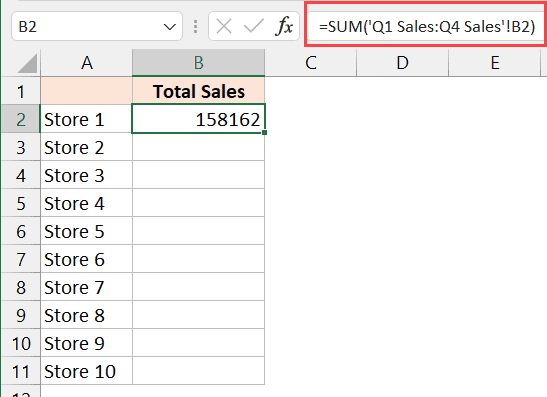
The INDIRECT function is particularly useful when sheet names change dynamically or when you want to avoid direct references:
- Count numbers in a range on multiple sheets:
=SUMPRODUCT(COUNT(INDIRECT("'"&SheetsToCount&"'!A1:A10"))) - Here,
SheetsToCountis a range or cell that contains a list of sheet names.
Using Formulas with Names

Define named ranges for consistency across sheets:
- Name the range A1:A10 on each sheet as
DataRange. - Use
=COUNT(Sheet1!DataRange, Sheet2!DataRange, Sheet3!DataRange)for counting.
💡 Note: Named ranges must be unique on each sheet to avoid ambiguity.
Advanced Counting Techniques

While basic and multi-sheet counting covers many scenarios, some complex datasets require more sophisticated approaches:
Conditional Counting

Excel's COUNTIF and COUNTIFS functions allow for conditional counting:
COUNTIF(range, criteria)counts cells matching specific criteria.COUNTIFS(range1, criteria1, range2, criteria2)counts based on multiple criteria.
Counting Unique Values

Here are two methods to count unique values:
- Using Advanced Filter: Copy the range to a new location, then use the Advanced Filter option to show only unique records, and count the resulting rows.
- Using PivotTable: Create a PivotTable, drop the column you're interested in into Rows or Columns, and count the number of items.
| Method | Advantages | Disadvantages |
|---|---|---|
| Advanced Filter | Can handle larger datasets; provides direct results | Requires additional steps; not dynamic |
| PivotTable | Dynamic updates; easier to change criteria | Learning curve; can be resource intensive |

As we've explored different techniques to count in Excel, from basic functions to more complex methods involving multiple sheets, we hope this guide has provided you with a comprehensive toolkit. Whether you're dealing with simple datasets or intricate financial models, these techniques ensure accurate data analysis.
Final Thoughts

Counting in Excel, whether it's basic cell counts or sophisticated multi-sheet aggregation, is fundamental for effective data management. Here are the key takeaways:
- The
COUNTfunctions are your starting point for basic counting tasks. - 3D references, indirect formulas, and named ranges enhance your ability to work across multiple sheets.
- Advanced techniques like conditional counting and counting unique values offer robust data analysis options.
By mastering these techniques, you're not just counting data, but unlocking insights that can drive better business decisions, automate repetitive tasks, and manage large datasets with confidence.
What’s the difference between COUNT and COUNTA?
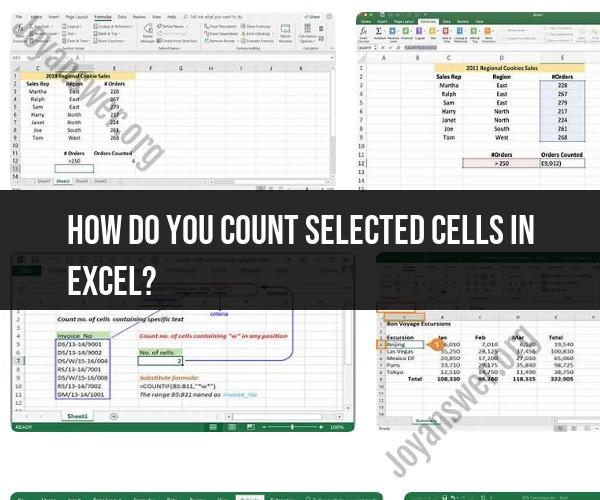
+
COUNT counts cells with numbers, while COUNTA counts cells with any content, including text and errors.
How can I count unique values in Excel?

+
You can count unique values using Advanced Filter, PivotTables, or complex array formulas to filter and count distinct values within your data.
Can I count cells across non-adjacent sheets?

+
Yes, with the INDIRECT function. You’ll need to list or reference the sheet names to dynamically count across multiple, non-adjacent sheets.



