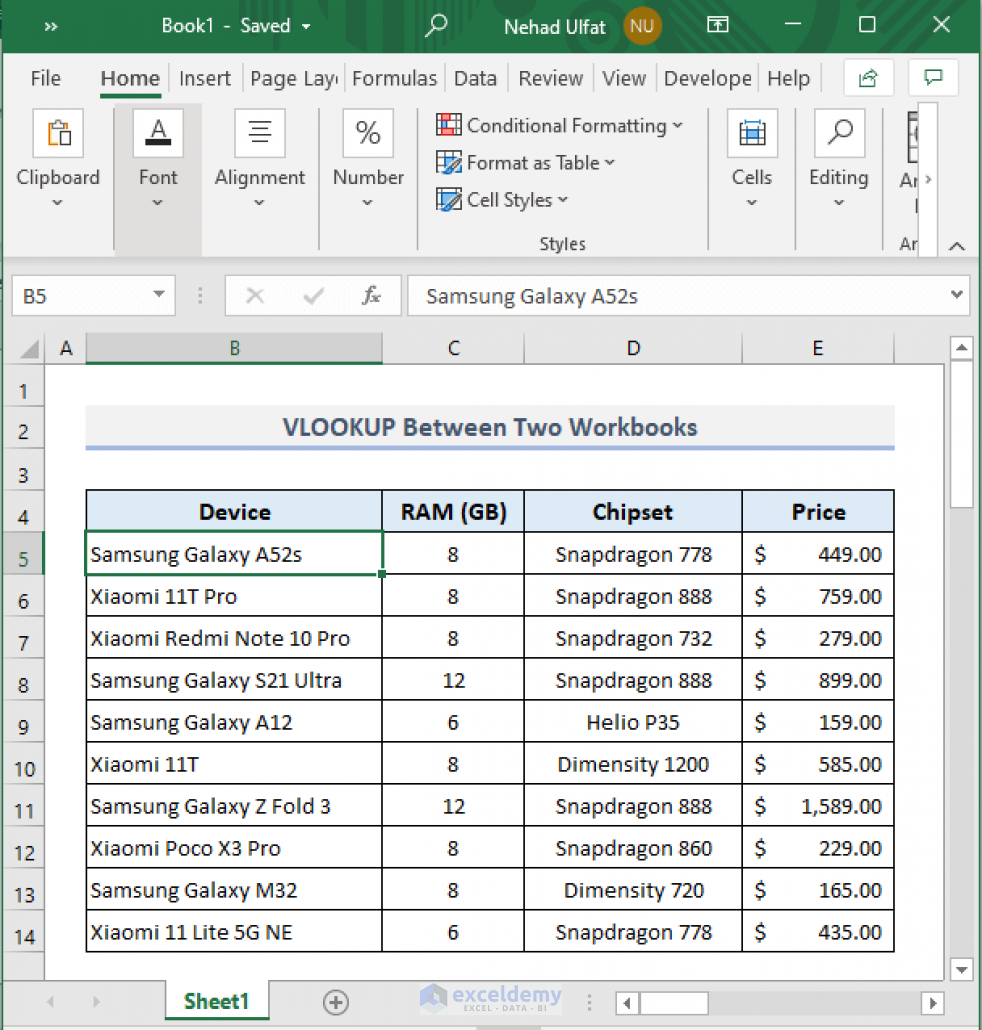Copy Excel Sheet to Another File: A Quick Guide

If you've ever faced the need to copy an entire Excel sheet from one workbook to another, you know how vital this skill can be. Whether you're consolidating data, backing up important sheets, or just reorganizing your workflow, transferring sheets effectively saves time and reduces errors. In this comprehensive guide, we'll walk through several methods to perform this task, ensuring you're well-equipped for any scenario.
Method 1: Using Copy and Paste

The simplest way to copy an Excel sheet involves basic copy-paste functions. Here’s how to do it:
- Open both the source and destination workbooks.
- Select the entire sheet you want to copy by clicking the triangle at the top-left of the sheet where row and column meet.
- Right-click, select "Copy" or press Ctrl+C (Cmd+C on Mac).
- Navigate to the destination workbook, click on a new sheet, or an existing one where you want to paste the data.
- Right-click and choose "Paste" or press Ctrl+V (Cmd+V on Mac).
📝 Note: This method might change the cell references, so if your sheet contains links to other sheets, verify these after copying.
Method 2: Using the Move or Copy Feature

Excel offers a more direct way to copy sheets through the ‘Move or Copy’ option:
- Right-click on the sheet tab you wish to copy.
- Choose "Move or Copy."
- In the dialog box, select the workbook you're copying to from the dropdown.
- Tick the "Create a copy" checkbox.
- Choose where the sheet should go within the workbook.
- Click "OK."
💡 Note: This method preserves formulas and references, making it particularly useful for sheets with complex dependencies.
Method 3: Excel’s VBA Scripting

For those comfortable with coding, using Visual Basic for Applications (VBA) can automate the process:
- Open the Visual Basic Editor with Alt + F11.
- Insert a new module in the workbook containing the sheet you want to copy.
- Copy and paste the following code:
Sub CopySheetToAnotherFile()
Dim sourceSheet As Worksheet, destWB As Workbook
Set sourceSheet = ThisWorkbook.Sheets("SheetName")
Set destWB = Workbooks.Open("Path\To\DestinationWorkbook.xlsx")
sourceSheet.Copy Before:=destWB.Sheets(1)
destWB.Save
destWB.Close
End Sub
- Replace "SheetName" and "Path\To\DestinationWorkbook.xlsx" with your specifics.
- Run the macro from the VBA Editor by clicking the "Play" button or pressing F5.
🔹 Note: This method requires knowledge of Excel VBA; proceed with caution if unfamiliar.
Troubleshooting Common Issues

While copying sheets, you might encounter various issues:
- Reference Errors: If your sheet contains links to other sheets or external sources, these might break. Ensure to update references post-copy.
- File Format Mismatch: If the destination workbook uses an older or different file format, some features might not translate.
- VBA Code Errors: VBA scripts can be particularly finicky. Common mistakes include incorrect paths, sheet names, or syntax errors.
In summary, this guide has explored multiple methods to transfer an Excel sheet from one workbook to another, catering to various user preferences from the basic to the advanced. Each method has its benefits; for everyday use, manual copy-paste or ‘Move or Copy’ might suffice, whereas VBA offers precision and automation for complex tasks. Remember to always verify cell references and ensure compatibility when transferring sheets. By mastering these techniques, you can greatly enhance your productivity with Excel.
Here are a few common questions people ask when dealing with sheet transfer in Excel:
Will copying a sheet affect my VBA code?
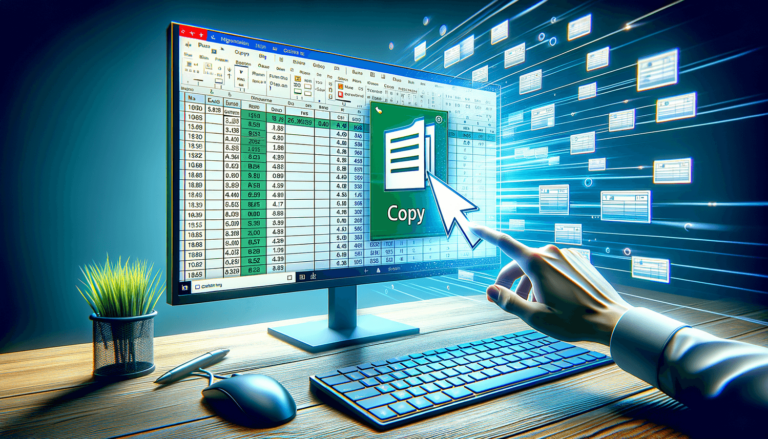
+
Copying a sheet to another workbook will not affect VBA code within the modules associated with the sheet, but you need to ensure that the references and named ranges within the code are updated accordingly.
What if my destination workbook has data protection enabled?

+
If the workbook has workbook protection, you’ll need to disable protection before copying the sheet. Alternatively, you can use VBA to manage this.
Can I copy multiple sheets at once?

+
Yes, by selecting multiple sheets while holding the Ctrl key (or Cmd on Mac), you can then use the ‘Move or Copy’ option to transfer all of them at once.
What if the source and destination workbooks are on different computers?

+
You would need to transfer the file manually or use cloud storage. Once transferred, you can open the workbooks on one computer to perform the copy operation.