Effortless Excel: Copy Data Between Sheets Easily

The power of Microsoft Excel lies in its versatility in handling and analyzing data. One of the common tasks many users encounter is the need to copy data between sheets within the same workbook or from one workbook to another. This process can become time-consuming if you rely on manual methods, especially when dealing with large datasets or numerous sheets. In this guide, we'll explore several methods to make copying data between sheets in Excel as effortless as possible.
Why Copying Data Between Sheets is Important

Before delving into the methods, understanding why copying data between sheets is crucial can shed light on its utility:
- Data Consolidation: Merge data from different sheets into a summary sheet for easy analysis.
- Report Generation: Create standardized reports by pulling data from various departments or sources.
- Data Backup: Make a copy of important data on another sheet to prevent loss or for historical comparison.
Method 1: Using Copy and Paste

This is the most basic method to copy data between sheets:
- Select the cells or range of cells you want to copy from the source sheet.
- Right-click and choose ‘Copy’ or use the keyboard shortcut Ctrl + C.
- Navigate to the destination sheet.
- Click on the cell where you want to paste the data and then right-click, selecting ‘Paste’ or use Ctrl + V.
💡 Note: Using the traditional copy-paste method works well for small datasets. However, it's less efficient for larger datasets or when the data needs to be updated regularly.
Method 2: Using Fill Handle
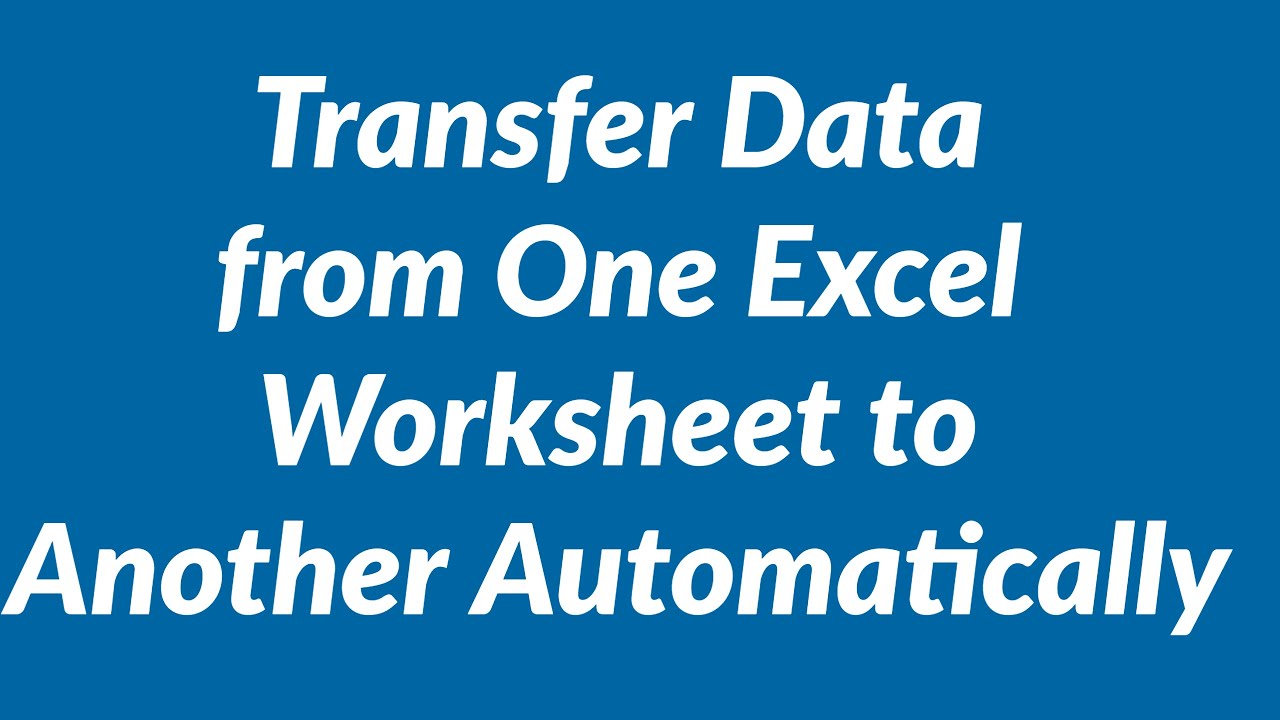

The fill handle can be a quicker way to copy data:
- Select the range of data you wish to copy.
- Point to the lower-right corner of the selection until the cursor changes to a plus sign.
- Drag this fill handle down to the destination sheet by holding down the Alt key. This will allow you to move or copy data to a different sheet.
Method 3: Utilizing Excel’s Advanced Features

For advanced users, Excel provides several features that can streamline the copying process:
Excel Table

Convert your data range into an Excel table:
- Select your data range.
- Go to Insert > Table.
- Now, you can copy the table with headers to another sheet by right-clicking on the table tab and selecting ‘Move or Copy…’
Power Query

Use Power Query to automate data transfer:
- Click on ‘From Table/Range’ in the Data tab.
- Edit the query to append or combine data from different sheets.
- Load the result into a new sheet.
Formulas

Use formulas like INDIRECT to pull data dynamically:
| Source Sheet | Cell Reference |
|---|---|
| Sheet1 | A1:A10 |
| Sheet2 | =INDIRECT(“Sheet1!A1:A10”) |

💡 Note: This method is useful for dynamic data updates but requires familiarity with Excel formulas.
Method 4: VBA and Macros

For repeated tasks, VBA scripts or macros can be used to automate copying:
- Press Alt + F11 to open the Visual Basic Editor.
- Insert a new module and write a VBA script to copy data. Here’s a simple example:
- Run the macro whenever you need to copy data.
Sub CopyData() Dim SourceSheet As Worksheet Dim DestSheet As Worksheet Set SourceSheet = ThisWorkbook.Sheets(“Sheet1”) Set DestSheet = ThisWorkbook.Sheets(“Sheet2”)SourceSheet.Range("A1:B10").Copy Destination:=DestSheet.Range("A1")
End Sub
💡 Note: Macros can be very powerful but require knowledge of VBA programming.
Ensuring Data Accuracy

Here are some tips to ensure data accuracy when copying between sheets:
- Double-check cell references to avoid errors.
- Consider using ‘Paste Values’ when you don’t want to carry over formulas or formatting.
- If using Power Query, ensure that data transformations are applied correctly.
Working efficiently with Excel involves understanding different methods to copy data between sheets. Each approach has its advantages:
- Copy and Paste works for simple tasks.
- The Fill Handle is ideal for continuous data.
- Excel tables and Power Query automate repetitive tasks.
- VBA scripts are the go-to for heavy automation.
By mastering these techniques, you can streamline your workflow, reduce errors, and make your Excel experience far more productive. Whether you're compiling data for a presentation, generating reports, or maintaining complex spreadsheets, knowing how to efficiently move data between sheets is an invaluable skill in today's data-driven world.
Can I copy data between sheets in Excel without opening the source sheet?

+
Yes, by using formulas like INDIRECT or by employing VBA scripts, you can copy data from a sheet without opening it. However, for the simplest methods like copy-paste or fill handle, you generally need the source sheet open.
How can I copy data between sheets from different workbooks?

+
Excel allows copying between workbooks using similar methods, but you need to ensure both workbooks are open. If they are not in the same instance of Excel, you might need to open them both first. You can also use Power Query or VBA to automate the process across workbooks.
Is there a way to automate copying data between sheets on a schedule?

+
Yes, with VBA you can automate data copying and link it to triggers like workbook opening, button clicks, or even time-based events. However, Excel itself does not have a built-in scheduling feature, so you’d need to pair it with external tools or use Windows Task Scheduler.
What is the best method to copy data between sheets for data integrity?

+
Using formulas like INDIRECT or setting up an Excel table with structured references can help maintain data integrity as they dynamically link to the source. Power Query is also excellent for maintaining data integrity during transformations.



