Master Excel: Copy Data Across Sheets Easily

Mastering Excel involves a range of skills, from basic data entry to advanced data manipulation. One of the more intricate skills is copying data across different sheets within a workbook. This skill can save you substantial time when dealing with complex spreadsheets or when you need to synchronize data across multiple sheets. Let's dive into how you can become adept at this.
Why Copy Data Across Sheets?

Before we get into the how, it’s beneficial to understand why you might want to copy data:
- Consistency: Ensure all parts of your workbook are in sync, with the same critical data points or headers.
- Data Analysis: For comparative analysis, having the same data points across sheets can be invaluable.
- Updates: When changes are made, they can be easily replicated across related sheets.
How to Copy Data Across Sheets

Excel offers several methods to copy data from one sheet to another:
Using Simple Copy and Paste

This is the most straightforward method:
- Select the cell or range of cells you want to copy.
- Press Ctrl+C or right-click and select Copy.
- Go to the destination sheet and click the cell where you want to paste the data.
- Press Ctrl+V or right-click and select Paste.
Linking Data with Formulas

This approach creates a dynamic link between cells:
- Select the cell where you want to place the linked data.
- Enter =, then switch to the source sheet.
- Click the cell you want to link, and the formula will automatically fill with the sheet name and cell reference.
- Press Enter to complete the formula.
📌 Note: Linked data will automatically update if changes are made to the original data.
Using Excel’s Power Query

Power Query can automate the copying process:
- Go to the Data tab and click Get Data > From Other Sources > From Microsoft Query.
- In the query wizard, select Excel Files and choose your workbook.
- Select the table or range you want to copy, and proceed through the wizard to load the data into a new sheet.
📝 Note: Power Query is particularly useful for large datasets or when copying needs to be automated.
Using Macros

Macros can automate repetitive tasks:
- Open the Developer tab (If not visible, go to File > Options > Customize Ribbon and check Developer).
- Click Record Macro to start recording your actions.
- Perform the copy and paste actions manually.
- Click Stop Recording.
- Edit the macro in the VBA Editor if needed to generalize or refine the process.
| Method | Complexity | Use Case |
|---|---|---|
| Simple Copy and Paste | Easy | Quick, one-time updates |
| Linking with Formulas | Intermediate | Dynamic, interlinked data |
| Power Query | Advanced | Automating large data transfers |
| Macros | Advanced | Repetitive, complex tasks |

Each of these methods has its place in Excel's ecosystem. Understanding when to use each will enhance your productivity significantly.
The journey to mastering Excel involves continuously adapting to new functionalities and techniques. Copying data across sheets, while seemingly simple, can be a gateway to more advanced data manipulation skills. By employing these methods, you ensure your data is consistent, up-to-date, and readily available for analysis, which can significantly streamline your workflow and decision-making processes.
How can I ensure the data I copy remains linked to the source?

+
Use Excel formulas to link data. This method will keep the destination cells updated automatically when source data changes.
Can I copy data across sheets without VBA?

+
Yes, Excel offers simple copy-paste options or you can use Power Query for automated copying without VBA.
Is it possible to copy data across workbooks?
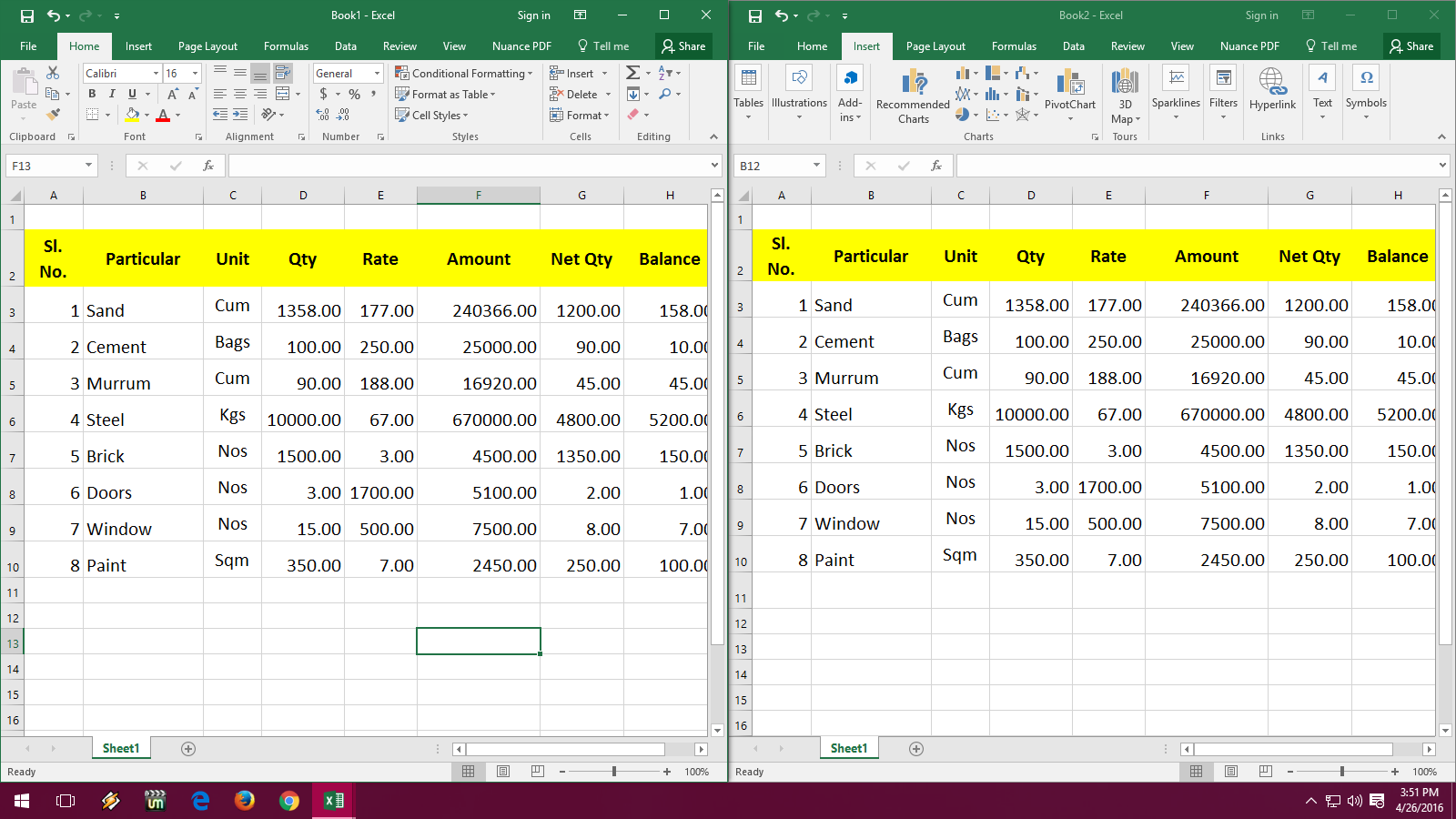
+
Yes, you can use the same methods described here, but you’ll need to ensure both workbooks are open for linking or use external references in formulas.



