Excel Trick: Copying Cells Across Sheets Easily

Managing large datasets or spreadsheets across multiple sheets can be challenging, especially when you need to synchronize or replicate data. Excel, with its extensive functionalities, offers several methods to copy cells across sheets efficiently. This article explores an essential Excel trick that can revolutionize your data management experience, making your work more productive and less time-consuming.
The Power of Excel Sheets


Excel sheets are more than just storage for your data; they are dynamic environments where you can perform complex operations with ease. Understanding how to effectively copy data between sheets can save time and reduce errors, enhancing your productivity in handling spreadsheets.
Manual Copy and Paste

Before diving into advanced tricks, let’s acknowledge the most basic method:
- Select the range of cells you wish to copy.
- Right-click and choose ‘Copy’ or press Ctrl+C.
- Go to the target sheet, select the cell where you want to paste, right-click, and choose ‘Paste’ or press Ctrl+V.
🔄 Note: This method is best for small, one-off data transfers.
Using Keyboard Shortcuts

Excel has several keyboard shortcuts that can speed up your work:
- Ctrl+Page Up or Ctrl+Page Down to switch between sheets.
- Ctrl+C for copy and Ctrl+V for paste.
- To copy and paste to multiple sheets at once:
- Hold down Ctrl while clicking on the tabs of the sheets where you want to copy the data.
- Copy from the source sheet and paste into one of the selected sheets, it will automatically paste into all selected sheets.
Utilizing the Fill Handle

The fill handle is a versatile tool for copying cells:
- Select the cells you wish to copy.
- Point to the bottom-right corner of the selection until your cursor turns into a plus sign.
- Drag the fill handle to the target sheet or sheets. If they are not adjacent:
- Switch to each sheet, select the destination cell, and type = followed by selecting the cell from the source sheet, then press Enter.
💡 Note: Dragging across sheets will only work if the sheets are in order or adjacent to each other.
Power Query for Excel

Power Query is a powerful tool for transforming and consolidating data from multiple sources:
- Navigate to the ‘Data’ tab and select ‘Get Data’ or ‘From Table/Range’.
- Import data from your source sheet into Power Query.
- Use ‘Combine’ or ‘Append Queries’ to bring data from multiple sheets together.
- Load the combined data back into Excel.
This method is particularly useful when dealing with complex data relationships or when you need to keep the source data intact while creating a new dataset from multiple sheets.
Using Named Ranges

Named ranges can simplify cell references across sheets:
- Define a named range in the source sheet by selecting the cells, going to the ‘Formulas’ tab, and choosing ‘Define Name’.
- You can then reference this named range in other sheets by typing the name directly into a formula.
- When you need to copy a named range to another sheet, the formula will automatically update to use the correct source sheet.
Advanced Tips and Tricks
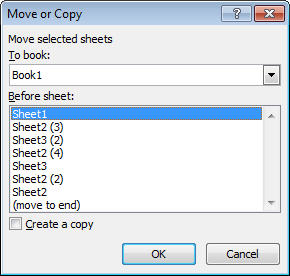
Here are some advanced techniques:
- Using Consolidate: If you have similar data in different sheets, you can consolidate it by selecting ‘Data’, ‘Consolidate’, and choosing the function to use (Sum, Average, etc.). This can work across sheets by selecting the reference cells from different sheets.
- Dynamic Formulas: Use formulas like
=Sheet1!A1to reference cells from another sheet. This method allows you to update data dynamically. - Macro or VBA Scripts: For repetitive tasks, consider creating a macro or VBA script to automate copying data between sheets.
In essence, Excel provides a wide array of tools to streamline data management across sheets. By mastering these techniques, you not only enhance your efficiency but also open doors to advanced data manipulation. From simple keyboard shortcuts to leveraging Power Query, there are countless ways to tailor your workflow to your specific needs, making Excel a versatile tool for any data analyst or enthusiast.
Can I copy and paste formulas across sheets?
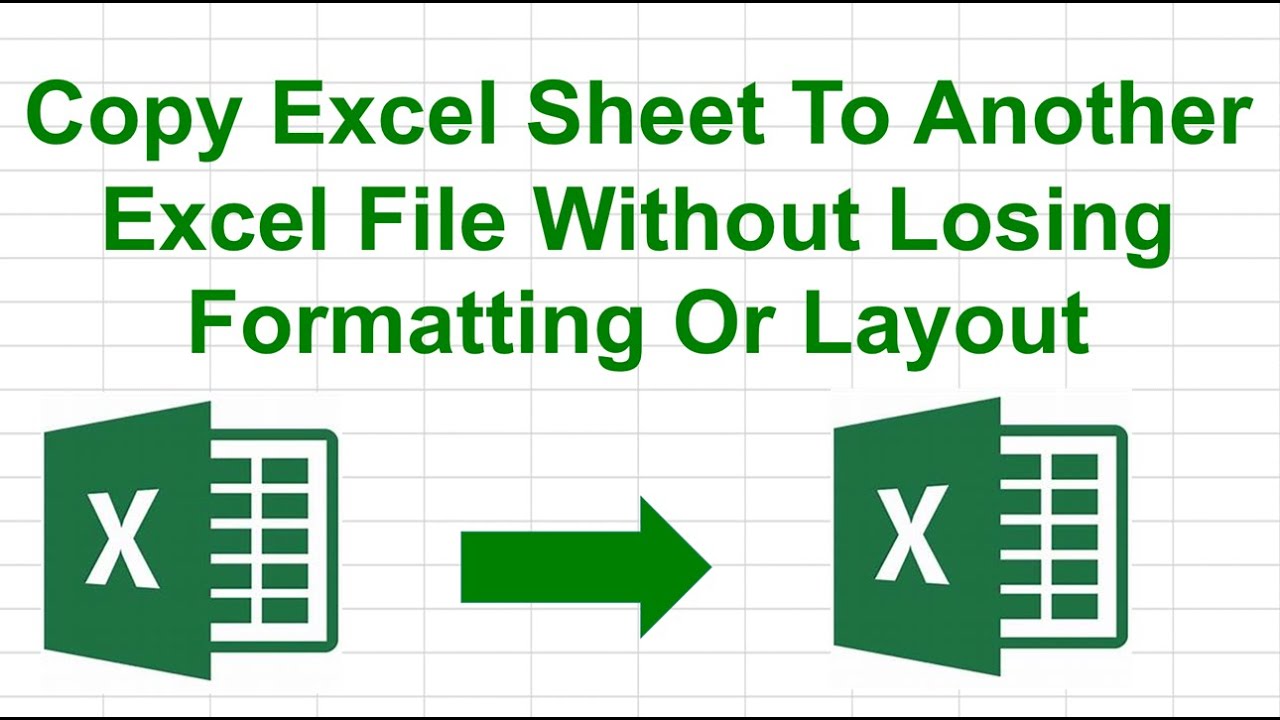
+
Yes, you can copy and paste formulas using the methods described. Just ensure you adjust cell references as necessary if the data structure changes.
How can I automatically update copied data between sheets?

+
Use dynamic references or named ranges to ensure that data updates automatically. For more complex scenarios, VBA scripts can be employed.
What are the limitations of using Power Query for copying data?

+
Power Query can handle large datasets but might become resource-intensive if you have many transformations or are consolidating extremely large amounts of data.
Is there a method to copy cell formatting?

+
Yes, use the ‘Format Painter’ tool to copy formatting, or when pasting, choose ‘Paste Special’ and select ‘Formats’ to copy cell formatting without content.
How do I ensure no data is lost when copying between sheets?
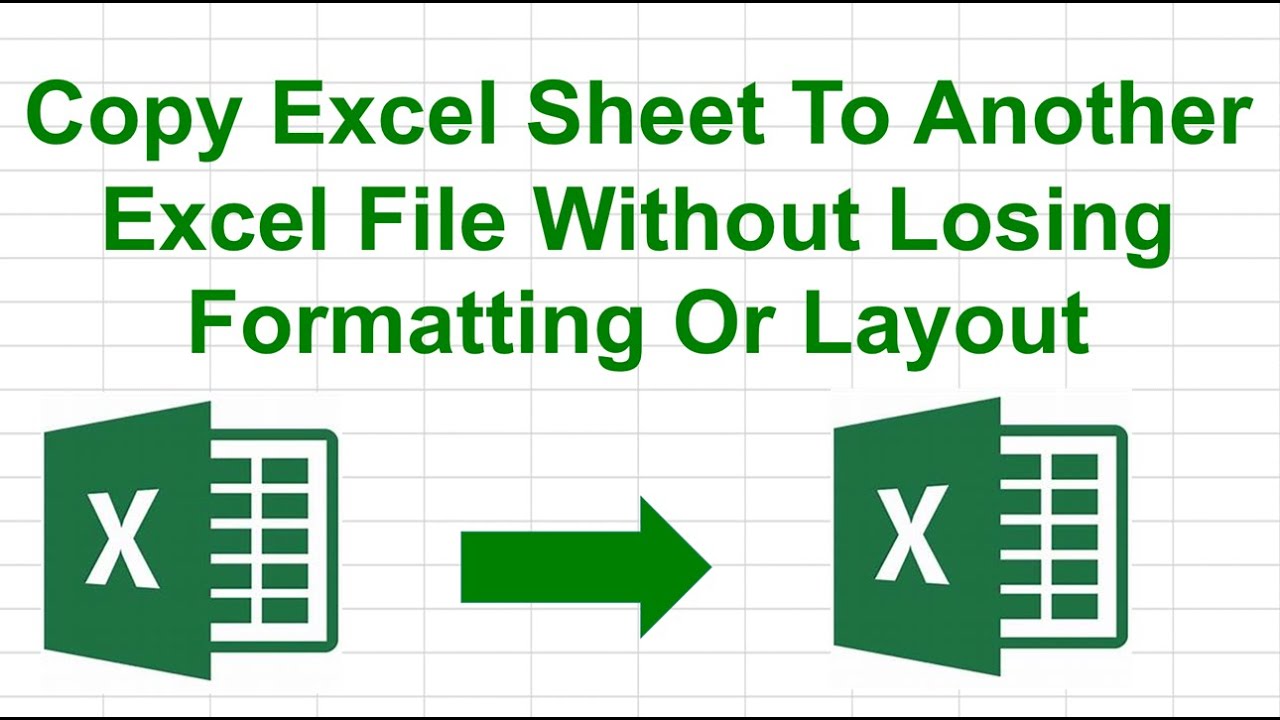
+
Regularly save your work before copying, use ‘Paste Special’ to verify what you are pasting, and consider using macros to minimize errors during the copy process.



