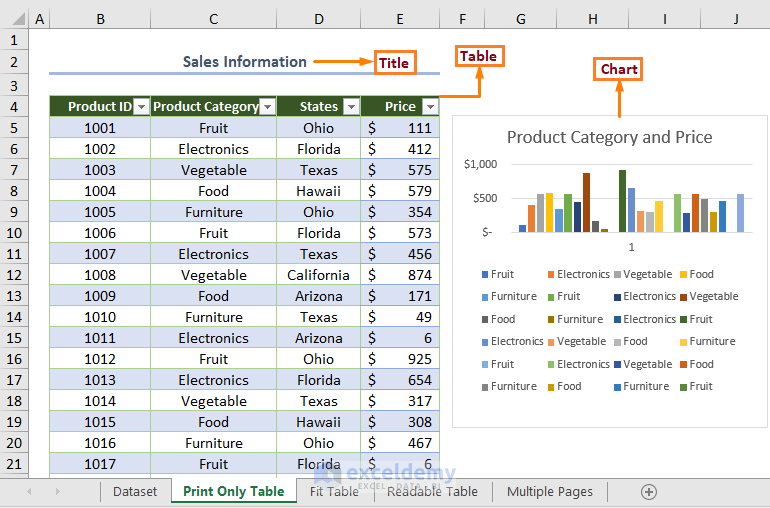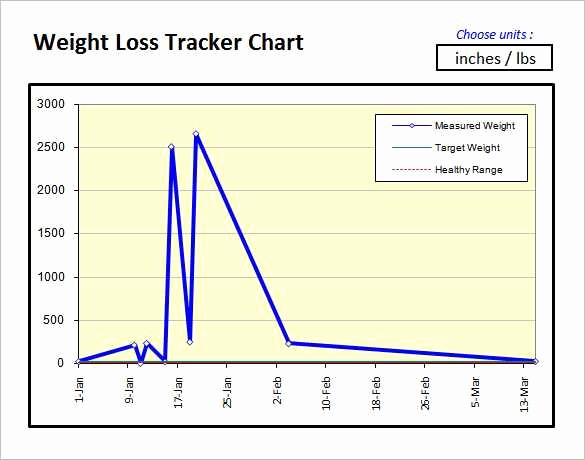5 Easy Ways to Copy Excel Sheets with Formatting

Introduction to Excel Sheet Copying

Microsoft Excel remains a staple in the world of data management, analysis, and visualization. One of the most common tasks users perform in Excel involves copying sheets, often with the need to maintain complex formatting, formulas, and data integrity. In this comprehensive guide, we'll explore five easy ways to copy Excel sheets while ensuring all formatting stays intact.
Whether you're a beginner learning the ropes or a seasoned pro looking to streamline your workflow, these techniques will cater to various needs and scenarios, making Excel a more efficient tool for your work.
Method 1: Simple Copy-Paste

The simplest way to copy an Excel sheet is through the traditional copy and paste method:
- Right-click on the tab of the worksheet you wish to copy.
- Select 'Move or Copy...' from the context menu.
- In the dialog box, choose where you want to place the copy, ensuring you tick 'Create a copy'.
- Select the new location from the dropdown menu and click OK.
💡 Note: This method will also copy all formulas, conditional formatting, and other formatting attributes.
Method 2: Using Keyboard Shortcuts

If you prefer speed, keyboard shortcuts can be your ally:
- Click on the sheet tab you want to copy.
- Press Ctrl + C to copy the entire sheet.
- Navigate to the place where you want to paste the sheet, right-click, and select 'Paste' or press Ctrl + V.
Although this method doesn't create an instant duplicate tab, you can drag the sheet name to a new position or use the 'Insert Copied Cells' option from the right-click menu.
Method 3: Copy Sheet using VBA

For those who are comfortable with Excel's VBA (Visual Basic for Applications), here’s how you can automate the process:
Sub CopySheetWithFormatting()
Sheets("Sheet1").Copy After:=Sheets("Sheet2")
End Sub
- In the Visual Basic Editor, create a new module.
- Paste the above code, adjusting the sheet names as necessary.
- Run the macro when you need to copy the sheet.
This method is particularly useful for bulk copying or as part of a larger automation workflow.
Method 4: Exporting and Importing Sheets

If you need to move sheets between workbooks or perform a large-scale reorganization, consider exporting and importing:
- Right-click on the sheet tab you want to export.
- Select 'Save As', choosing a location to save your Excel Workbook.
- In another workbook, right-click on a sheet tab and select 'Insert'.
- Choose 'Excel Workbook' and navigate to your exported file, then select OK.
This method not only copies the sheet but also provides a neat way to transfer sheets between different Excel files.
Method 5: Using Excel's Power Query
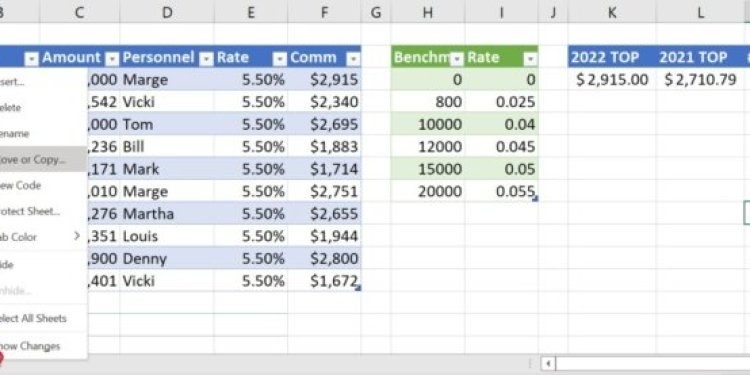
Excel's Power Query is an advanced tool for data transformation and can also be used for copying sheets:
- Go to the Data tab and select From Table/Range.
- Select your data and create a query.
- In the Query Editor, you can manipulate the data as needed.
- Once done, load the query back into Excel, which will create a new sheet with the formatted data.
Power Query is exceptionally useful for larger datasets where you want to apply transformations or clean up data before copying.
Summary

Copying Excel sheets with their formatting intact is a task that can be approached from multiple angles, each suited to different levels of complexity or user preference. Whether you're using the simple copy-paste method, keyboard shortcuts, VBA, exporting/importing, or Power Query, Excel provides tools to streamline this process, ensuring efficiency and accuracy in your work. By understanding these methods, you're equipped to tackle one of Excel's most common tasks with confidence, regardless of the scenario you're dealing with.
What happens to formulas when copying Excel sheets?

+
Formulas are copied along with the sheet. Excel automatically adjusts cell references to maintain the integrity of the data, unless you specify otherwise with absolute cell references.
Can I copy formatting without copying data in Excel?

+
Yes, by using the ‘Format Painter’ or by selectively copying only the format in the ‘Move or Copy’ dialog box under ‘Paste Options’.
What are the risks when copying Excel sheets?

+
Risks include breaking links to other sheets or workbooks, overwriting existing data, or inadvertently changing formulas due to cell references.
Is there a limit to how many sheets I can copy in Excel?

+
Excel itself doesn’t limit how many sheets you can copy, but practical limitations come from system resources and file size constraints.
Can Power Query modify data during the copy process?

+
Yes, Power Query can transform, filter, or clean data before loading it into a new sheet.