Effortlessly Copy Excel Worksheets to Google Sheets

Introduction to Excel and Google Sheets Integration

In today’s fast-paced business environment, the ability to seamlessly integrate different software tools is essential for productivity. Two of the most widely used tools for data management are Microsoft Excel and Google Sheets. This blog post will guide you through the process of effortlessly copying Excel worksheets to Google Sheets, ensuring that your data migration is smooth, accurate, and secure.
Why Migrate from Excel to Google Sheets?

The transition from Excel to Google Sheets offers several advantages:
- Real-time Collaboration: Multiple users can work on the same document simultaneously, with changes updating in real time.
- Cloud Accessibility: Access your spreadsheets from any device with an internet connection, removing the need to carry physical storage devices.
- Auto-saving: No need to worry about losing unsaved work since Google Sheets automatically saves changes as you make them.
- Integration with G Suite: Google Sheets integrates effortlessly with other G Suite tools like Google Drive, Docs, and Forms.
- Version History: Track changes and revert to previous versions if necessary, adding a layer of security against data loss.
Step-by-Step Guide to Copying an Excel Worksheet to Google Sheets

Let’s delve into the detailed process of copying an Excel worksheet to Google Sheets:
1. Prepare Your Excel Worksheet

Before initiating the copy process, ensure your Excel worksheet is organized:
- Clean up any unnecessary data, remove unused rows or columns.
- Use absolute references if you’re linking to other sheets or workbooks.
- Validate that all data formats (dates, currency, etc.) are as expected in Google Sheets.
⚠️ Note: Google Sheets has different format options which might not match Excel exactly, so verify formats post-migration.
2. Access Google Drive

Log in to your Google account and go to Google Drive, which is where your Google Sheets will be stored.
3. Upload the Excel File

Click on New, then select File Upload. Choose your Excel file from your local drive and upload it to Google Drive.
4. Convert Excel to Google Sheets

Once the upload is complete, find your Excel file in Google Drive. Right-click the file:
- Select Open with and then Google Sheets. This action will prompt Google to convert the Excel file into a Google Sheets format.
- The conversion process might take a few moments, especially for larger files.
5. Verify Data Integrity

After the conversion:
- Check for any formatting issues, like lost conditional formatting, pivot tables, or hyperlinks.
- Ensure all formulas are intact and functioning as expected. Google Sheets uses a slightly different formula syntax in some cases.
- Look out for data truncation, especially in large datasets.
| Aspect | Excel | Google Sheets |
|---|---|---|
| Formulas | =VLOOKUP(A1,C1:D100,2,FALSE) | =VLOOKUP(A1,C1:D100,2,false) |
| Date Formats | MM/DD/YYYY | MM/DD/YYYY (can be modified) |
| Conditional Formatting | Supported | Supported with some differences |

6. Managing Links and Macros

Hyperlinks and macros might require additional attention:
- Google Sheets supports hyperlinks, but any dynamic or external links need to be updated or recreated.
- Macros written in Excel’s VBA language will not work in Google Sheets. Consider using Google Sheets Apps Script or Google Cloud Platform to recreate functionality.
7. Sharing and Collaboration

Once your worksheet is in Google Sheets, leverage its collaboration features:
- Share the document with colleagues or team members, choosing their access level.
- Set up permissions and editing rights.
- Use comments and action items to foster teamwork.
Maximizing Google Sheets for Collaboration

Google Sheets is particularly well-suited for teams, offering the following benefits:
- Commenting: Allow users to add comments to cells or ranges, facilitating discussion and feedback.
- Action Items: Assign tasks directly within the sheet, track completion, and notify responsible parties.
- Version Control: Review and revert to previous versions of the sheet, useful for tracking changes over time.
Final Thoughts
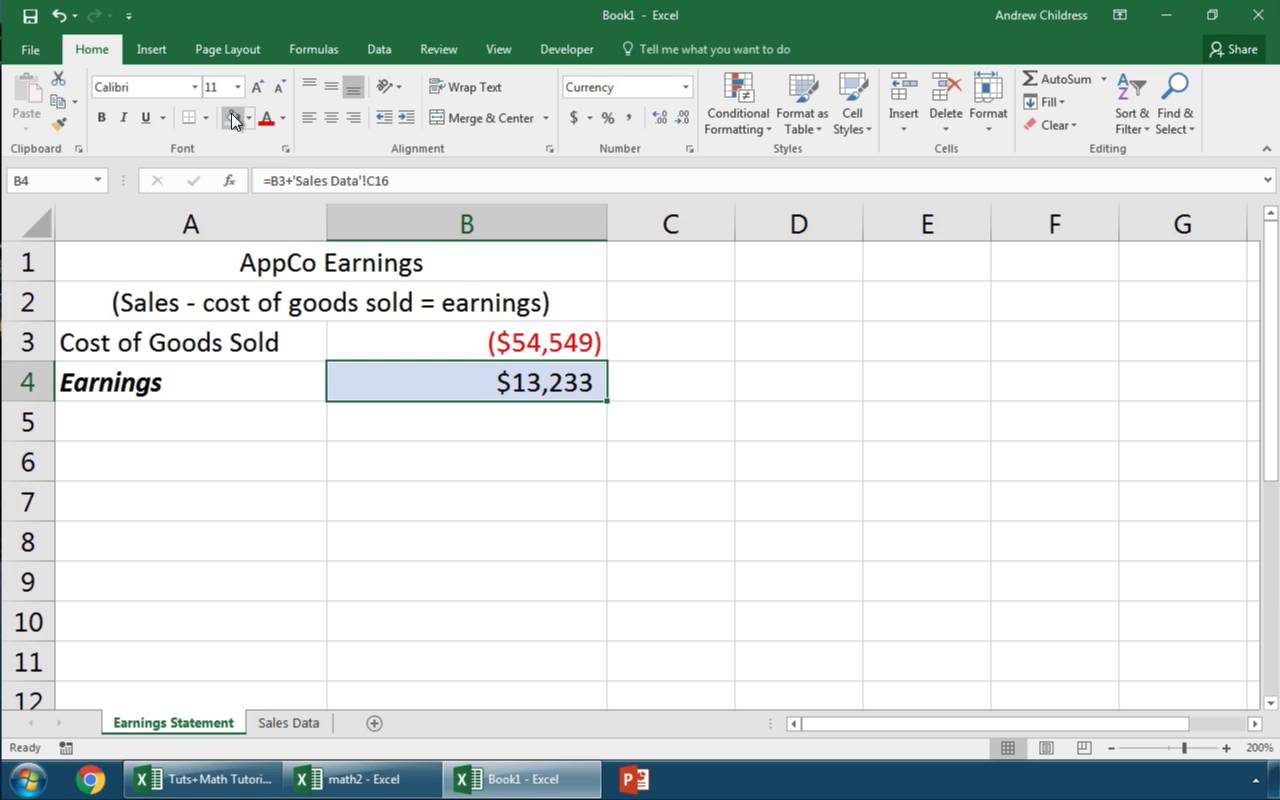
The transition from Excel to Google Sheets can significantly enhance your productivity through improved collaboration, accessibility, and integration capabilities. By following the steps outlined above, you can ensure a smooth migration of your data, making the most of Google Sheets’ powerful features. Remember, while Google Sheets has many similarities with Excel, there are nuanced differences in functionality, especially regarding advanced features like macros and complex data validation. Taking the time to understand these differences and adapting your workflow accordingly will help you leverage the best of both worlds.
Can I convert Google Sheets back to Excel?

+
Yes, you can convert a Google Sheet back to an Excel file by going to File > Download > Microsoft Excel (.xlsx). Note that some Google Sheets features might not translate perfectly back to Excel, so always verify the data and functionality after conversion.
How does Google Sheets handle large datasets compared to Excel?

+
Google Sheets can handle up to 5 million cells per spreadsheet, with limits on rows and columns. Excel’s capabilities vary by version but typically support up to 1,048,576 rows and 16,384 columns. Google Sheets excels in collaboration but might be slower with very large datasets due to cloud processing.
Are there any limitations in using Google Sheets for complex calculations?

+
Google Sheets supports many complex calculations but has some limitations compared to Excel, particularly with VBA and some advanced Excel functions. For these, consider using Google Apps Script or external tools.



