Convert Multiple Excel Sheets into One PDF: Easy Steps

Managing multiple Excel sheets can be a tedious task, especially when you need to share or present data in a compact and professional format. Converting Excel sheets into PDF not only preserves the layout but also ensures that everyone views the document as intended, regardless of their software. Here, we’ll explore how to convert multiple Excel sheets into a single PDF with easy steps, enhancing efficiency and reducing the complexity of data presentation.
Why Convert Excel to PDF?

Before diving into the steps, let’s understand why converting Excel sheets to PDF is beneficial:
- Universal Compatibility: PDFs are viewable on virtually any device without the need for specific software.
- Data Integrity: Once converted, the data cannot be accidentally edited or altered, ensuring the original message or figures are presented as intended.
- Security: PDFs can be easily secured with passwords or permissions, making them ideal for sharing sensitive information.
- Print-Friendly: PDFs are designed for printing, maintaining document quality and consistency across various printers.
Tools You'll Need

To convert multiple Excel sheets into one PDF, you will need:
- Microsoft Excel 2013 or later version for Windows (Mac users, follow the provided instructions).
- Adobe Acrobat Reader or an equivalent PDF printer driver.
Steps to Convert Multiple Excel Sheets into One PDF

Open Your Excel Workbook

Start by opening the Excel workbook which contains the sheets you want to convert into a PDF.
Select Sheets

If your workbook has multiple sheets and you wish to convert all of them, simply right-click any sheet tab and select ‘Select All Sheets’. However, if you only need specific sheets, select them one by one while holding down the Ctrl key on Windows or the Command key on Mac.
Setting Up Print Area

Here’s where precision comes into play. You might not need the entire sheet to be converted, so:
- Navigate to File > Page Setup.
- Under the ‘Page’ tab, adjust the print area to fit only the content you want to convert. This is particularly useful when dealing with sheets containing large datasets or additional worksheets not meant for distribution.
Printing to PDF

Now, follow these steps:
- Select File > Print.
- In the Print dialog box, under Printer, select ‘Microsoft Print to PDF’ or your PDF printer if you have Adobe Acrobat or a similar PDF printer driver installed.
- Under Settings, ensure ‘Print Entire Workbook’ is selected to include all selected sheets in the PDF.
- Press the Print button. A Save As dialog will appear.
Saving the PDF
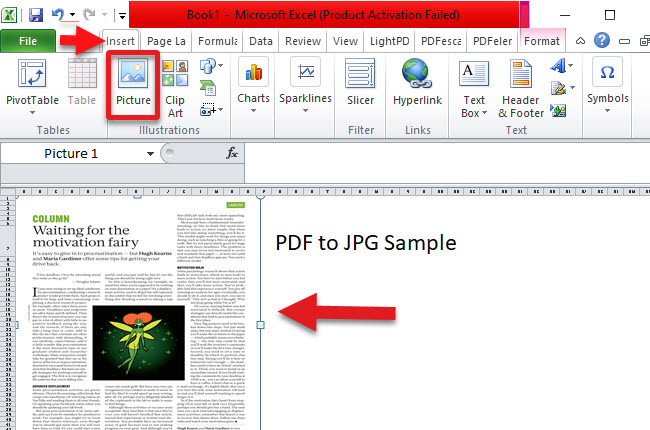
After selecting your PDF printer, you’ll need to:
- Choose a destination for your PDF.
- Give it a name that reflects its content for easy reference.
- Click ‘Save’ to create your PDF document.
💡 Note: If you encounter a blank page at the end of your PDF, this could be due to an Excel setting where a sheet's content ends without reaching the page's bottom margin. Adjust the print area to avoid this or simply delete the blank page in your PDF reader.
Final Adjustments
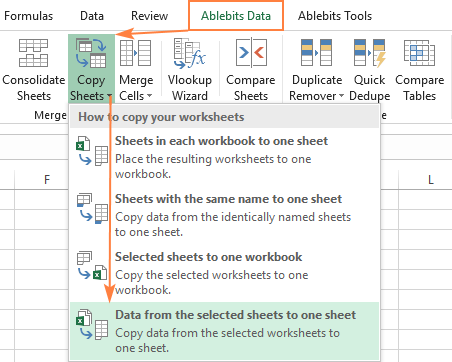
Once your PDF is created, you might want to:
- Review the PDF for formatting and data accuracy.
- Remove any unnecessary blank pages or adjust page breaks using your PDF viewer/editor.
- If necessary, compress the PDF to reduce file size for easier distribution.
In summary, converting multiple Excel sheets into a single PDF not only streamlines your work process but also enhances the professional presentation of your data. By following these easy steps, you ensure that your information is universally accessible, secure, and print-ready, making it an ideal format for reports, presentations, and data sharing.
Can I convert multiple Excel sheets to PDF if I have only one sheet selected?

+
Yes, you can convert a single selected sheet into a PDF. However, if you want to convert multiple sheets, make sure to select all or the required sheets before printing to PDF.
What if my PDF is missing some Excel sheets?

+
Check if all desired sheets were selected before printing to PDF. If they were not, repeat the process with correct selections.
Why does my PDF include blank pages?

+
Blank pages often appear when the content of a sheet ends before reaching the bottom margin. Adjusting the print area or deleting the blank page post-conversion can resolve this issue.



