Mastering Excel: Linking Data Across Sheets Easily

Harnessing the full potential of Microsoft Excel involves mastering various functionalities, one of which is the ability to link data across different worksheets. Linking data between sheets can streamline data management, facilitate easier analysis, and help maintain consistency across your spreadsheets. This comprehensive guide will walk you through the various methods of linking data, why it's important, and tips for troubleshooting common issues.
Understanding the Basics of Data Linking
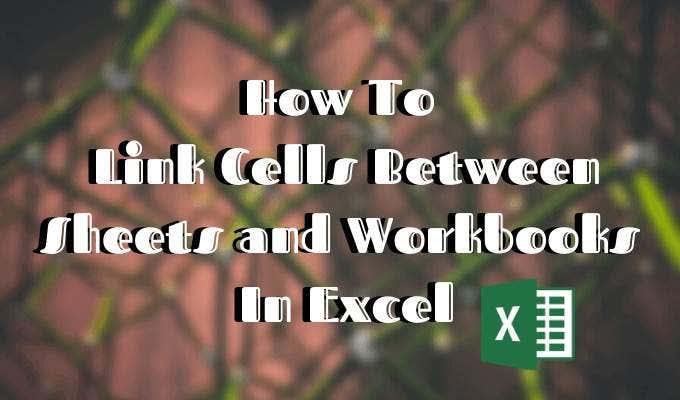
At its core, linking data in Excel involves creating a dynamic relationship between different cells or ranges on various worksheets. When data is updated in one location, all related data across sheets automatically updates, which is crucial for:
- Maintaining data integrity
- Saving time on manual updates
- Ensuring your analysis or reports are always up to date
Why Link Data?
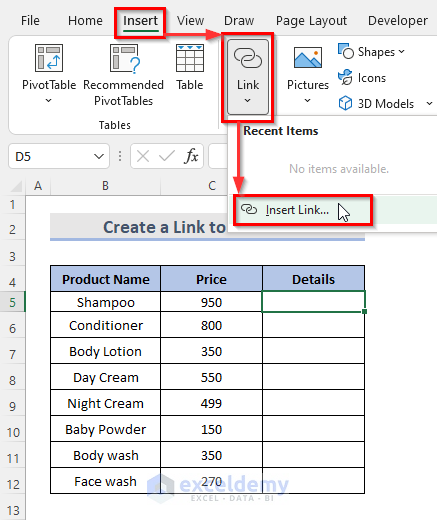
Linking data can be particularly beneficial for:
- Consolidating data: Bringing together information from various sheets into a master summary sheet.
- Creating dashboards: Displaying real-time data updates from multiple sources in one view.
- Scenario analysis: Allowing users to change input values in one sheet and observe the results across all linked sheets.
Methods of Linking Data in Excel

There are several methods to link data across sheets:
Using Cell References
- Direct Reference: You can type the reference manually or use the point-and-click method. For example, to link cell B2 from Sheet1 to Sheet2, you’d enter ‘=Sheet1!B2’ in the desired cell on Sheet2.
Linking with Named Ranges
- Define a name for a range of cells in Excel by selecting the cells, going to ‘Formulas’ > ‘Define Name’, and creating a name like ‘SalesData’.
- Reference this named range in other sheets with a formula like ‘=SalesData’. This method simplifies linking and makes formulas more readable.
Using 3D References
3D References allow you to reference the same cell across multiple sheets:
- Useful for consolidating data from the same cell across different sheets, for example, summarizing monthly sales data from each sheet into an annual summary sheet.
Formulas for Dynamic Linking
Formulas like VLOOKUP or INDEX-MATCH can be used for dynamic linking where the linked data depends on certain conditions:
- VLOOKUP: ‘=VLOOKUP(A2,Sheet1!A1:B100,2,FALSE)’ would look up the value in A2 on Sheet1 and return the corresponding value from the second column.
- INDEX-MATCH: This combination is more flexible and less prone to errors than VLOOKUP.
Best Practices for Data Linking

- Clear Naming Convention: Use clear, descriptive names for sheets and ranges to make your workbook easier to navigate.
- Minimize Volatility: Formulas that refer to other sheets can slow down Excel if they are too complex or frequent. Plan your links wisely.
- Document Your Work: Leave comments or use the ‘Notes’ feature to explain complex links for future reference or for others who might work on the workbook.
- Error Checking: Regularly check for and resolve errors in linked data to ensure data integrity.
💡 Note: When linking data, it's crucial to keep track of source sheets. If a source sheet is renamed or deleted, all links to it will break, leading to errors or empty cells.
Troubleshooting Common Issues

Breaking Links

- If links break, you can manually update references or use Excel’s ‘Edit Links’ feature to repair them.
Circular References

- Be wary of circular references where a formula refers back to its own cell or sheet. This can cause infinite loops. Excel will notify you, but it’s your responsibility to resolve them.
Performance Issues

- Excessive linking, especially across large workbooks, can slow Excel down. Consider simplifying your workbook structure or using a database like SQL for extremely large datasets.
🔎 Note: In complex workbooks, consider using Excel's 'Watch Window' to monitor cells across sheets without scrolling.
Advanced Linking Techniques

Dynamic Array Formulas

With Excel 365’s dynamic arrays, you can spill data across multiple cells in one go. Formulas like FILTER, SORT, and UNIQUE make data manipulation much easier:
=FILTER(A2:B100, A2:A100=“Product X”)
Power Query

- Power Query can help with complex data transformations and linking from external sources into Excel. Once data is linked, Power Query keeps it updated automatically.
Power Pivot

- Use Power Pivot for advanced data models linking multiple data sources, including Excel tables, and perform complex analyses or calculations across linked data sets.
Linking data in Excel isn't just about convenience; it's about efficiency and accuracy in managing large datasets. Whether you're summarizing data across multiple sheets, creating real-time dashboards, or analyzing scenarios, the ability to link data makes Excel an even more powerful tool. Remember to structure your workbooks logically, minimize errors through best practices, and leverage advanced features to truly master Excel's linking capabilities.
Recapitulation

From understanding the basics of linking data, to exploring various linking methods, troubleshooting common issues, and delving into advanced techniques, we’ve covered a wide spectrum of Excel’s linking features. Properly linking data can:
- Keep your data organized and synchronized.
- Save time by reducing manual updates.
- Enable dynamic and flexible data analysis.
- Enhance your ability to create comprehensive reports or dashboards.
What is the difference between direct cell references and named ranges?

+
Direct cell references link to specific cells on other sheets with a formula like ‘=Sheet1!B2’, whereas named ranges allow you to name a range of cells, making it easier to reference in formulas across the workbook, improving readability and maintainability.
How do I update broken links in Excel?

+
Use Excel’s ‘Edit Links’ feature found under ‘Data’ > ‘Edit Links’. Here you can update the source of the link, open the source workbook, or change the link type to convert links to values if necessary.
Can I link data from Excel to other Microsoft Office applications?
+
Yes, Excel data can be linked to other Office applications like Word or PowerPoint using Object Linking and Embedding (OLE). This allows you to embed or link Excel charts, tables, or ranges directly into documents or slides for dynamic updates.



