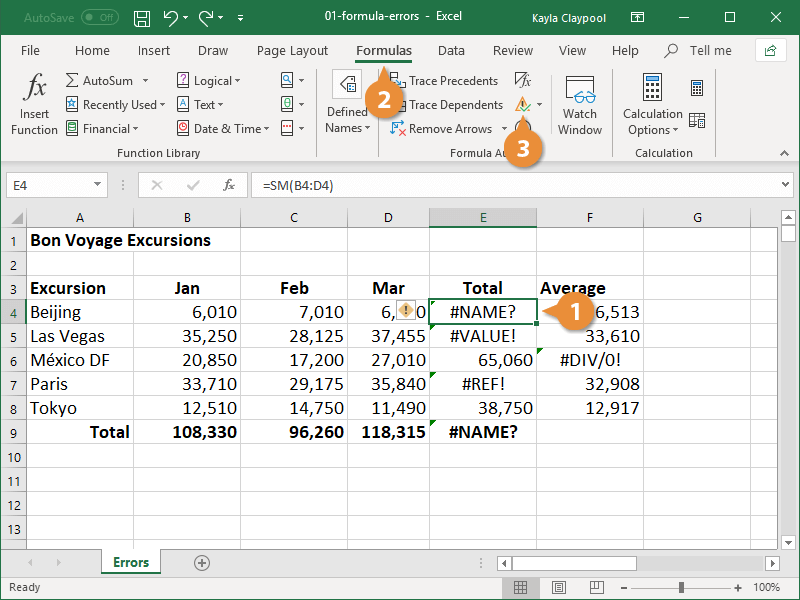Compare Values in Excel Sheets: Easy Guide

In the world of data management and analysis, Microsoft Excel stands out as a versatile tool for organizing and manipulating data. One of its core functionalities is comparing values between different sheets, which is essential for various tasks like data validation, audit reviews, and reconciling discrepancies. This guide will walk you through the methods to compare values in Excel sheets, making the process straightforward, even for those with a basic understanding of Excel.
Understanding Why You Need to Compare Sheets

Before we dive into the how-to, let's understand why comparing sheets in Excel is important:
- Data Integrity: Ensures that changes made in one sheet are accurately reflected in others.
- Error Checking: Helps identify and correct errors or inconsistencies in large datasets.
- Version Control: Useful when multiple versions of a document exist and need to be tracked.
- Project Management: Comparing project timelines, budgets, or resource allocation between different sheets.
Method 1: Using Conditional Formatting

Conditional Formatting is a visual tool that allows you to compare two sheets by highlighting differences:
- Open both Excel files or sheets you wish to compare.
- In the first sheet, highlight the range you want to compare.
- Go to the Home tab, click on Conditional Formatting, and select New Rule.
- Choose Use a formula to determine which cells to format.
- Enter the following formula: ``` =NOT(EXACT($A1,Sheet2!$A1)) ``` where A1 is the first cell you're comparing, and Sheet2 is the name of the second sheet.
- Set the format to highlight cells in a color of your choice.
- Click OK to apply.
💡 Note: This method works best for sheets with the same structure but different content.
Method 2: Using VLOOKUP to Find Matches or Mismatches

VLOOKUP is a powerful function for comparing values:
- In the first sheet, insert a new column next to your data.
- In the new column, enter: ``` =VLOOKUP(A1, Sheet2!$A$1:$A$1000, 1, FALSE) ``` where A1 is the cell you are comparing, Sheet2 is the second sheet name, and 1000 is the last row to check.
- Drag down this formula to check all rows.
- Format cells with `#N/A` or `FALSE` to indicate mismatches.
💡 Note: Use this method when you need to find specific matches or mismatches between sheets with a large number of entries.
Method 3: Utilizing Excel Formulas for Comprehensive Comparison

For those requiring an in-depth comparison:
| Formula | Function |
|---|---|
| `=A1=B1` | Checks if two cells are identical |
| `=EXACT(A1,B1)` | Checks for exact match, case-sensitive |
| `=IF(A1<>B1,"Mismatch","") | Indicates mismatch with text |
| `=ISERROR(VLOOKUP(A1,Sheet2!A:B,2,FALSE))` | Checks for missing entries in Sheet2 |

💡 Note: Use these formulas in combination for a comprehensive comparison of sheets.
Additional Tips for Comparing Sheets

- Freeze Panes: Freeze the header row or column to keep references visible while scrolling.
- Sort Data: Sorting both sheets by a common column can help in visually comparing them side by side.
- Data Validation: Use data validation rules to ensure consistency across sheets.
Throughout your data analysis journey, comparing values in Excel sheets is not just a task but a skill that enhances your ability to manage, analyze, and extract meaningful insights from your datasets. Whether for auditing, project management, or data validation, the methods outlined provide a robust way to ensure the accuracy and integrity of your data.
How often should I compare sheets in Excel?

+
The frequency depends on the nature of your work. For ongoing projects or daily audits, daily or weekly comparisons might be necessary. For less dynamic data, monthly comparisons or as data updates are made could suffice.
What are the limitations of using Excel for data comparison?

+
Excel has limitations in terms of handling very large datasets, real-time comparisons, and complex data structures. Additionally, manual errors can occur, and automation in Excel might require significant setup time.
Can Excel handle structured data differently from unstructured data?

+
Yes, Excel can compare structured data (tables with headers) much more efficiently than unstructured data. However, with formulas and functions, unstructured data can also be compared with some customization.