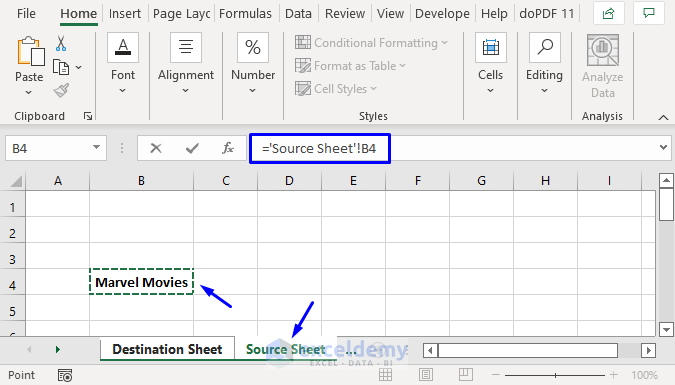5 Ways to Compare Excel Sheets Effectively
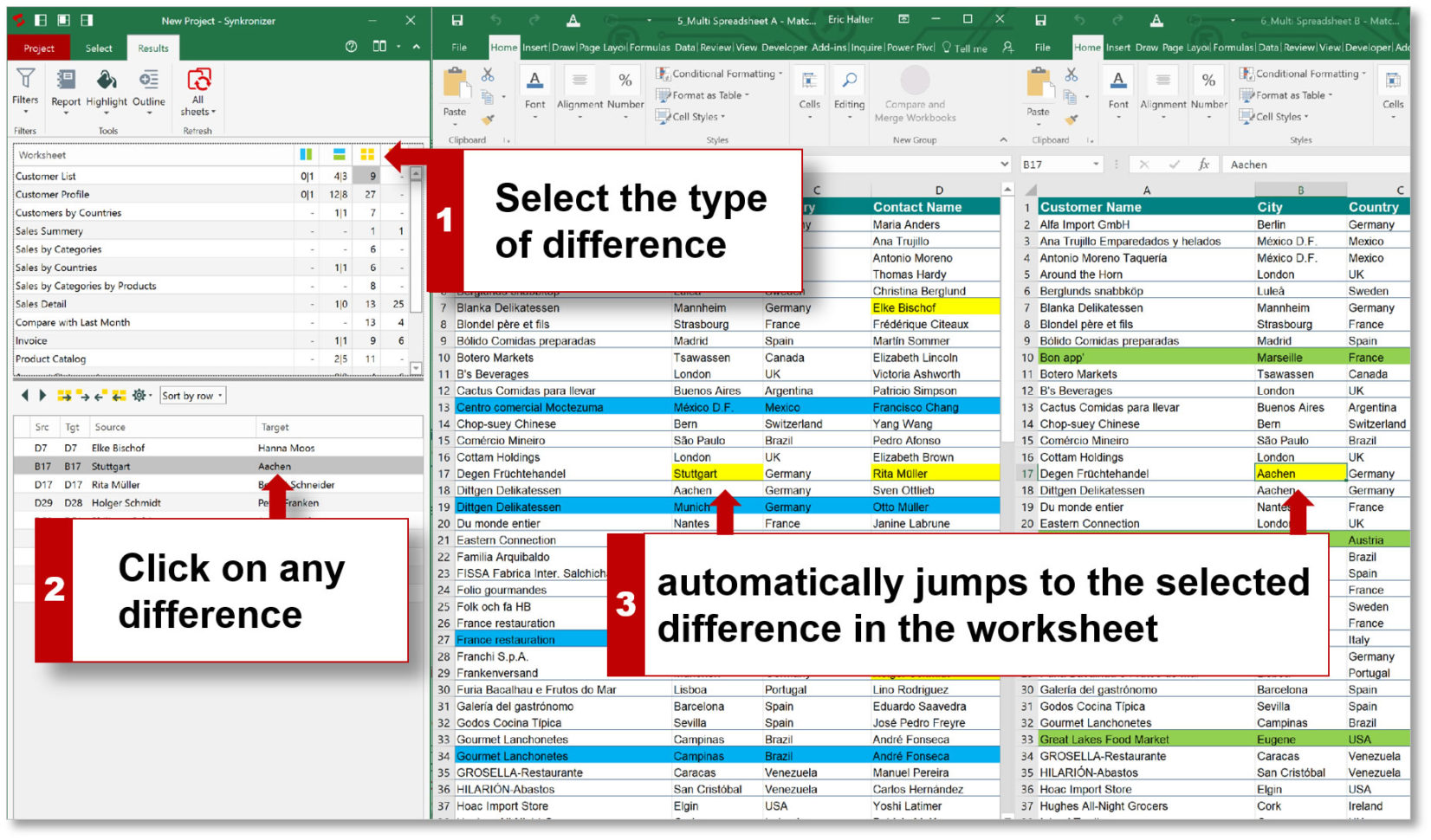
Comparing Excel sheets is a common task in many workplaces for reconciliation, auditing, or data analysis purposes. Whether you're managing financial records, tracking project progress, or simply ensuring data integrity, knowing how to compare Excel sheets effectively can save time and reduce errors. Here are five methods that can help streamline this process:
Using Conditional Formatting

Excel’s conditional formatting is not just for making spreadsheets look better; it’s also an excellent tool for spotting differences between two sheets:
- Highlight Cells Rules: Select a range in one sheet, then go to ‘Home’ > ‘Conditional Formatting’ > ‘Highlight Cells Rules’ > ‘Duplicate Values’. Choose the formatting style to highlight cells that have the same content as your target sheet.
- New Rule for Differences: Use the ‘New Rule’ option under Conditional Formatting to apply rules that highlight cells where values differ.
🔎 Note: Always ensure both sheets have the same range selected for comparison to avoid missing out on any differences due to different cell selections.
Excel’s In-Built Compare Feature

For those with access to recent versions of Excel:
- Go to the ‘Review’ tab and click on ‘Compare’. This opens the ‘Spreadsheet Compare’ tool if installed.
- Select the files or sheets you want to compare.
- Excel will then highlight differences, additions, and deletions in a new workbook.
VBA for Advanced Comparisons

Visual Basic for Applications (VBA) can provide customized solutions for comparing Excel sheets:
- Open the VBA editor by pressing Alt + F11.
- Insert a new module and write a script that loops through cell values in both sheets to compare them.
- The script can flag differences or highlight them directly in the sheets.
Here's an example VBA code:
Sub CompareSheets()
Dim ws1 As Worksheet, ws2 As Worksheet
Dim cell1 As Range, cell2 As Range
Set ws1 = Sheets("Sheet1")
Set ws2 = Sheets("Sheet2")
For Each cell1 In ws1.UsedRange
Set cell2 = ws2.Cells(cell1.Row, cell1.Column)
If cell1.Value <> cell2.Value Then
cell1.Interior.Color = RGB(255, 0, 0)
cell2.Interior.Color = RGB(255, 0, 0)
End If
Next cell1
End Sub
💡 Note: Ensure you understand the limitations of your version of Excel, as some features might not be available in all versions.
Using Excel Functions

Excel has several functions that can be utilized to compare data between sheets:
VLOOKUPorLOOKUPfunctions can compare one column to another for exact or approximate matches.MATCHandINDEXcan pinpoint the exact location of data across sheets.
Third-Party Tools

When Excel’s built-in features are not enough:
- Tools like ‘Ablebits’ offer powerful Excel add-ins specifically for comparison tasks.
- Services like DiffEngineX for quick and detailed file comparison.
In the fast-paced environment of data management, having multiple ways to compare Excel sheets ensures that you can choose the method most suited to your current needs. Whether you prefer the simplicity of conditional formatting, the depth of VBA scripts, or the convenience of third-party tools, each method has its place in the toolkit of any proficient Excel user.
Can I compare more than two sheets at once?

+
Yes, you can compare multiple sheets by extending the logic in VBA scripts or using advanced conditional formatting techniques. However, for a more user-friendly approach, consider third-party tools or extensions.
What are the limitations of using Excel’s built-in compare feature?

+
Excel’s built-in compare feature might not work in all Excel versions, and it mainly highlights differences visually without detailed reports. Also, it can be less intuitive for complex sheets with formulas.
Is there a risk of data corruption when using VBA to compare sheets?

+
Yes, there is a small risk if the VBA code contains errors or if it modifies the Excel files without proper backups. Always make backups before running any VBA script.