Compare Excel Columns: Easy Guide for Sheet Matching

Comparing columns in Excel is a common task for many data enthusiasts, professionals, and hobbyists who work with large datasets. Whether you're trying to find matching values, spot differences, or do a quick check for duplicates, Excel provides a wealth of options to achieve this. This guide delves deep into the various methods you can use to compare columns in Excel, ensuring that your data analysis workflows are efficient, accurate, and tailored to your needs.
Using Conditional Formatting

Conditional Formatting is one of the easiest ways to compare columns visually. Here's how to use it:
- Select the range of cells you wish to compare.
- Go to the Home tab, click on "Conditional Formatting," and then select "New Rule."
- Choose "Use a formula to determine which cells to format."
- In the formula box, input the comparison formula. For instance, to compare A1 with B1, use:
=A1<>B1 - Set your desired format (usually, a bright fill color helps in spotting differences quickly).
- Click OK.
🔍 Note: When comparing more than two columns, you'll need to adjust the formula to include more conditions.
VLOOKUP for Comparing Data

VLOOKUP is a powerful tool for comparing data from different columns or sheets:
- In the cell where you want the result to appear, type
=VLOOKUP(A1, B:B, 1, FALSE)if you’re looking for an exact match between column A and column B. - If the formula returns an error, it means there’s no match.
- You can replace the
falsewithtruefor an approximate match, but this should be used with caution as it can lead to incorrect matches.
Using INDEX and MATCH Functions
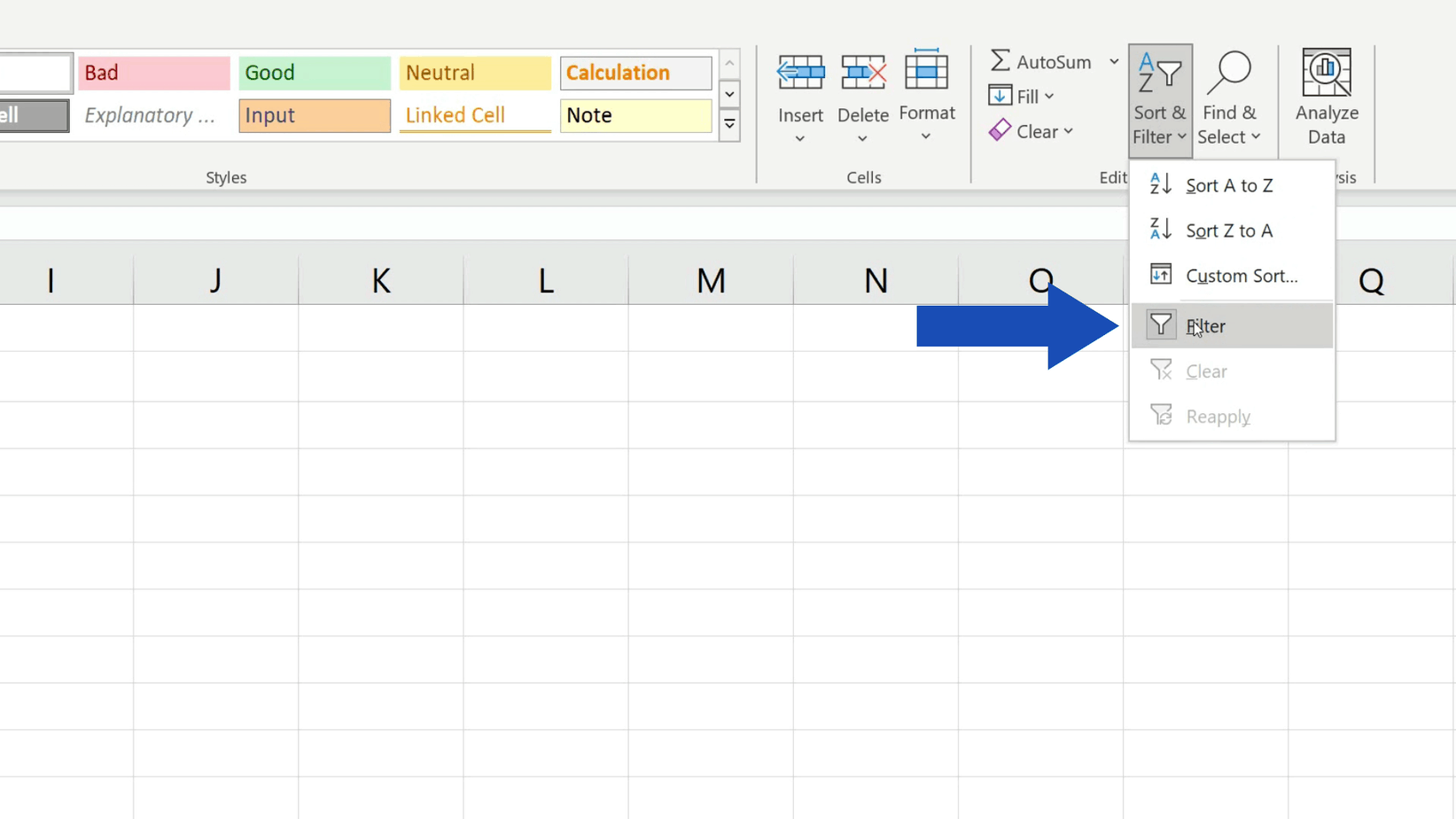
For more complex or large-scale comparisons, consider using INDEX and MATCH functions:
- In the cell where you want to display the result, type:
=INDEX(B:B, MATCH(A1, A:A, 0)) - This formula will look for A1 in column A and return the corresponding value from column B.
- The ‘0’ in the MATCH function indicates an exact match.
Utilizing Power Query for Advanced Comparison
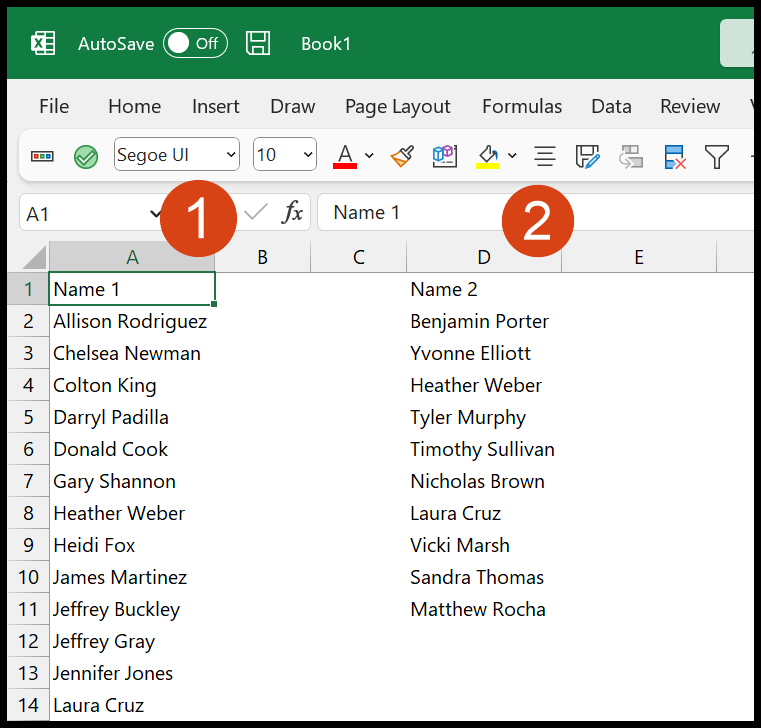
If your dataset is large, Power Query in Excel (available in Excel 2013 and later versions) can be your best ally for comparing columns:
- Go to the Data tab, and click on “From Table/Range” to bring your data into Power Query.
- Use the “Merge Queries” feature to compare columns. Select the columns you want to compare from both tables.
- Choose how you want the results to be displayed, either showing only matches or including mismatches.
- Load the results back into Excel for further analysis.
Creating a Comparison Table
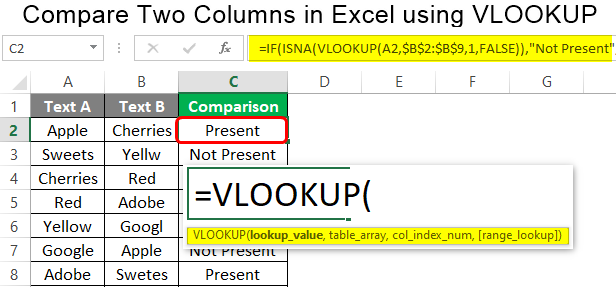
Here’s how you can use a table in Excel to compare columns:
| Column A (Original) | Column B (Comparison) | Result |
|---|---|---|
| Value 1 | Value 1 | Match |
| Value 2 | Value 3 | Not Match |
| Value 4 | Value 4 | Match |
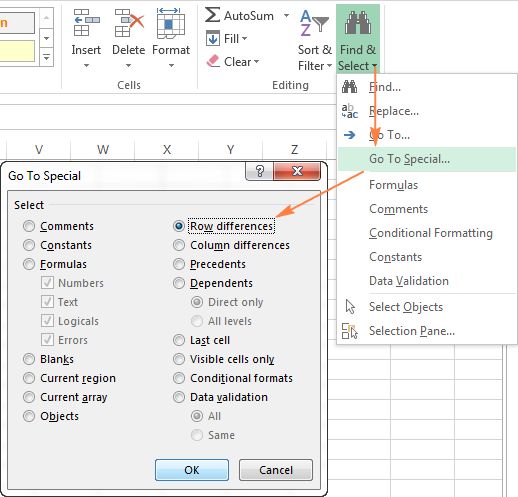
Notes on Data Validation
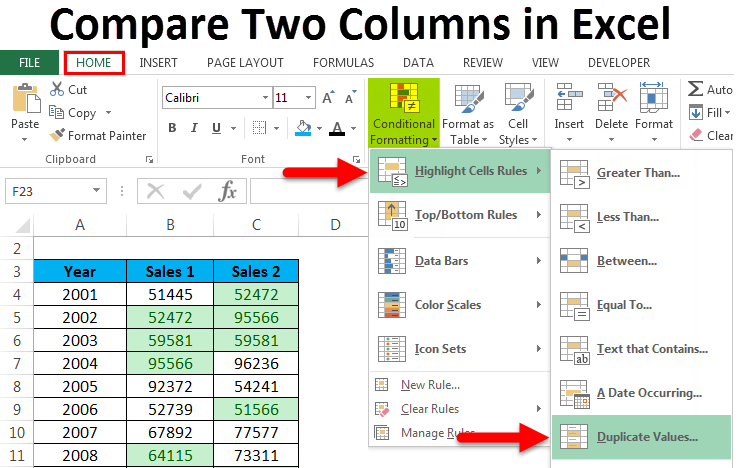
Before performing any comparisons, ensure your data is clean and formatted consistently:
- Remove any leading or trailing spaces.
- Standardize the format of numbers, dates, and times.
- Check for and correct any spelling errors.
- Remove duplicates if necessary to avoid confusion during comparison.
Having explored several methods to compare columns in Excel, it's clear that choosing the right technique depends on the size of your dataset, your familiarity with Excel, and the complexity of the comparison you need to make. Conditional Formatting provides an immediate visual aid, VLOOKUP and INDEX-MATCH offer formula-based solutions, while Power Query excels with large, complex datasets.
Each method has its merits, making Excel a versatile tool for data comparison tasks. Remember, while automating the comparison process saves time, always keep an eye on data quality to ensure your results are reliable. Keep honing your Excel skills, and you'll find that comparing and matching data across sheets becomes an enjoyable challenge rather than a daunting task.
What is the best method to compare large datasets?

+
For large datasets, using Power Query or a VBA script can be most efficient due to their ability to handle large volumes of data quickly.
Can I compare columns that contain text or special characters?

+
Yes, but ensure the text is formatted consistently. Excel’s comparison functions work with text, but mismatches due to formatting differences can occur.
How do I know if Conditional Formatting is applied correctly?

+
Check the “Manage Rules” section under Conditional Formatting to see and adjust the rules applied. Visual cues should also appear if the formatting is set up correctly.


