5 Ways to Check Edit History on Excel Sheets

Excel spreadsheets are not just powerful tools for data manipulation and analysis; they also keep a detailed log of all changes made to a document. Whether you're collaborating with a team or need to track changes over time, knowing how to access and review the edit history in Excel can be incredibly useful. This guide will walk you through five methods to check the edit history on Excel sheets, ensuring you can track edits, manage versions, and safeguard your data effectively.
1. Use Track Changes

One of the simplest ways to monitor changes in Excel is through the ‘Track Changes’ feature:
- Enable Track Changes: Go to the 'Review' tab, click on 'Track Changes,' and select 'Highlight Changes.' You can choose to track changes from a specific date, and decide whether to show the changes on the screen or just log them in the history.
- View Changes: Once enabled, every change is highlighted, and you can click on the 'Accept or Reject Changes' option to review each edit individually. This is especially handy for real-time collaboration where transparency is key.

🔍 Note: Track Changes can be disabled to stop logging further edits, but all previous changes will remain recorded in the history until you manually delete them or share the workbook anew.
2. Review History

Excel also provides a history panel where you can review past edits:
- Open the 'Review' tab and click on 'Show Changes' to open the History pane.
- Here, you can view changes by date, see who made what edits, and revert back to any previous version if needed.
While this method does not offer real-time tracking, it's an excellent way to see a snapshot of changes made over time.
3. Version History on OneDrive or SharePoint

When you save your Excel file in OneDrive or SharePoint, you get automatic version history tracking:
| Steps | Instructions |
|---|---|
| Open File | Open the Excel file from OneDrive or SharePoint through the Excel desktop app or online version. |
| Access Versions | Click on the 'File' tab > 'Info', then click on 'Version History' to see a list of saved versions. |
| Review and Restore | You can open any version, compare changes, and if needed, restore an earlier version as the current one. |

This feature is particularly useful for recovering from unintended edits or to trace back changes made over time.
4. VBA Macro for Custom Logging
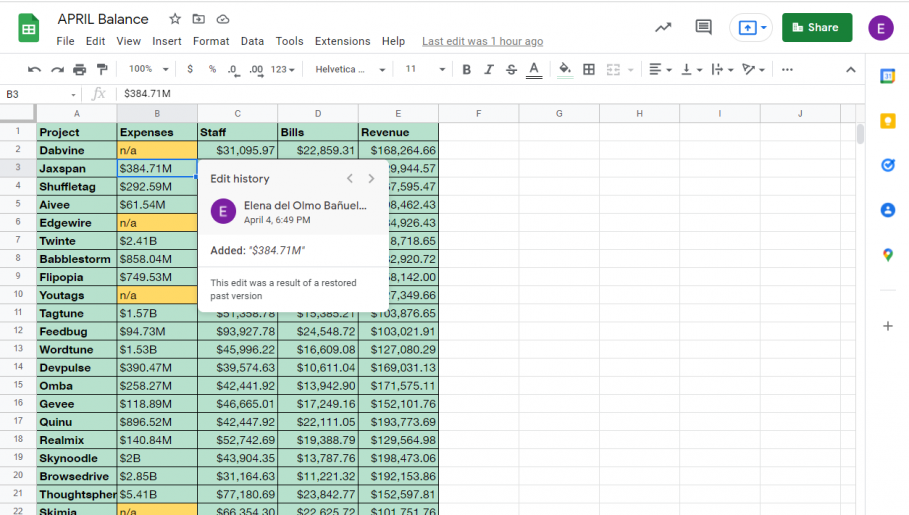
For more control over how changes are tracked, you might consider using VBA to create a custom logging system:
- Write a Macro: Use the Visual Basic Editor to create a macro that logs edits in a separate sheet or workbook.
- Event Handling: Set up event triggers for actions like cell change, sheet change, or workbook save to record details of the changes made.
Here's a simple example of how you could start a VBA macro for logging:
Private Sub Worksheet_Change(ByVal Target As Range)
With ThisWorkbook.Sheets("Edit Log")
.Cells(.Rows.Count, "A").End(xlUp).Offset(1, 0).Value = Now()
.Cells(.Rows.Count, "B").End(xlUp).Offset(1, 0).Value = Application.UserName
.Cells(.Rows.Count, "C").End(xlUp).Offset(1, 0).Value = Target.Address
.Cells(.Rows.Count, "D").End(xlUp).Offset(1, 0).Value = Target.Value
End With
End Sub
This macro logs who made the change, when it was made, what was changed, and the new value in a dedicated sheet.
📝 Note: VBA macro logging is more involved but offers complete customization over what gets tracked and how it is displayed.
5. Using Add-ins for Enhanced History Tracking

If Excel’s built-in features don’t meet your requirements, you can turn to third-party add-ins for more sophisticated tracking:
- Choose Add-Ins: Options like "Change Pro for Excel" or "Excel History" can provide detailed logs, comparisons between versions, and even track user interactions with the spreadsheet.
- Install and Configure: Once installed, these add-ins typically require setup to specify what kind of changes you want to track, how often, and where the logs should be saved.
These tools offer functionalities that might not be available in the native Excel application, such as the ability to search through logs or visualize changes over time.
Having explored these five methods, you're now equipped with several ways to check and manage edit history in Excel. From basic tracking to advanced logging, Excel provides versatile options to ensure you keep tabs on your data's evolution. Remember to choose the method that best aligns with your specific needs, whether it's for collaboration, auditing, or version control.
To recap:
- Track Changes is perfect for real-time collaborative work.
- The History Panel allows you to view changes by date and revert if needed.
- Version History on cloud platforms like OneDrive is excellent for long-term tracking.
- VBA macros offer the most control over what gets logged.
- Add-ins can provide even more detailed tracking and analysis features.
In conclusion, by understanding and utilizing these methods, you can maintain a clear audit trail of your Excel data, ensuring accuracy, accountability, and the ability to revert to prior states of your work when necessary.
Can I track changes if I didn’t enable Track Changes from the beginning?

+
Yes, you can still track changes retrospectively by enabling Track Changes and reviewing the ‘History’ pane for changes made since the last save.
How can I revert changes in Excel?

+
Use the ‘Accept or Reject Changes’ function in the ‘Track Changes’ feature or restore from a previous version in OneDrive/SharePoint.
Is there any risk of losing data when using these methods?

+
Generally no, but when using version history or rejecting changes, ensure you’ve saved a backup or have confirmed the changes you want to keep before making any modifications.
Can I see who made specific changes in Excel?

+
Yes, both the Track Changes feature and cloud-based version history log the user names associated with the edits.



